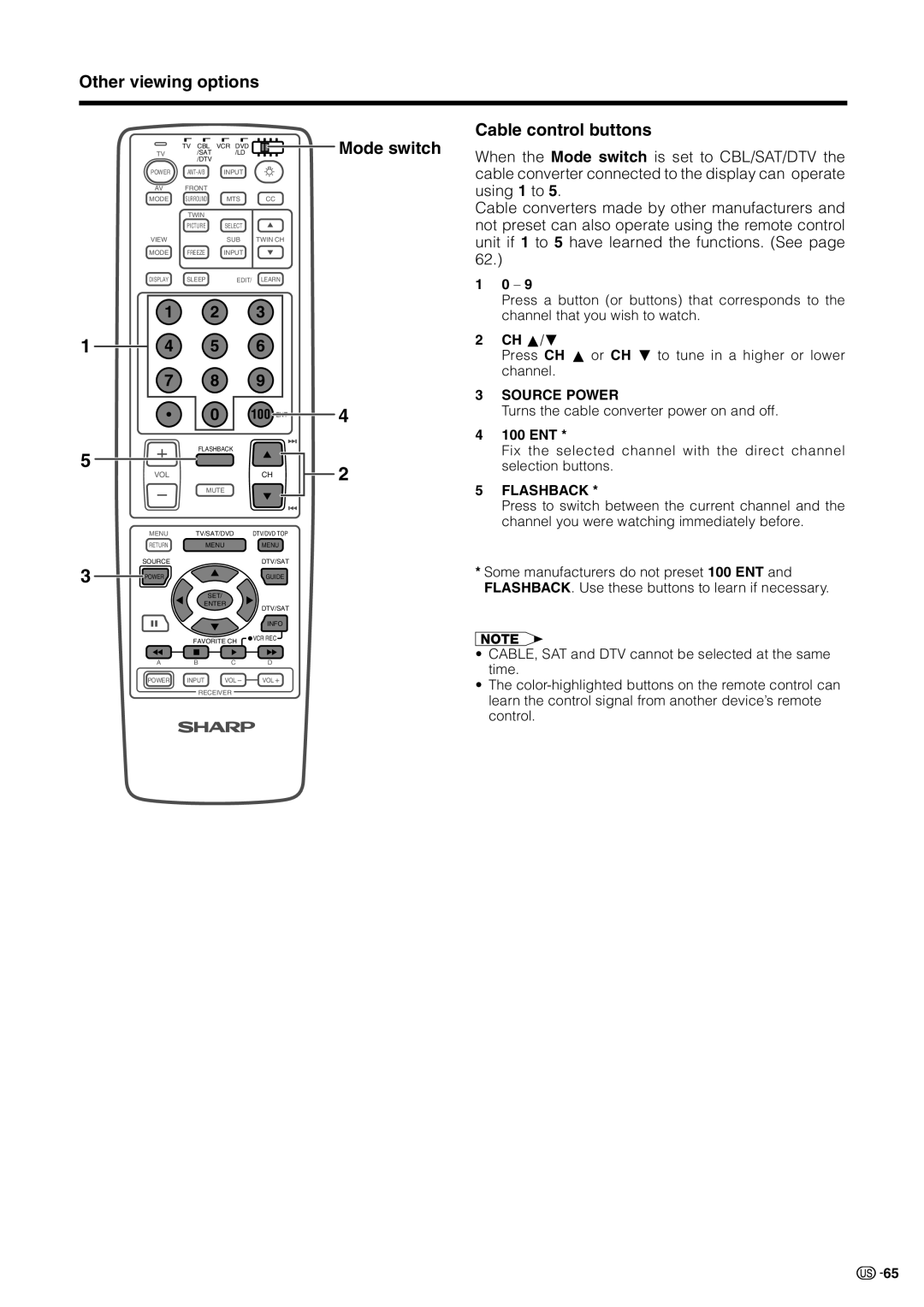Other viewing options
| TV CBL | VCR DVD |
|
TV | /SAT | /LD |
|
| /DTV |
|
|
POWER | INPUT |
| |
AV | FRONT |
|
|
MODE | SURROUND | MTS | CC |
| TWIN |
|
|
| PICTURE | SELECT |
|
VIEW |
| SUB | TWIN CH |
MODE | FREEZE | INPUT |
|
DISPLAY | SLEEP | EDIT/ | LEARN |
Mode switch
Cable control buttons
When the Mode switch is set to CBL/SAT/DTV the cable converter connected to the display can operate using 1 to 5.
Cable converters made by other manufacturers and not preset can also operate using the remote control unit if 1 to 5 have learned the functions. (See page 62.)
1 0 – 9 |
Press a button (or buttons) that corresponds to the |
1
5
1 2
4 5
7 8
0
+FLASHBACK
3
6
9
100 ENT
4
| channel that you wish to watch. |
2 | CH a/b |
| Press CH a or CH b to tune in a higher or lower |
| channel. |
3 | SOURCE POWER |
| Turns the cable converter power on and off. |
4 | 100 ENT * |
| Fix the selected channel with the direct channel |
| selection buttons. |
VOL | CH |
−MUTE
| MENU | TV/SAT/DVD | DTV/DVD TOP | |
| RETURN |
| MENU | MENU |
3 | SOURCE |
|
| DTV/SAT |
POWER |
|
| GUIDE | |
|
|
| SET/ |
|
|
| ENTER | DTV/SAT | |
|
|
|
| |
|
|
|
| INFO |
|
| FAVORITE CH | VCR REC | |
|
|
| ||
| A | B | C | D |
| POWER | INPUT | VOL− | VOL+ |
|
| RECEIVER |
| |
2
5 FLASHBACK * |
Press to switch between the current channel and the |
channel you were watching immediately before. |
*Some manufacturers do not preset 100 ENT and FLASHBACK. Use these buttons to learn if necessary.
A
•CABLE, SAT and DTV cannot be selected at the same time.
•The
![]()
![]() 65
65