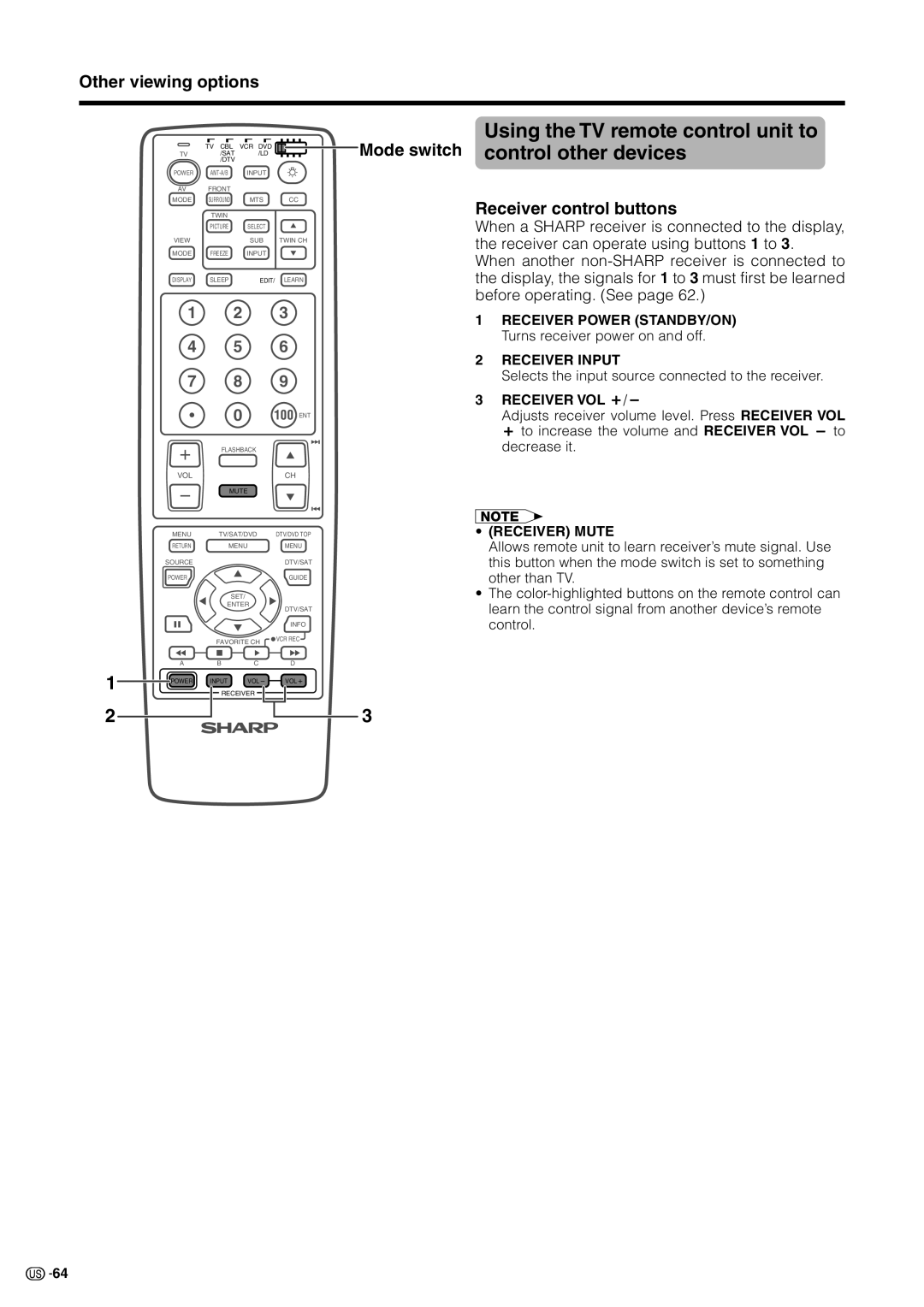Other viewing options
TV | /SAT | /LD | Mode switch |
| TV CBL VCR DVD |
| |
| /DTV |
|
|
POWER | INPUT |
| |
AV | FRONT |
|
|
MODE | SURROUND | MTS | CC |
| TWIN |
|
|
| PICTURE | SELECT |
|
VIEW |
| SUB | TWIN CH |
MODE | FREEZE | INPUT |
|
DISPLAY | SLEEP | EDIT/ | LEARN |
1 | 2 |
| 3 |
4 | 5 |
| 6 |
7 | 8 |
| 9 |
| 0 | 100 ENT | |
Using the TV remote control unit to control other devices
Receiver control buttons
When a SHARP receiver is connected to the display, the receiver can operate using buttons 1 to 3.
When another
1 | RECEIVER POWER (STANDBY/ON) |
| Turns receiver power on and off. |
2 | RECEIVER INPUT |
| Selects the input source connected to the receiver. |
3 | RECEIVER VOL k/l |
| Adjusts receiver volume level. Press RECEIVER VOL |
| k to increase the volume and RECEIVER VOL l to |
| decrease it. |
+
VOL
−
MENU
RETURN
SOURCE
POWER
A
1![]() POWER
POWER
2
FLASHBACK
|
| CH |
| MUTE |
|
TV/SAT/DVD | DTV/DVD TOP | |
| MENU | MENU |
|
| DTV/SAT |
|
| GUIDE |
| SET/ |
|
ENTER | DTV/SAT | |
|
| |
|
| INFO |
FAVORITE CH | VCR REC | |
| ||
B | C | D |
INPUT | VOL− | VOL+ |
RECEIVER |
| |
3
A
•(RECEIVER) MUTE
Allows remote unit to learn receiver’s mute signal. Use this button when the mode switch is set to something other than TV.
•The
![]()
![]() 64
64