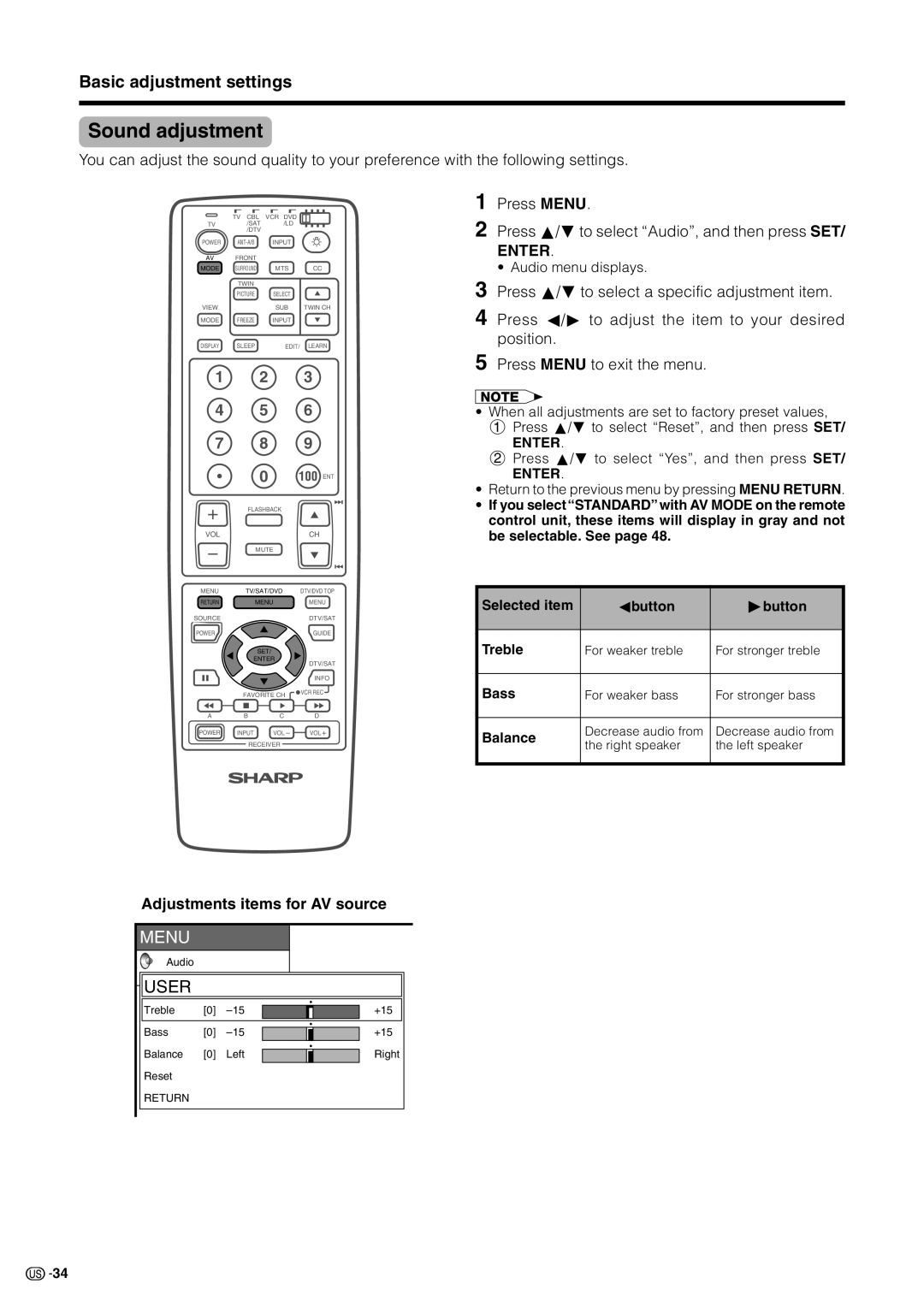Basic adjustment settings
Sound adjustment
You can adjust the sound quality to your preference with the following settings.
| TV CBL | VCR DVD |
|
TV | /SAT | /LD |
|
| /DTV |
|
|
POWER | INPUT |
| |
AV | FRONT |
|
|
MODE | SURROUND | MTS | CC |
| TWIN |
|
|
| PICTURE | SELECT |
|
VIEW |
| SUB | TWIN CH |
MODE | FREEZE | INPUT |
|
DISPLAY | SLEEP | EDIT/ | LEARN |
1 | 2 | 3 |
4 | 5 | 6 |
7 | 8 | 9 |
| 0 | 100 ENT |
+FLASHBACK
VOL | CH |
−MUTE
MENU | TV/SAT/DVD | DTV/DVD TOP | |
RETURN |
| MENU | MENU |
SOURCE |
|
| DTV/SAT |
POWER |
|
| GUIDE |
|
| SET/ |
|
| ENTER | DTV/SAT | |
|
|
| |
|
|
| INFO |
| FAVORITE CH | VCR REC | |
|
| ||
A | B | C | D |
POWER | INPUT | VOL− | VOL+ |
RECEIVER
1 Press MENU.
2 Press a/bto select “Audio”, and then press SET/
ENTER.
•Audio menu displays.
3 Press a/bto select a specific adjustment item.
4 Press c/d to adjust the item to your desired position.
5 Press MENU to exit the menu.
A
•When all adjustments are set to factory preset values,
1Press a/b to select “Reset”, and then press SET/
ENTER.
2Press a/b to select “Yes”, and then press SET/
ENTER.
•Return to the previous menu by pressing MENU RETURN.
•If you select “STANDARD” with AV MODE on the remote control unit, these items will display in gray and not be selectable. See page 48.
Selected item | cbutton | dbutton | |
|
|
| |
Treble | For weaker treble | For stronger treble | |
|
|
| |
Bass | For weaker bass | For stronger bass | |
|
|
| |
Balance | Decrease audio from | Decrease audio from | |
the right speaker | the left speaker | ||
| |||
|
|
|
Adjustments items for AV source
MENU |
|
|
|
Audio |
|
|
|
USER |
|
|
|
Treble | [0] | +15 | |
Bass | [0] | +15 | |
Balance | [0] | Left | Right |
Reset |
|
|
|
RETURN |
|
|
|
![]()
![]() 34
34