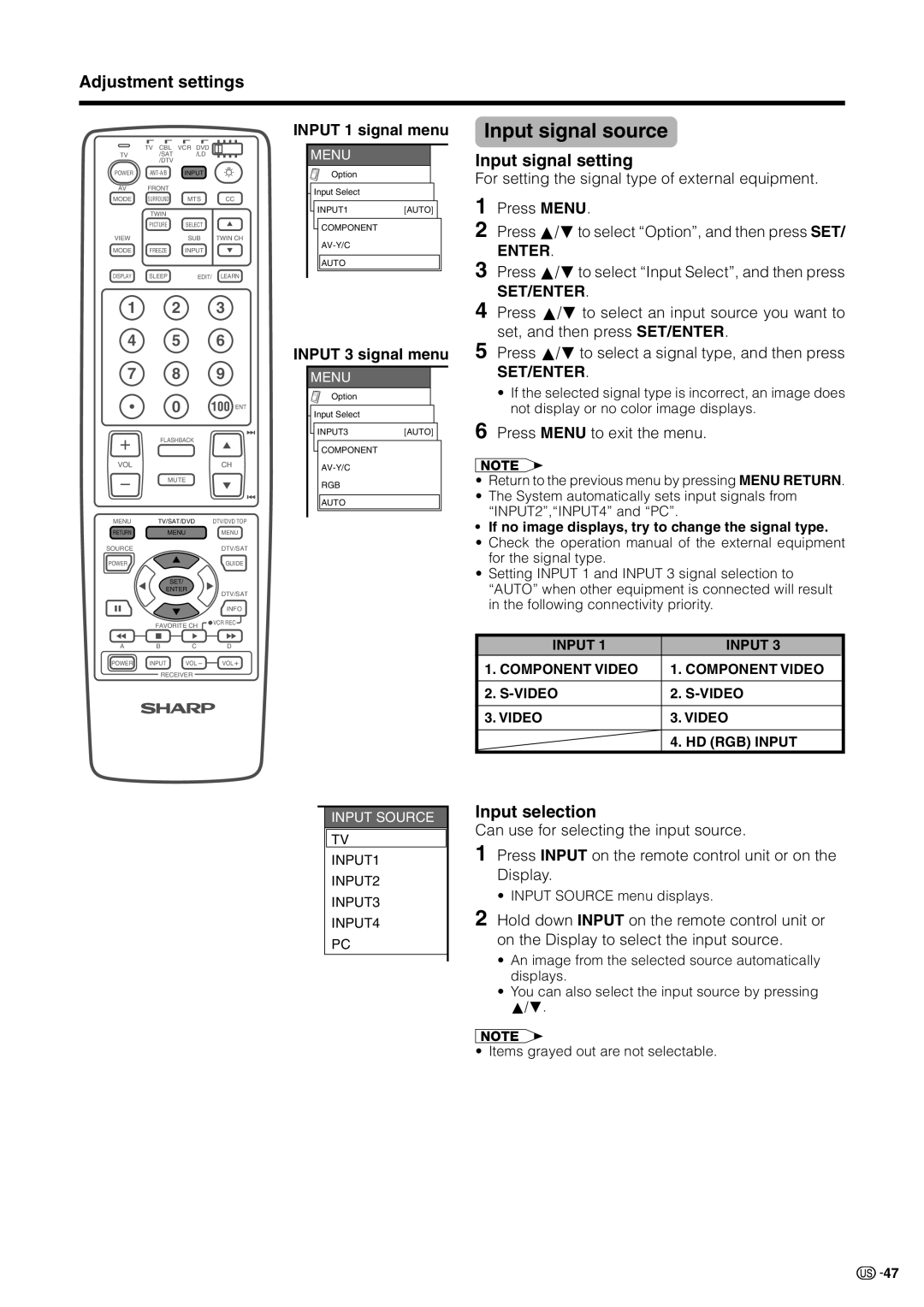Adjustment settings
INPUT 1 signal menu
Input signal source
| TV CBL | VCR DVD |
|
TV | /SAT | /LD |
|
| /DTV |
|
|
POWER | INPUT |
| |
AV | FRONT |
|
|
MODE | SURROUND | MTS | CC |
| TWIN |
|
|
| PICTURE | SELECT |
|
VIEW |
| SUB | TWIN CH |
MODE | FREEZE | INPUT |
|
DISPLAY | SLEEP | EDIT/ | LEARN |
MENU |
Option |
Input Select
INPUT1[AUTO]
COMPONENT
AUTO
Input signal setting
For setting the signal type of external equipment.
1 Press MENU.
2 Press a/bto select “Option”, and then press SET/
ENTER.
3 Press a/bto select “Input Select”, and then press SET/ENTER.
1 2 3
4 5 6
7 8 9
0 | 100 ENT |
+FLASHBACK
VOL | CH |
−MUTE
MENU | TV/SAT/DVD | DTV/DVD TOP |
RETURN | MENU | MENU |
INPUT 3 signal menu
MENU |
Option |
Input Select
INPUT3[AUTO]
COMPONENT
RGB
AUTO
4 Press a/bto select an input source you want to set, and then press SET/ENTER.
5 Press a/bto select a signal type, and then press SET/ENTER.
•If the selected signal type is incorrect, an image does not display or no color image displays.
6 Press MENU to exit the menu.
A
•Return to the previous menu by pressing MENU RETURN.
•The System automatically sets input signals from “INPUT2”,“INPUT4” and “PC”.
•If no image displays, try to change the signal type.
SOURCE |
|
| DTV/SAT |
POWER |
|
| GUIDE |
|
| SET/ |
|
| ENTER | DTV/SAT | |
|
|
| |
|
|
| INFO |
| FAVORITE CH | VCR REC | |
|
| ||
A | B | C | D |
POWER | INPUT | VOL− | VOL+ |
RECEIVER
INPUT SOURCE
TV
INPUT1
INPUT2
INPUT3
INPUT4
PC
•Check the operation manual of the external equipment for the signal type.
•Setting INPUT 1 and INPUT 3 signal selection to
“AUTO” when other equipment is connected will result in the following connectivity priority.
INPUT 1 | INPUT 3 |
1. COMPONENT VIDEO | 1. COMPONENT VIDEO |
|
|
2. | 2. |
|
|
3. VIDEO | 3. VIDEO |
|
|
| 4. HD (RGB) INPUT |
Input selection
Can use for selecting the input source.
1 Press INPUT on the remote control unit or on the Display.
•INPUT SOURCE menu displays.
2 Hold down INPUT on the remote control unit or on the Display to select the input source.
•An image from the selected source automatically displays.
•You can also select the input source by pressing a/b.
A
•Items grayed out are not selectable.
![]()
![]() 47
47