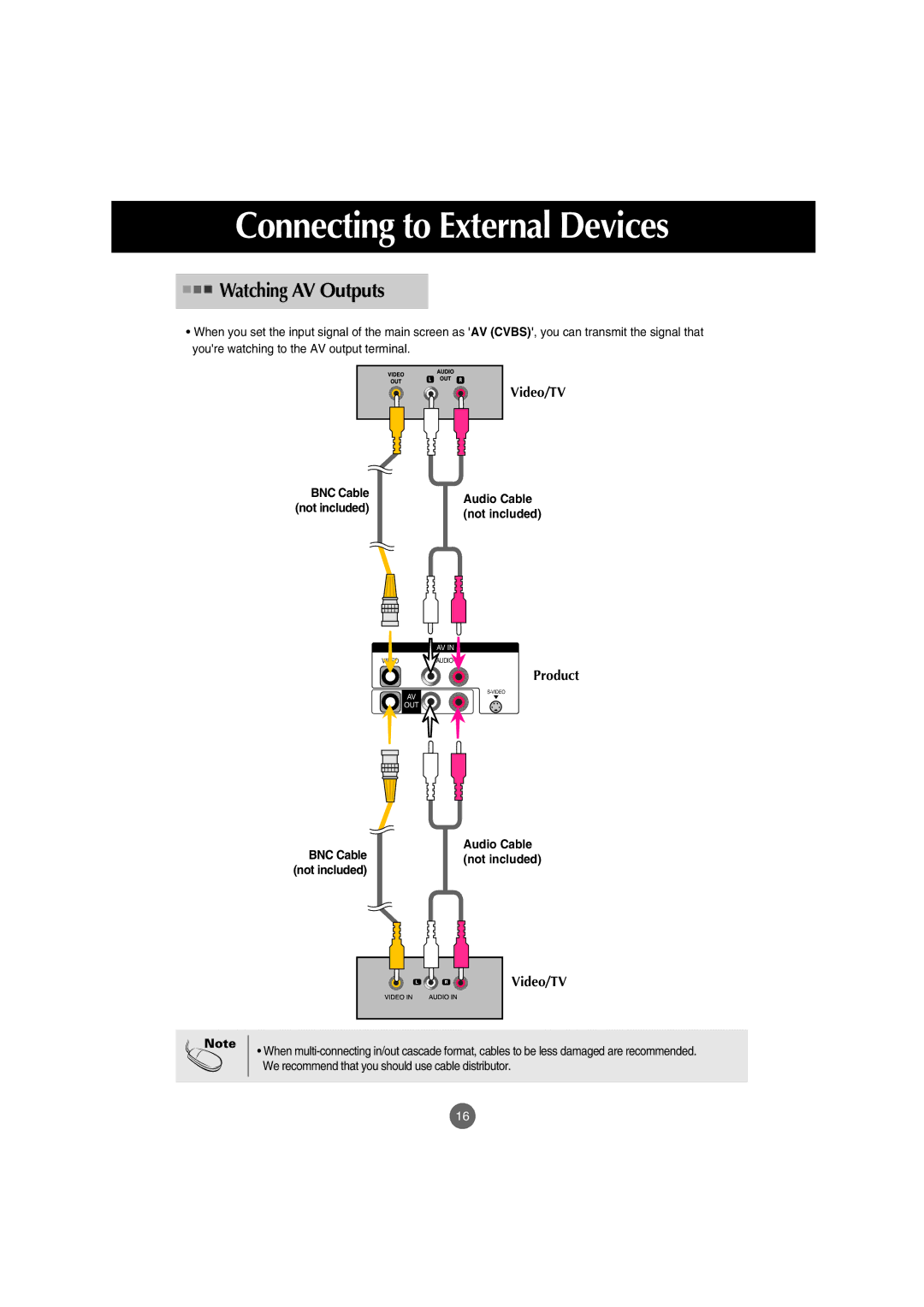Connecting to External Devices


 Watching AV Outputs
Watching AV Outputs
•When you set the input signal of the main screen as 'AV (CVBS)', you can transmit the signal that you're watching to the AV output terminal.
Video/TV
BNC Cable (not included)
Audio Cable (not included)
AV IN
AUDIO
AV OUT ![]()
Product
BNC Cable (not included)
Audio Cable (not included)
Note
Video/TV
• When
16