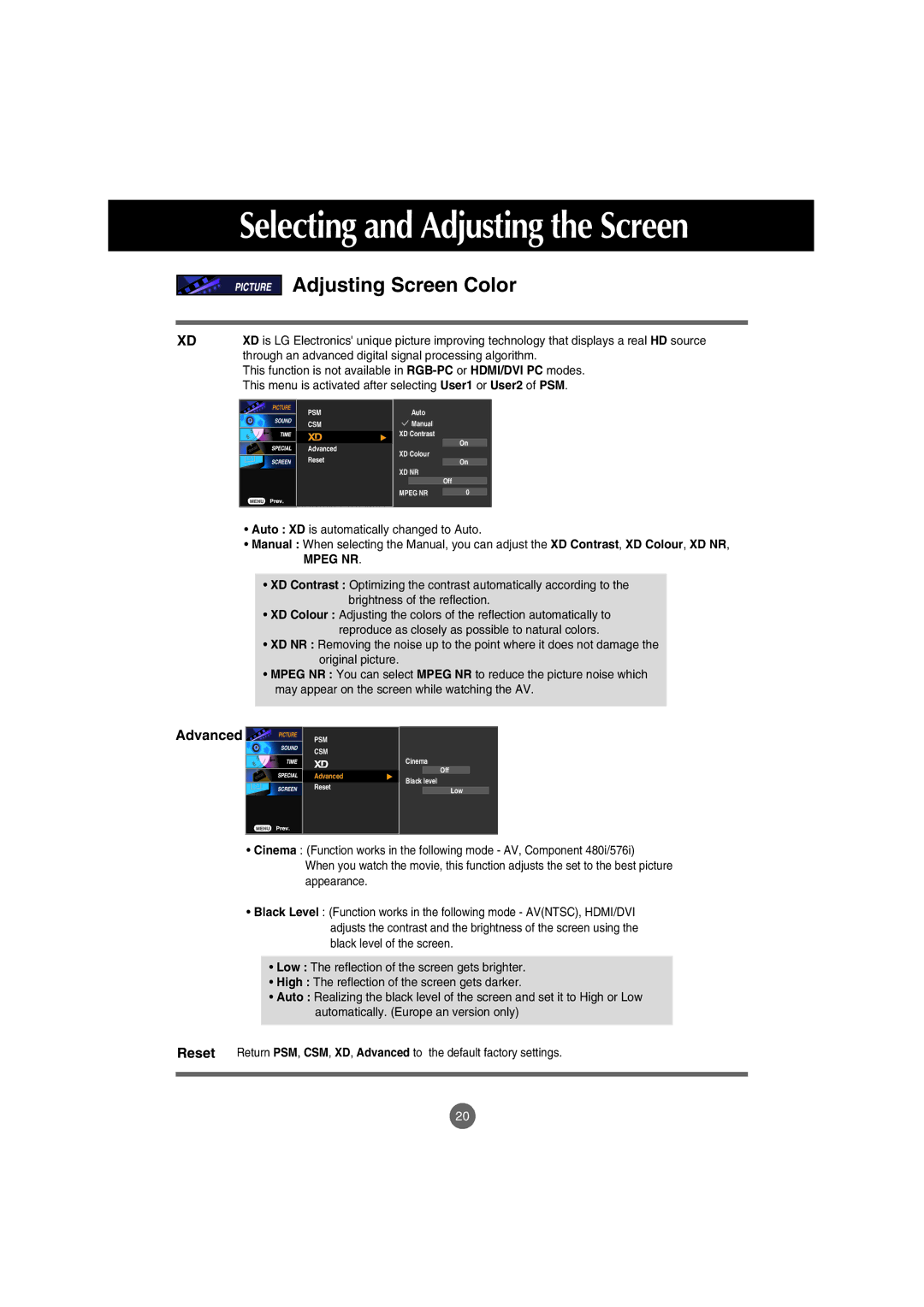|
| Selecting and Adjusting the Screen |
| |
|
|
| Adjusting Screen Color |
|
|
|
|
| |
|
|
|
|
|
| XD | XD is LG Electronics' unique picture improving technology that displays a real HD source |
| |
|
| through an advanced digital signal processing algorithm. |
| |
|
| This function is not available in |
| |
|
| This menu is activated after selecting User1 or User2 of PSM. |
| |
PSM
CSM
Advanced Reset
Auto
![]() Manual
Manual
XD Contrast
On
XD Colour
|
| On |
XD NR |
| |
|
| Off |
|
| |
MPEG NR | 0 | |
| ||
•Auto : XD is automatically changed to Auto.
•Manual : When selecting the Manual, you can adjust the XD Contrast, XD Colour, XD NR,
MPEG NR.
•XD Contrast : Optimizing the contrast automatically according to the brightness of the reflection.
•XD Colour : Adjusting the colors of the reflection automatically to reproduce as closely as possible to natural colors.
•XD NR : Removing the noise up to the point where it does not damage the original picture.
•MPEG NR : You can select MPEG NR to reduce the picture noise which may appear on the screen while watching the AV.
Advanced 
PSM
CSM
Advanced
Reset
Cinema
Off
Black level
Low
• Cinema : (Function works in the following mode - AV, Component 480i/576i)
When you watch the movie, this function adjusts the set to the best picture appearance.
•Black Level : (Function works in the following mode - AV(NTSC), HDMI/DVI adjusts the contrast and the brightness of the screen using the black level of the screen.
•Low : The reflection of the screen gets brighter.
•High : The reflection of the screen gets darker.
•Auto : Realizing the black level of the screen and set it to High or Low automatically. (Europe an version only)
Reset Return PSM, CSM, XD, Advanced to the default factory settings.
20