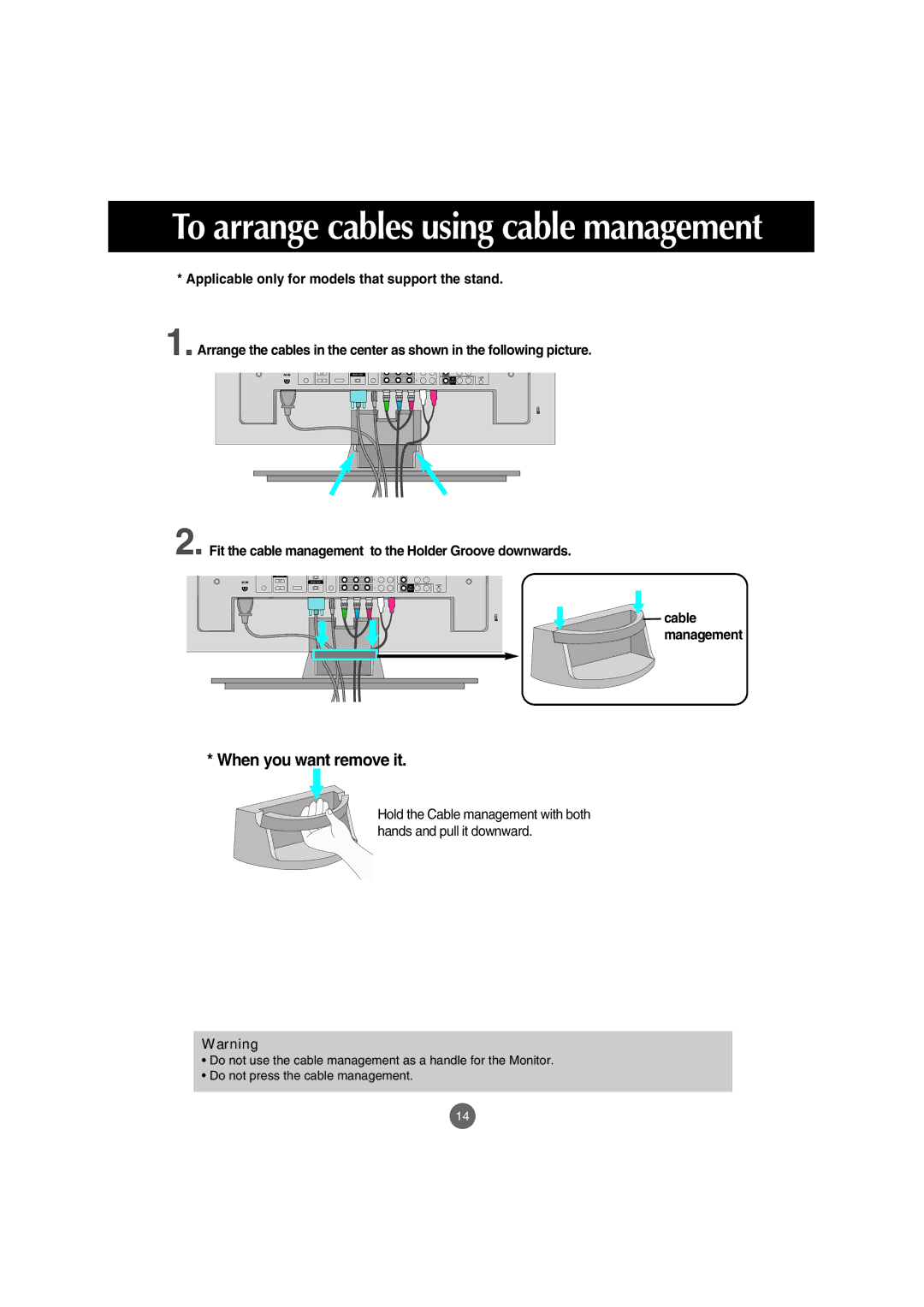To arrange cables using cable management
* Applicable only for models that support the stand.
1.Arrange the cables in the center as shown in the following picture.
OUT | 1 |
|
RGB OUT |
| |
|
| |
IN | 2 | AV |
OUT |
2. Fit the cable management to the Holder Groove downwards.
SERVICE)
OUT | 1 |
|
RGB OUT |
| |
|
| |
IN | 2 | AV |
OUT |
cable management
* When you want remove it.
Hold the Cable management with both hands and pull it downward.
Warning
•Do not use the cable management as a handle for the Monitor.
•Do not press the cable management.
14