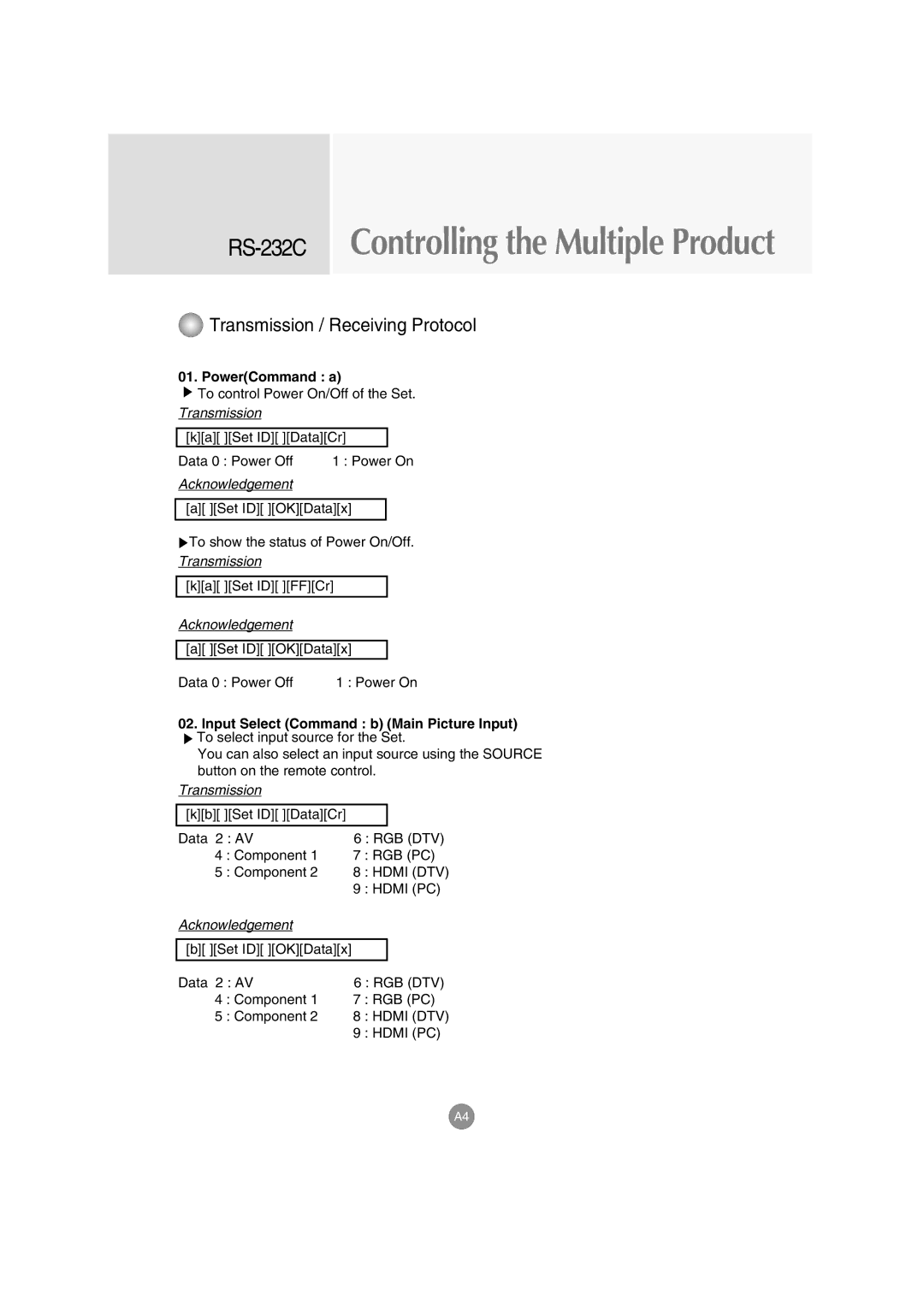RS-232C Controlling the Multiple Product
 Transmission / Receiving Protocol
Transmission / Receiving Protocol
01. Power(Command : a)
▲ To control Power On/Off of the Set. | ||
Transmission |
|
|
|
| |
[k][a][ ][Set ID][ ][Data][Cr] |
| |
Data 0 : Power Off | 1 : Power On | |
Acknowledgement |
|
|
|
| |
[a][ ][Set ID][ ][OK][Data][x] |
| |
|
| |
▲To show the status of Power On/Off. | ||
Transmission |
|
|
[k][a][ ][Set ID][ ][FF][Cr]
Acknowledgement
[a][ ][Set ID][ ][OK][Data][x]
Data 0 : Power Off | 1 : Power On |
02.Input Select (Command : b) (Main Picture Input)
▲ To select input source for the Set.
You can also select an input source using the SOURCE button on the remote control.
Transmission
[k][b][ ][Set ID][ ][Data][Cr]
Data 2 : AV | 6 : RGB (DTV) | ||
4 : Component 1 | 7 | : RGB (PC) | |
5 : Component 2 | 8 | : HDMI (DTV) | |
| 9 | : HDMI (PC) | |
Acknowledgement |
|
|
|
|
|
|
|
[b][ ][Set ID][ ][OK][Data][x] |
|
|
|
|
|
| |
Data 2 : AV | 6 : RGB (DTV) | ||
4 : Component 1 | 7 | : RGB (PC) | |
5 : Component 2 | 8 | : HDMI (DTV) | |
| 9 | : HDMI (PC) | |
A4