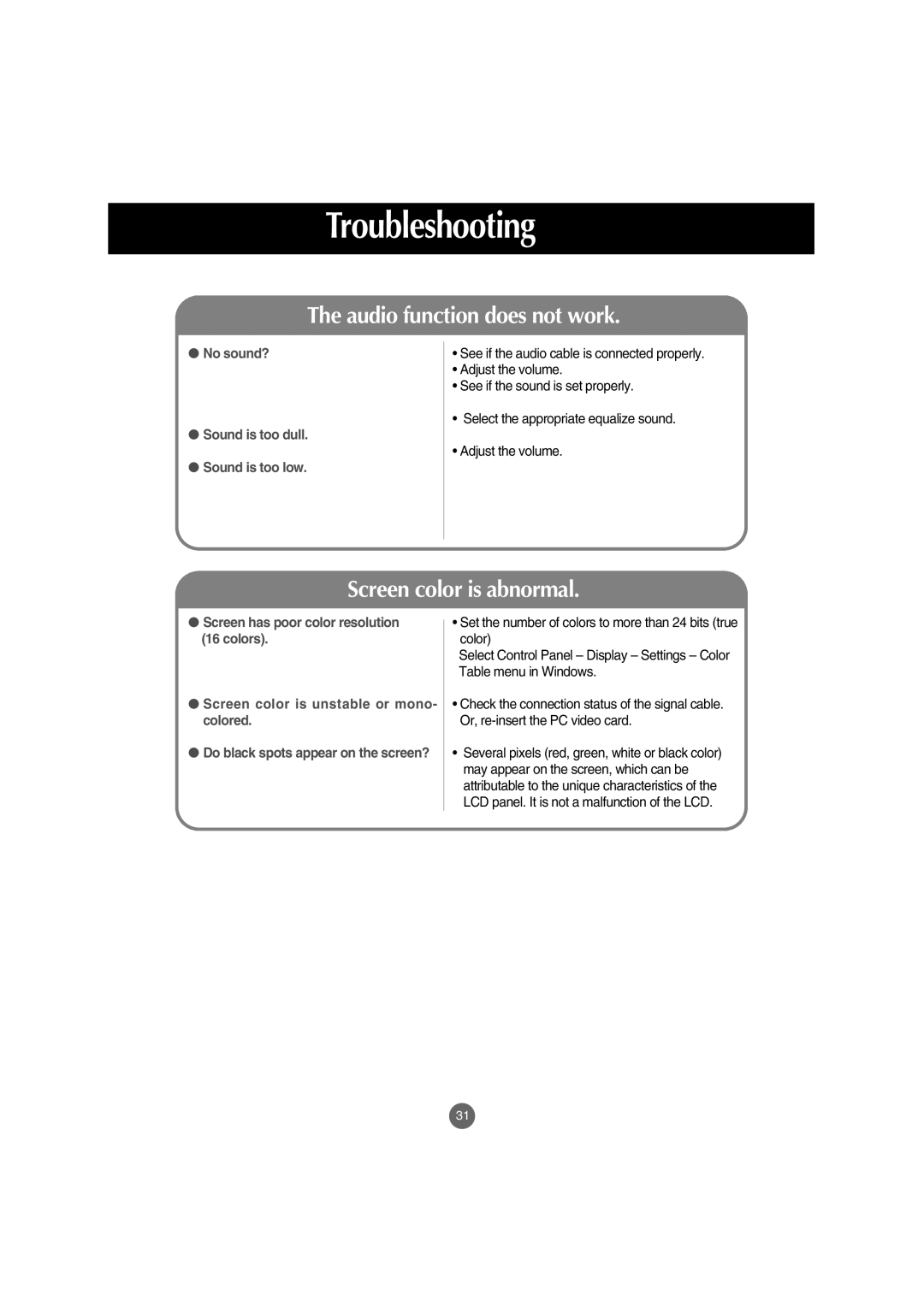Troubleshooting
The audio function does not work.
●No sound?
●Sound is too dull.
●Sound is too low.
•See if the audio cable is connected properly.
•Adjust the volume.
•See if the sound is set properly.
•Select the appropriate equalize sound.
•Adjust the volume.
Screen color is abnormal.
●Screen has poor color resolution (16 colors).
●Screen color is unstable or mono- colored.
●Do black spots appear on the screen?
•Set the number of colors to more than 24 bits (true color)
Select Control Panel – Display – Settings – Color Table menu in Windows.
•Check the connection status of the signal cable. Or,
•Several pixels (red, green, white or black color) may appear on the screen, which can be attributable to the unique characteristics of the LCD panel. It is not a malfunction of the LCD.
31