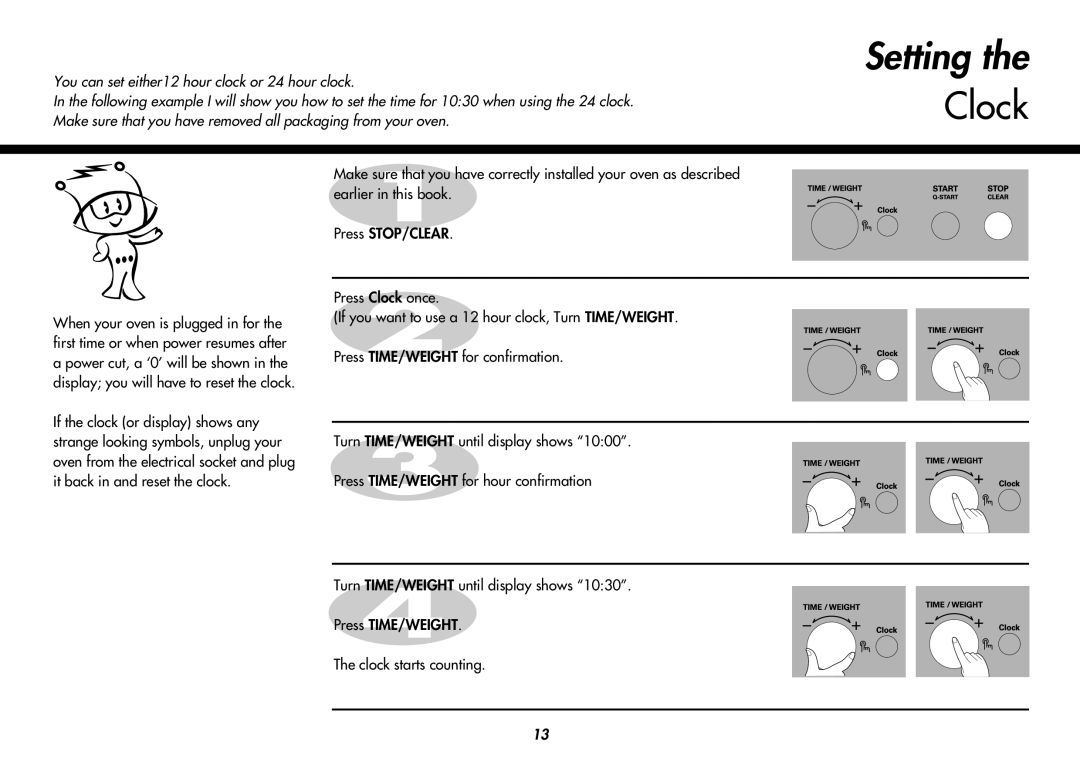MC8088HL, MC8088HR specifications
LG Electronics has continually pushed the boundaries of innovation in the appliance sector, and its MC8088HR and MC8088HL models are prime examples of this commitment. These microwave ovens are designed to provide convenience and efficiency, making cooking a hassle-free experience for consumers.One of the most noteworthy features of the LG MC8088HR and MC8088HL is their Smart Inverter technology. This advanced heating technology ensures even cooking and defrosting by delivering precise power controls. Users can enjoy perfectly cooked meals without the fear of cold spots or overcooked edges. The Smart Inverter not only enhances performance but also contributes to energy savings, making these models eco-friendly choices.
Additionally, both models boast an intuitive and user-friendly interface, equipped with a large LED display and easy-to-navigate control panel. The quick-access buttons serve to minimize the time spent on meal preparation, allowing users to choose from a variety of pre-set cooking options. Whether it's reheating leftovers or preparing a full meal, navigating the functions is straightforward.
The MC8088HR and MC8088HL are also equipped with LG's unique EasyClean interior, which makes maintenance a breeze. The specially coated interior allows for easy wipe-downs, resisting stains and buildup, ensuring that the microwave remains looking new for a long time. This feature adds to the overall convenience of the appliances, particularly for those who use them frequently.
In terms of design, both models feature a sleek and modern aesthetic that can complement any kitchen décor. The spacious interiors can accommodate large dishes, making them perfect for family meals or gatherings.
Noise reduction technology is another significant characteristic of these microwave ovens. They operate quietly, which is a welcome addition in busy kitchens.
In summary, the LG Electronics MC8088HR and MC8088HL microwave ovens combine innovative Smart Inverter technology, user-friendly controls, and a sleek design to deliver an exceptional cooking experience. With features designed for convenience and efficiency, these models stand out in the crowded microwave market and are indeed a worthy addition to any modern kitchen. Whether for simple reheating tasks or complex cooking needs, LG delivers performance and reliability with these versatile appliances.