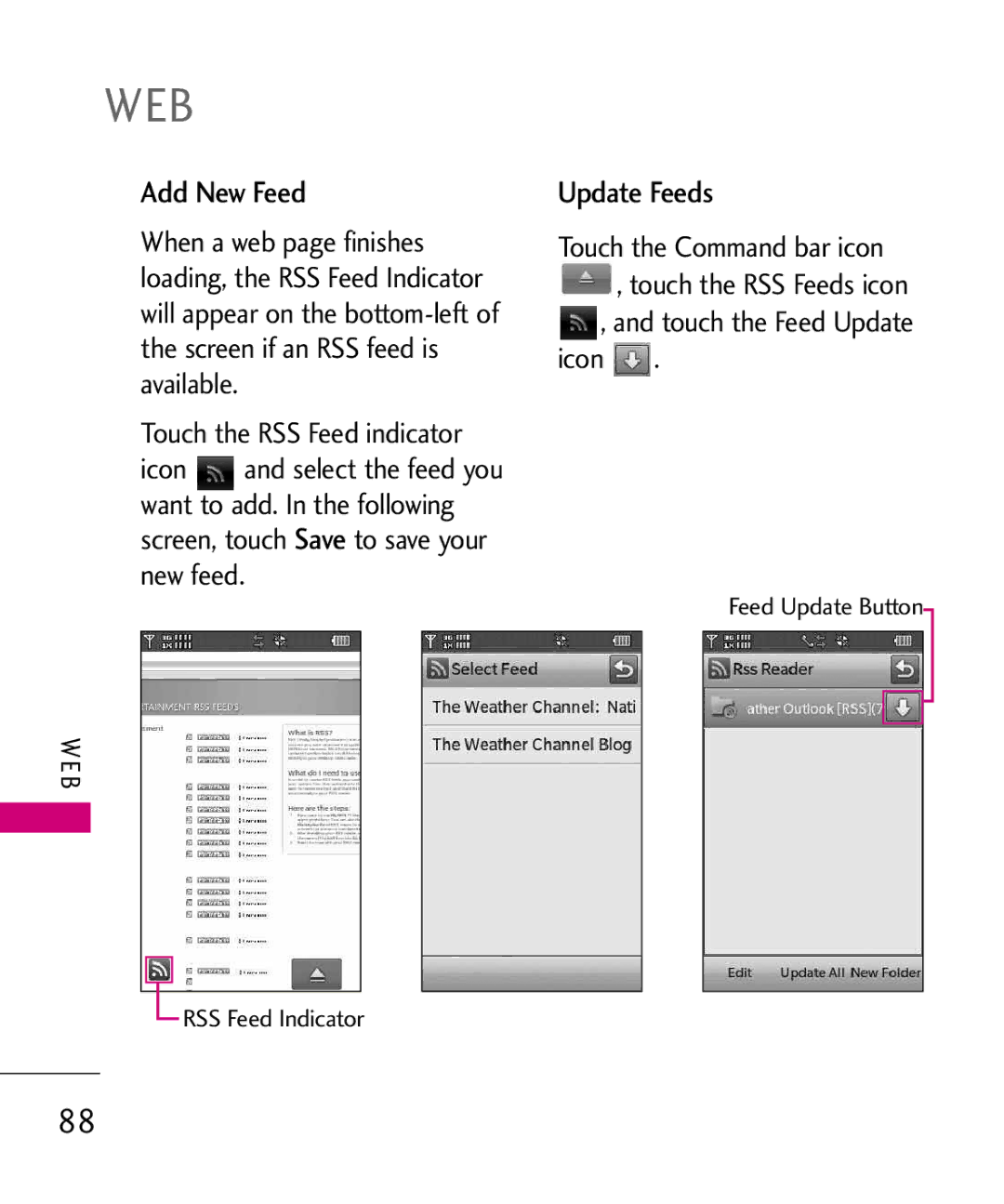Samba
Page
Important Safety Precautions
Do not use a hand-held phone while driving
Important Safety Precautions
Do not disassemble the phone
Store the battery out of reach of children
Table of Contents
Screen
Features
Camera Features
Memory
Table of Contents
Touch Settings 120
Display Settings 115
Call Settings
Phone Settings 121
Limited Warranty
Safety 140
Accessories 171
Statement 172
Touch Screen and auto Touch Screen lock
1GB of internal memory for
Music
Compliance
Important Information
FCC Part 15 Class B
Technical Details
Basic Air
Service
Description
Interface
Phone
Bodily Contact During Operation
Vehicle-Mounted External Antenna
Optional, if available
FCC Notice and Cautions
Part 15.19 statement
Part 15.21 statement
Part 15.105 statement
Phone Overview
O n e O ve r v i ew
My Music Key Use for quick access to your music
How to Unlock
Touch Sensitive Soft Keys
Calibrating the Touch Screen
Shortcut Menu
Touch Screen Shortcut Menu
To close the Shortcut Bin, press the Clear or PWR/END Key
Touch Soft Keys
Menu Displays the Main Menu
Text Input
Using the Touch Screen
Entering and Editing Information
Options are
Changing Input Method
TIP
Entering and Editing Information
Typing mode, touch on the right-hand side
Menu Tree Overview
Web
FM Radio Bluetooth Tools
Settings
Music
Menu Tree Overview
Installing the Battery
Battery
Charging the Battery
Removing the Battery
How to Install a microSD Card
Charge time varies depending upon the battery level
Charging with USB
How to Remove a MicroSD Card
Remove the microSD card from the slot and replace the cover
Turning the Phone On and Off
Battery Temperature Protection
Battery Charge Level
Turning the Phone On
Making Calls
Signal Strength
Screen Icons
Touch Icon Glossary
Redialing Calls
Receiving Calls
Or press the Send Key Press the PWR/END Key to end the call
Main Menu Screen
Shortcut Menu on the Touch Screen
Shortcuts Bin
Managing Shortcuts
Vibrate Mode
Lock Mode
Quick Volume Adjustment
Call Waiting
Answering a Call Waiting
Voice Commands
Ignoring a Call Waiting
With the Touch Screen unlocked
Storing Basics
Touch Mobile 1/ Home/ Work/ Mobile 2/ Fax
Save to save
Changing Contact Entries
Speed Dial
Touch Set Speed Dial
Touch the Erase touch key
Deleting
Deleting a Contact Entry
Touch Yes
Camera Features
3D Three-axis-accelerometer Rotation
Camera Features
Camera Settings
Camera Settings
Options in Camera Mode
Auto Save On/ Off
Video Camera Settings
Images below show how to access the video settings
Video Camera
After Recording Video
Video Settings
Options in Video Mode
Play / Erase / Send / Save Play / Erase / Save
Drawing
Picture Editing
Editing Touch Keys
Press Save to save and exit
Frames and Stamps
Adjustments
Composition
Composition touch key to finalize cropping
Editing a Video to Send
Video Player Controls
Video Editing
Rewind Fast Forward Play/ Pause Marks as favorite
Editing Using Video Effects
Multi Trim
Multi Capture
Text Message
Using Phone Menus
New Message
New Message Alert
Touch New Message Touch Text Message
Other Message Options
High/ Normal
Messaging
Text Field Options
On/ Off/ Edit
New # to manually enter the address
Picture Message
Touch New Message Touch Picture Message
Touch the Send touch key
Options
Using the To Field Options
Other Picture Message Options
Adding Slides to Your Picture Message
Touch the Next Slide touch key
Video Message
Touch New Message Touch Video Message
Complete the message then send the message
Voice Message
Basics of Sending a Message
Touch New Message Touch Voice Message
Viewing Your Messages
Touch Settings
Messages
To change the message view
Message Icon Reference
Checking Your Voicemail Box
Drafts
Voicemail
Draft Text Message Draft Picture/Video
Text Entry Settings
Settings
Entry Mode
Touch Voicemail
Message Font Size
Auto Save Sent
Auto Erase Inbox
Text Auto View
Signature
Erase Options
Callback #
Delivery Receipt
Touch Missed Calls
Call History
Missed Calls
To view
Touch Received Calls
Received Calls
Dialed Calls
Touch Dialed Calls
All Calls
Touch All Calls
Callers contact entry
View Timers
Touch View Timers
Contact List
Contacts
New Contact
Touch New Contact
Favorites
Touch the Options icon to select one of the following
Press the Send Key to call
Touch the Add touch key Touch Contact or Group
Groups
Touch Favorites
Touch Touch Groups Options from here
Touch Speed Dials
Speed Dials
All/ Remove All
Icon
Touch My Name Card
My Name Card
Take Picture
Touch Edit
Record Video
Resolution
Multimedia
Touch Take Picture
Resolution 320X240
Record Voice
Touch Record Video
Touch Touch Images
Images
Phone
Touch the Favorite touch key
Videos
Options for Images with DRM
Video Player Options
Audios
My Ringtones
Touch My Ringtones
My Sounds
Touch My Sounds
Touch the Record New touch
Brew
Brew Apps
Incoming Calls
Touch Brew Apps
BREW/ WEB
Brew Info
Touch Brew Info
WEB
Ending an Web Session
Browser Navigation
Browser Menu Options
Add Bookmark Allows you to add bookmarks
Entering/Deleting Text Numbers or Symbols
Back/ Forward
Zoom Options
Fixed Width Display Mode
Access the Browser
To display the zoom button
Touch Display Mode Touch Fixed Width
Using RSS reader
Touch Save
Update Feeds
Add New Feed
My Music
Touch Touch a submenu to access your music
Music
Playing Your Music
Genres/ Albums/ Manage My Music/ Music Settings
Music Only
Repeat
Shuffle
Controlling the Music Player
Landscape mode
Side Volume Keys Adjust the volume
Music Player Controls
Touch Alarm Clock
Alarm Clock
Background Music Mode
MUSIC/ MY Schedule
MY Schedule
Calendar
Touch Calendar
Allows you to add, read, edit, and erase notes
Access FM Radio
MY SCHEDULE/ FM Radio
Touch Touch Notepad
FM Radio
Setting Favorite Channels/Stations
Access FM Radio Tune to a station, then touch
Manual Tuner Wheel
Using Saved Favorite Channels/Stations
FM Radio Options
FM Radio Icon Reference
FM RADIO/ Bluetooth
Bluetooth QD ID B015677
Go to My Music Returns to My Music
For pairing with a new Bluetooth device
Add New Device
Touch Touch the Add touch key ADD Touch the Start touch key
Device
Bluetooth
100
Icons are displayed
101
Discovery Mode
My Device Info
Touch My Device Info
Touch Supported Profiles
Touch Discovery Mode
102
Support
Touch Voice Commands Voice Commands Settings
Voice Commands
Access Voice Commands
Tools
Send Msg to Name or Number
Using Voice Commands
Call Name or Number
104
Contacts Name
Go to Menu
Check Item
Redial
106
Ez Tip Calculator
Calculator
Touch Calculator
107
World Clock
Stopwatch
Touch World Clock
Touch Stopwatch
Drawing Pad
108
Save the image, send it in a
USB Mass Storage
109
Touch the Exit touch key Exit to close the connection
Master Volume
Settings
Sounds Settings
Easy Set-Up
Call Ringtone
Call Sounds
111
Call Vibrate
Alert Sounds
112
Call ID Readout
Button Sounds
Digit Dial Readout
113
Touch Service Alerts
Service Alerts
Power On/Off
Touch Sounds Settings Touch Power On/Off
115
Display Settings
Banner
Personal Banner
Backlight
Touch Display Settings Touch Backlight
Touch Display Settings Touch Wallpaper
Wallpaper
Charging Screen
Display Themes
117
Dial Fonts
Touch Display Settings Touch Dial Fonts
Fonts
118
Clock Format
Touch Display Settings Touch Clock Format
Touch Shortcut Bin to toggle the setting
Shortcut Bin
Music Handle
Touch Settings
Touch Touch Settings
120
Touch Phone Settings Touch Airplane Mode
Phone Settings
Airplane Mode
Touch Phone Settings
Location
Touch Phone Settings Touch Language
Language
122
Current Country
Touch Phone Settings Touch Location
Touch Phone Settings Touch Current Country
123
124
Touch Phone Settings Touch Security
Security
Edit Codes
125
Restrictions
Touch Restrictions
Touch Phone Lock
126
Phone Lock
Lock Phone Now
127
Reset Default
Touch Reset Default
Touch Lock Phone Now
128
System Select
NAM Select
Touch System Select
Show Dialpad
Call Settings
Answer Options
129
TTY Mode
Auto Retry
130
131
Touch Call Settings Touch TTY Mode
TTY Mode Tele Type writer Touch a setting
TTY Full/ TTY + Talk/ TTY + Hear/ TTY Off
132
One Touch Dial
Touch One Touch Dial to toggle the setting
Touch Voice Privacy to toggle the setting
Voice Privacy
134
USB Auto Detection
Dtmf Tones
Touch Dtmf Tones
Memory
135
Save Options
Phone Memory
136
137
Phone Info
Card Memory
Touch Card Memory
138
My Number
SW/HW Version
Touch Phone Info Touch My Number
139
Set-up Wizard
Icon Glossary
Touch Phone Info Touch Icon Glossary
Safety
TIA Safety Information
Signal
141
Persons with pacemakers
142
Pacemakers
Hearing Aids
143
Such as gasoline stations
144
For Vehicles Equipped with an Air Bag
Engine
Safety Information
145
Insert the battery pack
Charger and Adapter Safety
Battery Information and Care
Power socket
147
Explosion, Shock, and Fire Hazards
148
General Notice
149
Avoiding hearing damage
Use of your phone while
Using headsets safely
150
Operating a vehicle is not
FDA Consumer Update
Do wireless phones pose a health hazard?
151
152
153
154
Research done already?
155
FDA has been a leading
Documents on EMF issues
Wireless phone safety. The FDA
Organization International
157
158
What about children using wireless phones?
159
160
Driver Safety Tips
Where can I find additional information?
161
162
163
164
Consumer Information on SAR
165
Specific Absorption Rate
Tested frequency bands
Using standard operating
166
Output
167
After searching on FCC ID
Devices
FCC Hearing-Aid
Compatibility HAC
168
169
Considered for best use
Wireless Phones and Hearing Aid Accessibility
170
Vehicle Power Charger
Accessories
Wall/USB USB Cable Charger Battery
With Microphone
Limited Warranty Statement
172
Transferable to any subsequent purchaser/end user
173
Damage resulting from use of non-LG approved accessories
174
11Consumables such as fuses
175
Tel -800-793-8896 or Fax
Index
123
176
Drafts Drawing Pad Dtmf Tones
FDA Consumer Update
177
Go to Menu 105 Groups Help
178
179

![]() and select the feed you want to add. In the following screen, touch Save to save your new feed.
and select the feed you want to add. In the following screen, touch Save to save your new feed.![]() RSS Feed Indicator
RSS Feed Indicator![]() , touch the RSS Feeds icon
, touch the RSS Feeds icon ![]() , and touch the Feed Update
, and touch the Feed Update .
.