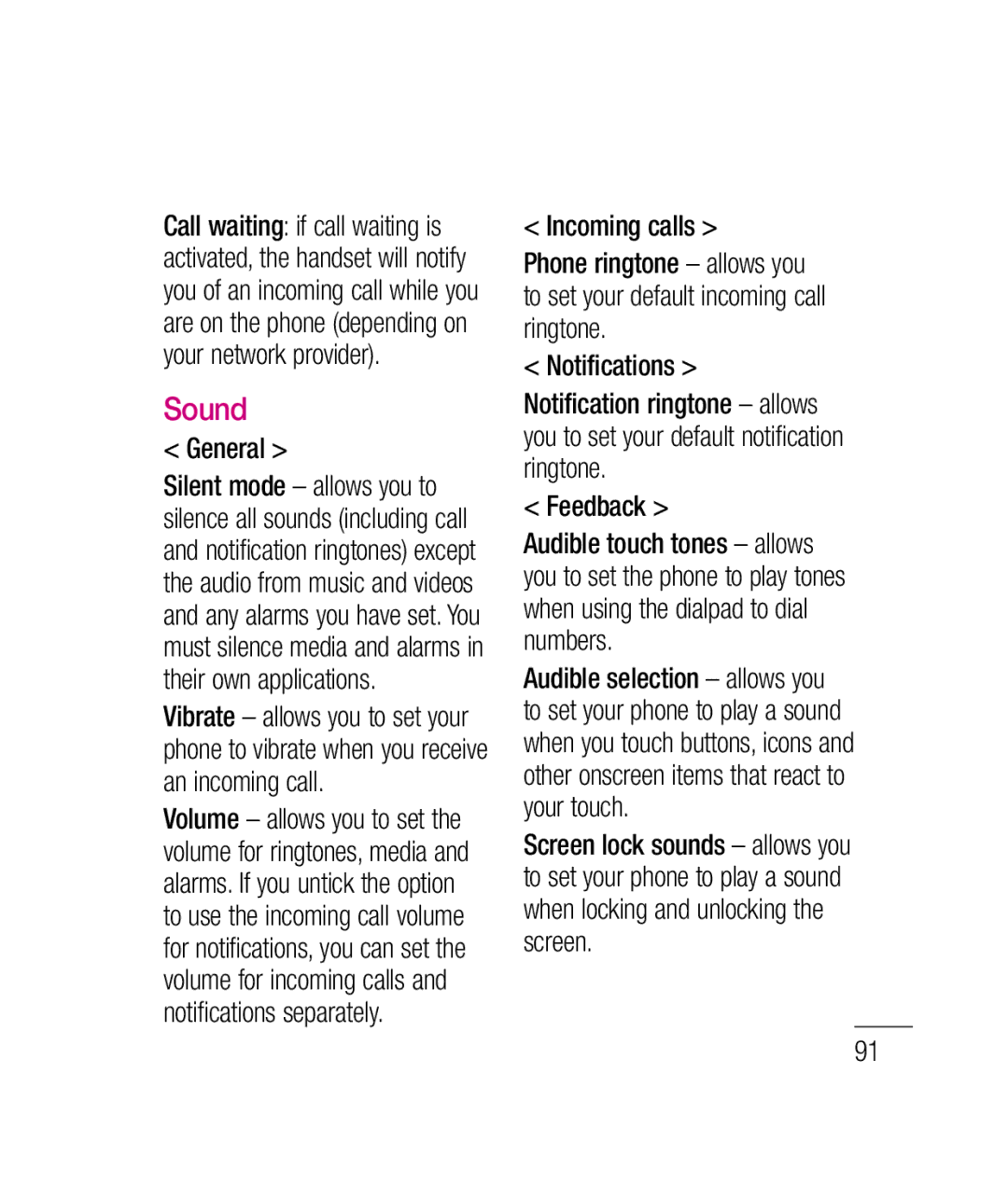LG-P690b
Page
LG-P690bUser Guide
This guide helps you get started using your phone
Contents
Getting to know
Contents
Safety Instructions
For Your Safety
Important Information
Before You Start
Safety Information
For Your Safety
Store the battery in a place out of reach of children
Do not use a hand-held phone while driving
Do not disassemble the phone
FCC RF Exposure Information
Memory card information and care
Do not write forcefully on the memo area
Do not allow the memory card to get wet
Body-worn Operation
Your local dealer for a replacement antenna
Vehicle Mounted External Antenna optional, if available
Battery Disposal
Do not disassemble Do not short-circuit
Do not incinerate
Avoid damage to your hearing
Adapter Charger
Safety Guidelines
TIA Safety Information Exposure to Radio Frequency Signal
Ansi C95.1 1992 * Ncrp Report 86 1986 Icnirp
Phone Operation
Antenna Care
Tips on Efficient Operation
Driving
Pacemakers
Safety Guidelines
Hearing Aids
Other Medical Devices
Vehicles
Health Care Facilities
Posted Facilities
Aircraft
Charger and Adapter Safety
Battery Information and Care
For Vehicles Equipped with an Air Bag
Explosion, Shock, and Fire Hazards
Keep the battery’s metal contacts clean
General Notice
FDA Consumer Update
Do wireless phones pose a health hazard?
Do not paint your phone
Safety Guidelines
Number of steps, including the following
Occupational Safety and Health Administration
What kinds of phones are the subject of this update?
Page
Safety Guidelines
Page
Safety Guidelines
How much exposure a person
What about children using wireless phones?
Where can I find additional information?
Driver Safety Tips
Page
For you
Consumer Information on SAR Specific Absorption Rate
United States and Canada, the SAR limit for mobile phones
To account for any variations in measurements
IC ID 2703C-P690B
Extending your batterys life
Optimising battery life
Important notice
Phone memory
Monitoring and controlling what uses the battery
Checking the battery charge level
When you cannot recall your unlock pattern
Using unlock pattern
Precautions to take when using pattern lock
Important notice
Connecting to Wi-Fi networks
Using the hard reset
Touch a network to connect to it
Using a microSD card
Opening and switching applications
Stopping applications
Copying LG PC Suite from an SD card
Installing LG PC Suite from your microSD memory card
Software update without losing your data
Status bar, drag the USB icon
Transfer SMS messages from your phone to a PC
Connecting your phone to a computer using USB
Open the notification drawer and touch Turn Off USB Storage
Unlocking the screen when using a data connection
Do not connect your phone when you turn on/off your PC
When the screen freezes
Getting to know your phone
Charger, micro USB
Cable connector Power/Lock key
Getting to know your phone
Installing the SIM card and battery
Replace the back cover of the phone
Charging your phone
To insert a memory card Remove the back cover
Installing the memory card
Formatting the memory card
Touch Unmount SD card
Touch Erase SD card, then confirm your choice
Your Home screen
Touch screen tips
Lock your phone
Unlock screen
Silent mode
Home
Notification drawer, touch to be
Edit Mode menu, touch the type of item you want to add
Your Home screen
Adding widgets to your Home screen
Notification drawer
Returning to recently- used applications
TIP To add an
Phone microphone is muted
Viewing the status bar
More notifications not displayed
Onscreen keyboard
Tap to insert an emoticon when writing a message
Entering accented letters
Then select the special character you want
Creating your Google account
Signing in to your Google account
Home screen, touch
Google account setup
Calls
Calls
Call settings
Viewing your call logs
Select End call
Searching for a contact
Contacts
Adding a new contact
Favourite contacts
Contacts
Messaging
Messaging/email
Sending a message
Touch the icon, then touch New message
Setting up your email
Changing your message settings
Messaging/email
Server address enter the server address
Other POP3, Imap email account
Touch the Next button to connect to the server
Secure type choose from TLS, SSL and Off
Accounts screen
Email application, press the Menu key and then Compose
Composing and sending email
Enter the text of the message body
Touch Send
Working with account folders
To change account settings Open the Accounts screen
Adding and editing email accounts
To add an email account
Camera
Getting to know the viewfinder
Taking a photo
Once you’ve taken the photo
Taking a quick photo
Your captured photo appears on the screen
Touch to delete the image
Using the advanced settings
Camera
Shutter sound select one of four shutter sounds
Viewing your saved photos
Restore all camera default settings Touch whenever you
Touch to see a slideshow
Rotate rotate left or right
Start recording
Video camera
Shooting a quick video
Bluetooth, Email
After shooting a video
Down and the icon changes to
Adjusting the volume when viewing a video
Restore all video camera default settings
Video camera
Viewfinder, touch Your gallery appears on the screen
Multimedia
Using SmartShare
View model
Timeline view
Multimedia
You can browse the remote content library
Music
Playing a song
Transferring files using USB mass storage devices
To transfer files using USB devices
Connect the LG-P690b to a PC using a USB cable
Touch Turn on USB storage
How to save music/video files on your phone
Moving contacts from your old phone to your new phone
Sending data from your phone using Bluetooth
Multimedia
Using your calculator
Setting your alarm
Utilities
Adding an event to your calendar
Changing your calendar view
Utilities
Voice recorder
Recording a sound or voice
Sending the voice recording
Using options
Using the web toolbar
Web
Browser
Info displays the web page information
More Home page go to the Home
TIP To return to Previous web page, press the Back key
Downloads displays your download history
Settings
Wireless & networks
TIP How to obtain MAC address
Tethering & portable hotspot
Other call settings
Fixed Dialing Numbers
Voicemail
Settings
Sound
General
Feedback
Select device administrators
Brightness adjust the screen brightness
Display
Location & security
Following options are available
On You must enter the PIN each time the phone is switched on
Applications
General sync settings
Accounts & sync
Manage accounts
Privacy
USB connection mode
Storage
Language & keyboard
Voice output Text-to-speech settings
Voice input & output
Voice input
Wi-Fi
Accessibility
Pico TTS configure the Pico TTS settings
Date & time
Connecting to Wi-Fi
Turning on Wi-Fi
Enjoy wireless Internet using Wi-Fi, without extra charges
Sharing your phone’s data connection
Home screen, touch the Applications tab and select Settings
USB tethering & portable Wi-Fi hotspot settings
Choose options that you want to adjust
Both USB tethering and portable hotspot are active
To share your phone’s data connection via USB
USB tethering and data sharing
Tick USB tethering
100
Status bar and notifications drawer
To rename or secure your portable hotspot
Tick Portable hotspot
Computers or other devices
WPA2 security, with a pre- shared key PSK
Touch Save 102
Phone software update
Software update
LG Mobile phone software update from the Internet
DivX Mobile
104
Software update
Open Source Software
Http//opensource.lge.com
Battery User Guide Learn more
Accessories
Travel Data cable Adapter
P690b
Technical data
107
Troubleshooting
108
Troubleshooting
109
Install the battery
Remove the battery cover
110
Turn the phone off
Limited Warranty Statement
No other express warranty is applicable to this product
Damage resulting from use of non-LG approved accessories
Products serviced by non-authorized persons or companies
Google, Google Maps, Gmail
LG-P690bGuide de lutilisateur
Sommaire
Installation de la carte
Formatage de la carte
Affi chage des journaux
Compte de messagerie
Téléphone à laide du
Sommaire
Données sous forme de point
122
123
Attribution dun nouveau nom
Avant de commencer
Pour votre sécurité
Renseignements importants
Directives de sécurité
Consignes de sécurité
Pour votre sécurité
Page
En cas de problème, formatez la carte mémoire
De normalisation américains et internationaux
Utilisation comme appareil portatif
Ne la démontez pas Ne la court-circuitez pas
Mises en garde au sujet de la pile
Ne l’incinérez pas
Élimination des piles usées
Mises en garde au sujet de l’adaptateur chargeur
Évitez d’endommager votre ouïe
Pour votre sécurité
Lieu
Consignes de sécurité de la TIA
Exposition aux signaux de radiofréquence
En août 1996, la Federal
Utilisation de l’appareil
Entretien de l’antenne
Conduite automobile
Conseils pour un fonctionnement efficace
Stimulateurs cardiaques
Appareils électroniques
Établissements de soins de santé
Prothèses auditives
Véhicules
Autres appareils médicaux
Avion
Avis affichés
Zones de dynamitage
Zone avec risque de déflagration
Sécurité pour l’adaptateur et le chargeur
Véhicules dotés de coussins gonflables
Information sur la batterie et soins de la batterie
Maximiser la durée de vie de la batterie
Avis général
Explosion, choc et incendie
Ne peignez pas votre téléphone
Nouvelles de la FDA
’intention des consommateurs
Causés par la perte de données
Page
La FCC réglemente également les
Laborales Occupational Safety and Health Administration
Page
Directives de sécurité
Page
Directives de sécurité
Page
Directives de sécurité
Page
Des dépliants contenant cette
Page
Directives de sécurité
Dix conseils de sécurité pour les automobilistes
La route ou aux véhicules à proximité
Page
Directives de sécurité
Page
Directives de sécurité
Page
Mémoire téléphone
Avertissement
Optimisation de lautonomie de la batterie
Gérer les applications
Vérification du niveau de charge de la batterie
Installation dun système dexploitation Open Source
Avertissement
Utilisation du schéma de déverrouillage
Aidera à dessiner un schéma de déverrouillage de lécran
Secondes
Consignes relatives au verrouillage par schéma
Si vous avez oublié votre schéma de déverrouillage
Réinitialisation Matérielle
Connexion aux réseaux Wi-Fi
De prolonger lautonomie de la batterie
Utilisation dune carte Micro SD
Arrêt dune application
Lancement et changement dapplications
Mise à jour logicielle sans perte de données
Copie de LG PC Suite à partir dune carte SD
Faites glisser licône USB de la barre détat
Connexion du téléphone à un ordinateur via USB
Astuce ! Pour utiliser de
Stockage USB
Désactiver le périphérique de
11. Déblocage de lécran lors de la connexion de données
Maintien du téléphone à la verticale
Cela pourrait affecter la qualité de la communication
Redémarrage en cas de blocage de lécran
Présentation du téléphone
Antenne interne
Touches de volume
Présentation du téléphone
Installation de la carte SIM et de la batterie
Sur le cache de la façade
Couvercle de la batterie
Chargement de la batterie
Pour insérer une carte mémoire
Installation de la carte mémoire
Formatage de la carte mémoire
De la carte est bien orientée vers le bas
Repositionnez le cache arrière
Présentation du téléphone
Verrouillage du téléphone
Conseils dutilisation de lécran tactile
Par lécran de verrouillage afin de préserver la batterie
Écran de déverrouillage
Accueil
Mode Silencieux
Retour à une application récemment utilisée
Ajout de gadgets à votre écran daccueil
Barre de notification
Affichage de la barre détat
La barre de notification saffiche en haut de lécran
Chargement des données en cours
Appel manqué Bluetooth activé Icône Description
Microphone du téléphone désactivé
Données entrantes et sortantes
Icône Description GPS en acquisition
Utilisation du clavier et saisie de texte
Clavier visuel
Appuyez pour saisir un espace
Saisie des lettres accentuées
Page
Confi guration dun compte Google
Création de votre compte Google
Sur longlet Applications Pour ouvrir le menu Applications
Page
Émission dun appel
Appels
Appel des contacts
Réponse à un appel et rejet dun appel
Et choisissez Ajouter un appel
Réglage du volume pendant lappel
Terminer appel
Composez le numéro ou recherchez-le dans vos contacts
Appels
Affichage des journaux dappel
Paramètres dappel
Ajout dun nouveau contact
Recherche dun contact
Sur lécran daccueil
Pour associer une image au Nouveau contact, appuyez sur
Contacts favoris
Messagerie/e-mail
Messagerie
Envoi dun message
Configuration de la messagerie électronique
Messagerie/e-mail
Modification des paramètres de message
Compte de messagerie Microsoft Exchange
Adresse e-mail permet de saisir ladresse e-mail
Autre compte e-mail POP3, Imap
Composition et envoi dun e-mail
Écran Comptes
Composition et envoi dun message
Page
Ajout et modification de comptes de messagerie
Utilisation des dossiers de comptes
Suppression dun compte de messagerie Ouvrez lécran Comptes
Modification des paramètres dun compte Ouvrez lécran Comptes
Familiarisation avec le viseur
Appareil photo
Lorsque la photo est prise
Prise de vue rapide
Ouvrez lapplication Appareil Photo
Appuyez sur le déclencheur
Utilisation des paramètres avancés
Appareil photo
Page
Gauche ou à droite pour affi cher dautres photos ou vidéos
Visualisation des photos enregistrées
Lancer enreg
Caméra vidéo
Enregistrement dune vidéo rapide
Caméra vidéo
Après avoir enregistré une vidéo
Faites glisser le bouton du
Appuyez pour afficher la galerie des vidéos enregistrées
Réglage du volume lors de la lecture dune vidéo
Visualisation des vidéos enregistrées
Dans le viseur, appuyez sur Votre galerie saffiche à lécran
Multimédia
Mode daffichage
Vue chronologique
Utilisation de SmartShare
Menu, puis sélectionnez Lire
Multimédia
Appuyez sur la case SmartShare pour activer loption
Appuyez sur la touche Menu et sélectionnez Paramètres
Musique
Lecture dune chanson
Appuyez sur Chansons
Pour transférer des fichiers via un périphérique USB
Transfert de fichiers depuis un périphérique de stockage USB
Pour plus dinformations, reportez-vous à la rubrique
100
Envoi de données depuis votre téléphone à laide du Bluetooth
102
Réglage des alarmes
Utilitaires
Utilisation de la calculatrice
Utilitaires
Ajout dun événement au calendrier
Modification de laffichage du calendrier
Enregistrement dun son ou dune voix
Dictaphone
Envoi du mémo vocal
Appuyez sur pour écouter lenregistrement
Navigateur
Le Web
Utilisation de la barre doutils Web
Utilisation des options
Téléchargements
Plus
Sans fil et réseaux
Paramètres
Boîte vocale
Numéros autorisés
Paramètres
Autres paramètres dappel
Rejet appel description de la fonction Rejet dappel
Son
Généralités
111
Lieu et sécurité
Écran
113
Les options proposées sont les suivantes
Désactiver Le téléphone
114
Utilisé la batterie
Comptes et synchro
Paramètres généraux
Gestion des comptes
Carte SD et mémoire
Confidentialité
Saisie et sortie vocales
Langue et Clavier
Accessibilité
Si les données sont déjà installées
118
Connexion aux réseaux Wi-Fi
Activation de Wi-Fi
Date et heure
Propos du téléphone
120
Partage de votre connexion de données mobile
121
Choisissez ensuite les options à régler
122
Partage de connexion via USB et partage de données
USB. Une notification
Cochez la case Point daccès Wi-Fi mobile
Cinq ordinateurs ou autres Périphériques maximum. Une
123
124
Appuyez sur Configurer le point daccès Wi-Fi
Appuyez sur Enregistrer 125
Mise à jour du logiciel
126
Mise à jour du logiciel LG Mobile Phone à partir dInternet
127
128
Mise à jour logicielle
Logiciels libres
De responsabilité et les
Chargeur de
Accessoires
Voyage
Batterie Guide de
Températures ambiantes
Données techniques
Min 14F -10 C 130
Max F 55 C en décharge, 113F 45 C en charge
131
Dépannage
132
Dépannage
133
134
135
Page
Garantie Limitée
LG Electronics Canada, Inc Tél -888-LG-Canada
Remarques