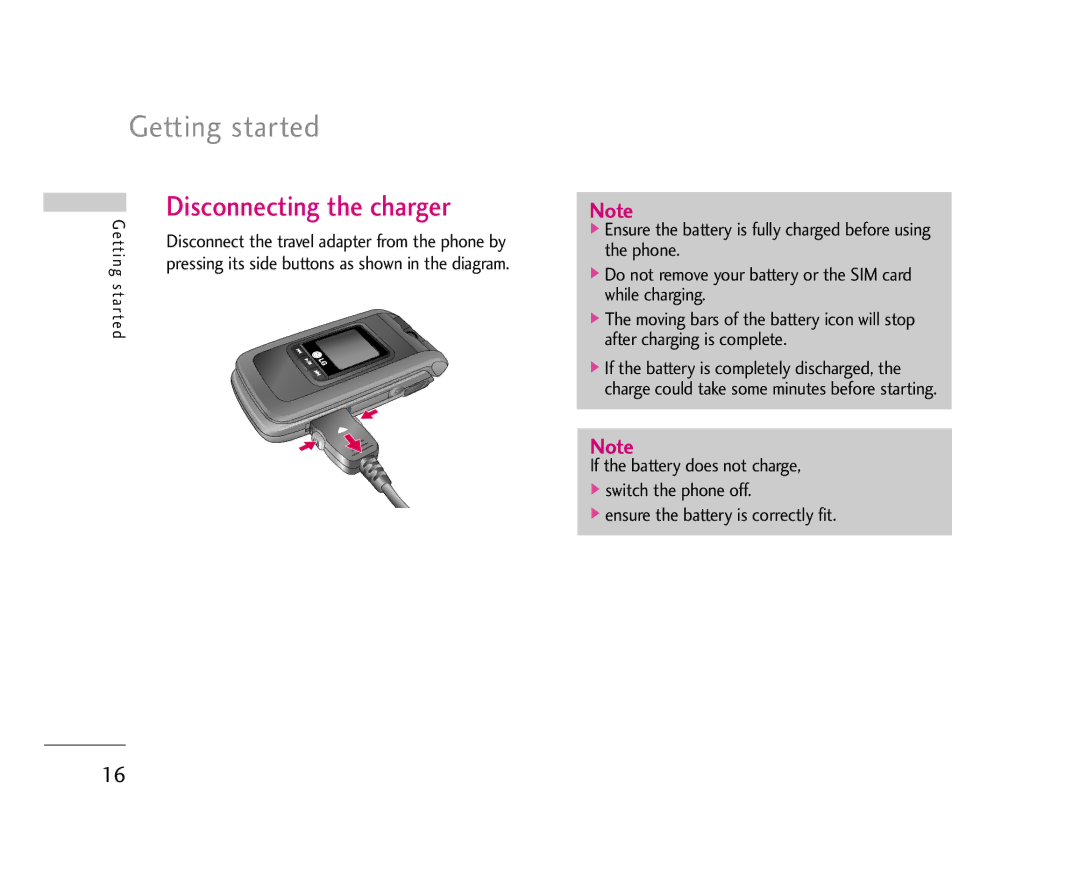5 0
850
Seguro y eficaz
Contenidos
Partes del teléfono Inicio
Menú principal Multimedia
Ocio Cámara Agenda
Mensajes
Contenidos
Ajustes
Emoción99
Extras 104
Resolución de Problemas114 Accesorios116
Cuidado y mantenimiento del producto
Instrucciones para un uso seguro y eficaz
Exposición a energía de radiofrecuencia
No lo exponga a vibraciones mecánicas o golpes
Dispositivos electrónicos
Desconecte el cable de datos antes de encender el teléfono
Seguridad vial
Instrucciones para un uso seguro y eficaz
Daños en su odio
Derribos
Niños
En aviones
Llamadas de emergencia
Información y mantenimiento de la batería
Vista frontal
Partes del teléfono
Vista lateral derecha
Vista lateral izquierda
Teléfono abierto
Partes del teléfono
Instalación de la tarjeta Usim
Inicio
Instalación de la tarjeta Usim
Para poner la tarjeta Usim Para quitar la tarjeta Usim
Inserte la batería
Inicio
Los del compartimiento de la batería ambos
Chasquido
Nota
Cargar la batería
Desconectar el cargador
Tarjeta de memoria TransFlash
Cómo usar una tarjeta de memoria TransFlash
Tarjeta se ha colocado correctamente
Formateo de la tarjeta de memoria
Cierre la protección de plástico de la ranura
Atención
Códigos de acceso
Encendido del teléfono
Apagado del teléfono
Código PUK2 4-8 dígitos
Información de la pantalla
Código de seguridad 4-8 dígitos
Pantalla en modo de espera
Funciones de las teclas
Tecla de función
Pantalla de numeración
Pantalla de bloqueo del terminal
Función de desbloqueo
Contraseña restricción
Cómo realizar una llamada de voz
Funciones generales
Realizar y recibir llamadas
Pulse la tecla para finalizar la llamada
Ajuste del volumen
Introducción de texto
Funciones generales
Cómo recibir llamadas
Potencia de señal
Modo 123 modo numérico
Modo ABC
Cambio del modo de entrada de texto
Uso del modo T9
Minúsculas Mayúsculas
Uso del modo ABC
Caracteres en orden de visualización
Uso del modo 123 modo numérico
Uso del manos libres
Uso del modo de símbolos
Continuación, pulse la tecla
El menú principal consta de los siguientes submenús
Menú principal
Fotos
Multimedia
Imágenes
Mis imágenes
Pantalla cada vez
Multimedia
Crear GIF animado Permite crear un GIF animado
Nueva carpeta Permite crear una nueva carpeta
Seleccione Insertar para agregar Texto, Fotograma o Elemento
Mis sonidos
Sonidos
Contenido de medios protegidos por
Archivos Selec
Aleatorio Permite reproducir un archivo aleatoriamente
Silencio/Act.Voz Permite quitar el volumen o ponerlo
Música
Álbum movistar
Mi música
Protección
Listas de reproducción
Vídeos
Mis videos
Ver la información del archivo
Ordenar los archivos por nombre, fecha o
Bluetooth
Extensión de archivo
Detallada, o en una cuadrícula
Archivo De reserva
Datos Bluetooth
Otro archivos
Otros archivos Menú
Memoria externa
Distintas imágenes
En una cuadrícula
Llamadas
Última llamada Menú
Llamadas
Llamadas recibidas Menú
Llamadas enviadas Menú
Juegos y otros
Ocio
Juegos y otros
Ajustes de permiso
Ver cert. sólo en el caso de una aplicación firmada
Acceso a red
Preguntar cada vez
Invocación automática de aplicaciones
No, ya no preguntar
Mensajería
Grabación de multimedia
Exitoso
Ocio
Este menú se usa para seleccionar el
PIM
Llamada telefónica
Configuración del perfil
Ajustes de Java
Fotos Carnet 8 fotos Menú
MovilFoto
Tarjeta Postales Menú
Foto Retrato 4 fotos Menú
Hacer foto
Cámara
Hacer una foto
Grabar vídeo
Zoom Igual que Hacer foto Brillo Igual que Hacer foto
Balance de blancos Igual que Hacer foto
Estado de memoria
Cámara
Añadir nuevo
Agenda
Buscar
Opción 3. Agenda Movistar
Agenda
Ajustes
Número propio
Mostrar datos Menú
Copiar todo Menú
Opciones de menú del campo Mensaje
Mensajes
Nuevo mensaje
MMS Menú
Menús de opciones Buscar Sólo campo Para/CC
Mensajes
Diccionario
Enviar mensaje
Guardar en plantilla MMS
Guardar en borrador
Vista prelim
Ver objetos
Para previsualizar mensajes MMS
Visualización de mensajes MMS
Eliminar elimina el mensaje
Resp. Responde al correo seleccionado
Bandeja de entrada / Menús de la pantalla Reproducir
Resp. Crea una respuesta para el mensaje seleccionado
Bandeja de salida/ Menús de la pantalla Reproducir
Bandeja de salida / Menús de la pantalla de vista detallada
Bandeja de enviados / Menús de la pantalla Reproducir
Silencio o Act.Voz Este menú le permite
Puede crear un nuevo E-mail a través de este menú
También puede guardar esos archivos con
Guardar en borradores Guarda el mensaje en Borradores
Enviar mensaje Envia el E-mail creado
Guardar en Borrador Guarda el mensaje en el borrador
Guardar en borrador Guarda el mensaje en Borradores
Leer respuesta
Entrada
Prioridad
Visualización de la lista de mensajes de correo electrónico
Buzón
Ver un mensaje de correo electrónico
Resp. a todos Responde a todos los destinatarios
Papelera
Borradores
Ver estado error Muestra el motivo del error de transmisión
Salida
Para enviar / mensajes en espera
Alertas
Enviados
Chat
Correo Móvil
Plantillas de multimedia Menú 6.*.2
Informe entrega
Centro de mensajes
Período validez
Tipos de mensaje
Título Introduzca el nombre del perfil
Restringido El teléfono no permitirá que se
Centros MMS
Cuenta E-mail
Firma texto
Recuperación auto
Creación de una cuenta de email
Mensajes Push Menú 6.#.6
Buzón de voz Menú 6.#.5
Edición de una cuenta de correo electrónico
Descarga automática Permite descargar automáticamente o no
Mensaje de difusión Menú 6.#.7
Modos
Ajustes
Tipo de alerta
Tonos de timbre
Horario de verano Menú
Fecha y hora
Favoritos
Ajustes del teléfono
Ajustes
Desvío de llamada Menú
Configurar llamadas
Menú, aparece el mensaje Solicitando... y la
Opciones de la parte inferior de los menús
Registrados en la red se eliminan tras la
De los números desviados
Llamadas de voz
Llam. rechazada Menú
Llam. espera Menú
Activ. no envía la imagen Desac. envía la imagen
Coste llamada Menú
Videollamada Menú
Conectividad
Primeros pasos
Añadir
Bluetooth 1. Mis dispositivos
Opciones
De otro dispositivo Autorizado No autorizado
Desconexión de dispositivos
Transmisión de datos con Bluetooth
Conexión del kit de manos libres
Mis medios 4. Datos Bluetooth
Puede elegir selección de red Automatico o Manual
Ajustes de red Menú
Puntos de acceso Menú
Llamada red Menú
Seguridad
Transmisión Menú
Bloqueo teléfono Menú
Restringir llamadas Menú
Nº marcación fija Menú
Cambiar contraseña Menú
KiloBytes para cada elemento de la memoria común
Información teléfono
Reiniciar config
Emoción
Pulse Listo para guardar los cambios a la configuración
Puntos de acceso
Emoción
Valor de ajuste
Menú Opción
Menú del buscador Menú en línea
Emoción
Ir a URL
Páginas guardadas
Permite seleccionar la línea de desplazamiento,, 1~3 líneas
Permite seleccionar el conjunto de caracteres
Permite mostrar Activada o no Desactivada la imágenes
Función Caché disponible Activ. o No Caché disponible Desac
Nombre de alarma Introduzca el nombre de la alarma
Alarma
Extras
Movistar
Búsqueda de planificaciones
Calendario
Solicitud y búsqueda de planificaciones
Extras
Configurar y finalizar vacaciones
Eliminar planificación
Elim. planes transcurr
Nota
Tareas
Enviar memorándum
Contador días
Grabadora
109
Conversor unidades
Calculadora
Científicas Pulse Func
Seleccione Calculadora
Seleccione el menú Temperatura
Temperatura Menú
Actual y situar el cursos en el campo de
Reloj mundial
Introducción
Para salir de la función de conversión de
Cronómetro
114
Resolución de problemas
El teléfono se calienta
Correa de mano incluido en el kit básico
Accesorios
Page
Page
Memo
Memo
User Guide
Table of Contents
Leisure Camera Contacts
Table of Contents
Organiser
Troubleshooting Accessories
Exposure to radio frequency energy
Product care and maintenance
Guidelines for safe and efficient use
Use accessories, such as earphones and headsets
Please remove the data cable before powering on the handset
Efficient phone operation
Electronic devices
Guidelines for safe and efficient use
Road safety
Avoid damage to your hearing
Blasting area
Do not disassemble or short-circuit the battery pack
Battery information and care
Aircraft
Children
Front view
Parts of the phone
Right side view
Left side view
Open view
Parts of the phone
Install the SIM card
Installing the SIM card and battery
Getting started
To insert the SIM card
Battery with the battery terminals gold
Install the battery
To remove the battery
Getting started
Charging the battery
Disconnecting the charger
How to insert a microSD memory card
How to use a microSD memory card
MicroSD memory card
Lift the plastic cover which protects the microSD slot
Memory card formatting
Avoid using the Flash Memory Card when the battery is low
Correctly blocked
Close the slot plastic protection
Turning your handset off
Access codes
Turning your handset on
PUK2 code 4 to 8 digits
Display information
Security code 4 to 8 digits
No SIM idle screen
Key functions
Soft key
Numbering screen
Handset lock screen
Unlock function
Barring password
Making and answering calls
General functions
Making and answering a
Video call
Making a voice/video call from Contacts
Adjusting the volume
Making international calls
Answering a call
T9 mode
Signal strength
ABC mode
General functions
Changing the text input mode
Mode Number mode
Using the T9 Mode
Type numbers using one keystroke per number
Upper case
Using the ABC Mode
Characters in the order display Key
Using the 123 Number mode
Using the hands-free
Using the symbol mode
Symbol and press the key
My Media
Main menu
Photos
My Media
Pictures
My pictures
My Media
Files 2. Activate
Go to list
File info You can view the file Information
My sounds
Sounds
Music
Access to My media stored in Album movistar
My music
Background Play You can play a file as Background music
My videos
Videos
Playlists
Page
Other files
Bluetooth data
Backup File
Other files Menu
External memory
Call register
My games & more
Leisure
Games & more
Leisure
Application auto invocation
Read user data access
Messaging
Multimedia recording
Profile settings
Write user data access
File connection
Phone call
Press Done key to save any configuration changes
Java settings
Photos Card 8 photos Menu
Photo 10x15 Menu
Photo picture 4 photos Menu
Delete from Options menu
Take photo
Night mode You can take better photos at night
Camera
Take video
Camera
Taking a photo
List screen
Common memory Menu
Memory status
Reserved memory Menu
External memory Menu
Add new
Contacts
Search
Name, phone number, or groups
Group manager
Speed dials
Service numbers SIM dependent
Settings
Contacts
Own number
Repr.New message
Messages
Text message Menu
Option menus in To field
Text Message
Multimedia message Menu
To send a video you have stored on your phone
Select New message and press the OK key
Dictionary
Option Menus Search To/Cc field only
Send message
Save to draft
Viewing MMS messages
Messages
Inbox / Detailed View Screen Menus
Move to Slide Move to the selected Slide
Delete Deletes the selected message
Video files included in the message
Inbox / Play Screen Menus
Outbox / Detailed View Screen Menus
Sent / Detailed View Screen Menus
Outbox / Play Screen Menus
Sent / play screen menus
Create e-mail
S s a g e s
Priority
Functions by using the Option key
Read reply
For further information, please refer to
Mail inbox
Inbox
Viewing e-mail message list
New message You can write a new message
Trash
Viewing an e-mail message
Temporarily saved in Trash
Selected e-mail from phone and server
Drafts
View error status Shows the reason for transmission failure
Outbox
For sending / waiting messages
Templates
Sent
Text templates Menu 6.*.1
Options
Multimedia templates Menu 6.*.2
Multimedia message Menu 6.#.3
Text message Menu 6.#.2
MMS centres
There are 3 modes
Receiving options
Mail account
Text signature
Auto retrieve
Move the cursor to Save to server and determine
Creating a new e-mail account
Select Add new from the E-mail account menu options
Editing an e-mail account
Push message Menu 6.#.6
Cell broadcast Menu 6.#.7
Profiles
Settings
Alert type
Ringtones
Date & Time
Settings
Favourites
Daylight saving Menu
Language Menu
Phone settings
Call divert Menu
Call settings
Metal, Sky and Orange
Secs, Keypad 10 secs
If busy
Message and animation. When the network
When the To voicemail centre is selected, it
Activate Move to Settings menu to activate call divert
Message and animation appears. When
Call reject Menu
Call waiting Menu
Auto redial Menu
Answer mode Menu
Send my number Menu
Connectivity
Menu 7. Settings 6. Connectivity 1. Bluetooth 2. Settings
Minute reminder Menu
Closed user group Menu
Pairing DevicesPairing with a device
They are searching for a Bluetooth device
If a paired Bluetooth device already exists
Menu 7. Settings 6. Connectivity
Transmitting data using Bluetooth
Pairing procedure
Disconnecting devices
Connecting a handsfree kit
Receiving data using Bluetooth
Bluetooth data storage folder
Procedures described in the Pairing Devices section
Network settings Menu
You can select either Automatic or Manual network selection
Again, and you can select any other one for registration
Service can be used
Access points Menu
Access points
If you set to GSM only, then only 2G GSM
Security
This menu shows the Streaming settings and you can set it
Dialup network Menu
Handset lock Menu
Call barring Menu
PIN code request Menu
All outgoing
All call,Video and Voice menus have the following submenus
Fixed dial number Menu
Change password Menu
PIN2 code
Handset info
Reset settings
Default value is Non-secure
Changes. The details for Access Point
Access Points
Value
Add New from Option menu
Bookmarks
Go to URL
Saved pages
Clear all cookies
Clear all caches
Organiser
Alarm clock
Calendar
Schedule inquiry and search
Detailed reference
Search schedule
Reference by Days
Organiser
Set up and release holiday
Delete schedule
Schedule notification
Memo
To do
Date counter
All memos using Mark/Unmark option and then
Voice recorder
Edit and delete memo
Calculator
Cancel the recording, press the right soft key
Album Opens the My sounds
Press Func Select appropriate function Select Calculator
Deleted in reverse in one shot
Unit converter
Continues calculation
To exit Surface conversion function, press Back key
To exit Temperature conversion function, press Back key
Temperature Menu
To exit volume conversion function, press Back key
To exit length conversion function, press Back key
Stop watch
World timeMENU
Select Velocity menu
Locate the cursor in the input field
Troubleshooting
Troubleshooting
Hand strap supplied in basic kit
Accessories
Page