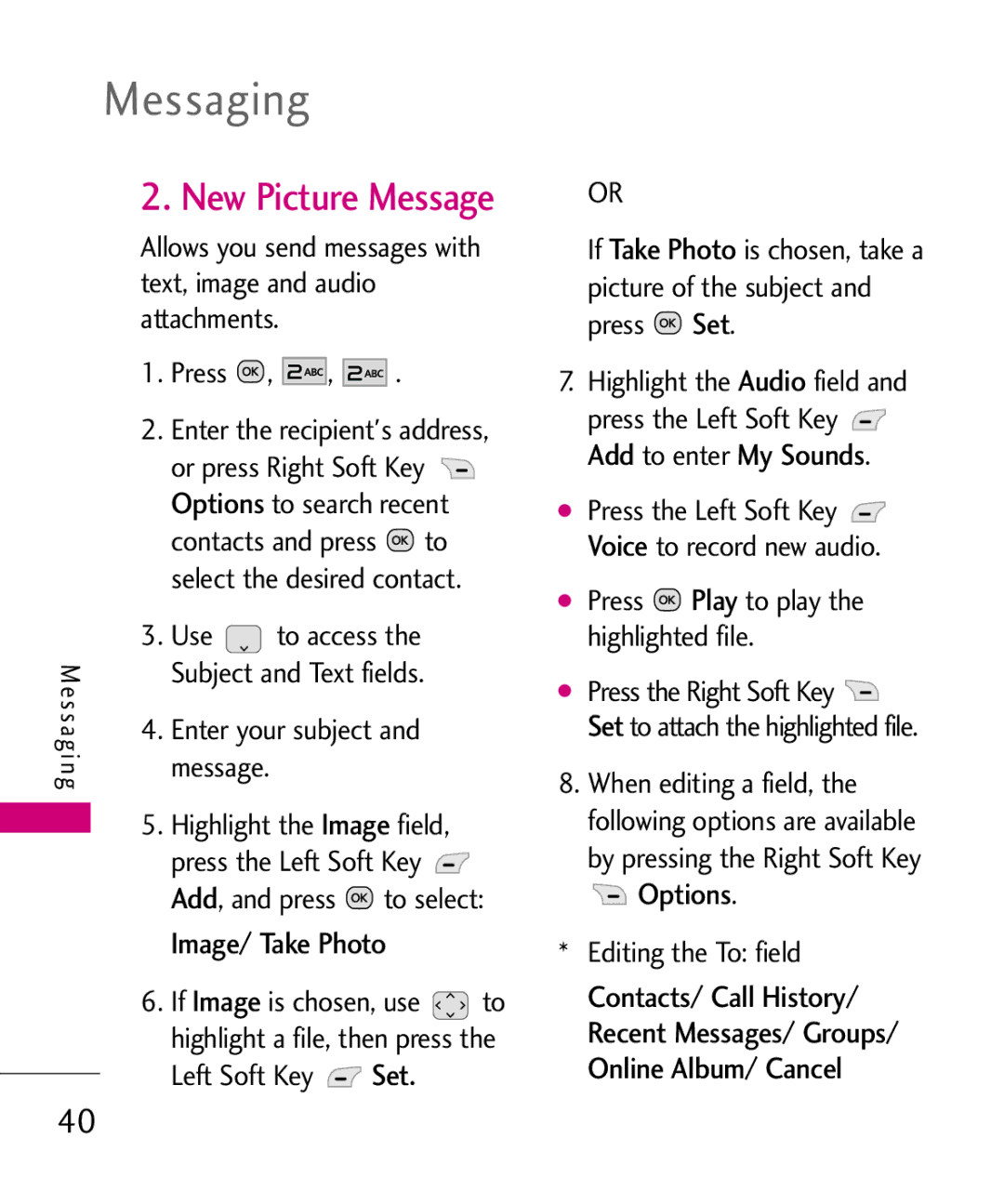Messaging
2. New Picture Message
Allows you send messages with text, image and audio attachments.
|
| 1. | Press | , |
| , |
|
| . |
| ||
|
| 2. | Enter the recipient's address, | |||||||||
|
|
| or press Right Soft Key |
| ||||||||
|
|
| Options | to search recent |
| |||||||
|
|
| contacts and press |
| to |
| ||||||
|
| 3. | select the desired contact. |
| ||||||||
Messaging | Use |
| to access the |
| ||||||||
4. | Subject and Text fields. |
| ||||||||||
|
| Enter your subject and |
| |||||||||
|
|
| message. |
|
| Image | field, |
| ||||
|
| 5. | Highlight the |
|
|
|
| |||||
|
|
| press the Left Soft Key |
| ||||||||
|
|
| Add |
|
|
|
|
| to select: | |||
|
|
|
| , and press | ||||||||
|
|
| Image/ Take Photo |
|
| |||||||
|
| 6. | If | Image | is chosen, use | to | ||||||
40 |
| highlight a file, then press the | ||||||||||
|
|
| Left Soft Key |
| Set. |
| ||||||
|
|
|
|
|
|
|
| |||||
OR
If Take Photo is chosen, take a picture of the subject and press Set.
7.Highlight the Audio field and press the Left Soft Key Add to enter My Sounds.
● VoicePress the Left Soft Key ![]() to record new audio.
to record new audio.
● Press ![]() Play to play the highlighted file.
Play to play the highlighted file.
● SetPress the Right Soft Key ![]() to attach the highlighted file.
to attach the highlighted file.
8.When editing a field, the following options are available by pressing the Right Soft Key ![]() Options.
Options.
*Editing the To: field Contacts/ Call History/ Recent Messages/ Groups/ Online Album/ Cancel