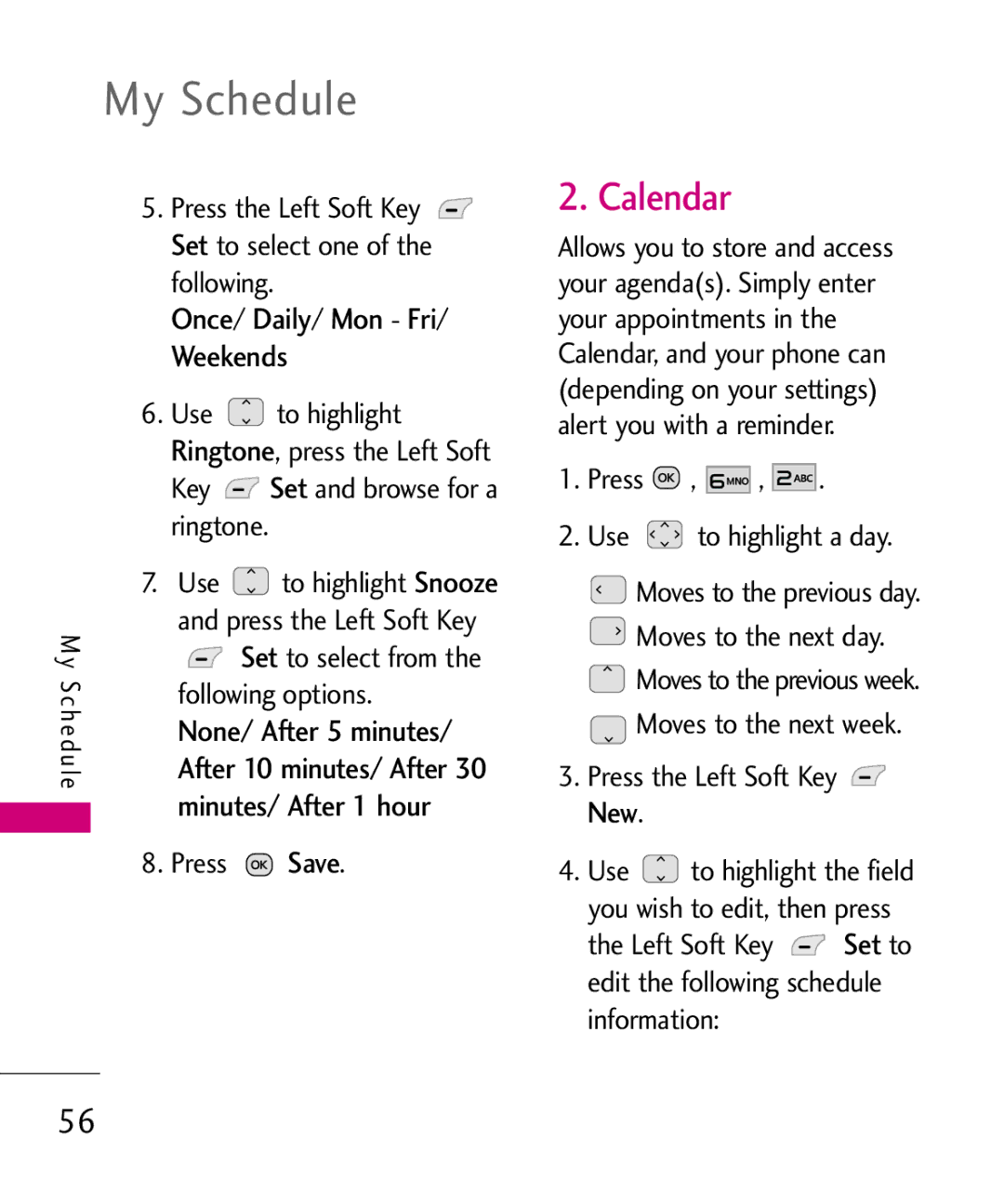My Schedule
5.Press the Left Soft Key ![]() Set to select one of the
Set to select one of the
following. -
Once/ Daily/ Mon Fri/ Weekends
| 6. Use | to highlight |
| ||
|
| RingtoneSet |
|
| |
|
| Key | , press the Left Soft | ||
|
|
| and browse for a | ||
|
| ringtone. |
| Snooze | |
7. | Use | Setto highlight |
| ||
MySchedule | None/and pressAfterthe5Leftminutes/Soft Key | ||||
After 10 minutes/to select fromAfterthe30 | |||||
|
| followingminutes/options.After 1 hour | |||
|
| ||||
| 8. Press | Save. |
| ||
|
| ||||
2. Calendar
Allows you to store and access your agenda(s). Simply enter your appointments in the Calendar, and your phone can (depending on your settings) alert you with a reminder.
1.Press ![]() ,
, ![]()
![]()
![]()
![]() ,
, ![]()
![]()
![]()
![]() .
.
2.Use ![]() to highlight a day.
to highlight a day.
![]() Moves to the previous day.
Moves to the previous day.
![]() Moves to the next day.
Moves to the next day.
![]() Moves to the previous week.
Moves to the previous week.
![]() Moves to the next week.
Moves to the next week.
3.NewPr ss. the Left Soft Key ![]()
4.Use ![]() to highlight the field
to highlight the field
you wish to edit, then prSetss
the Left Soft Key ![]() to edit the following schedule information:
to edit the following schedule information:
56