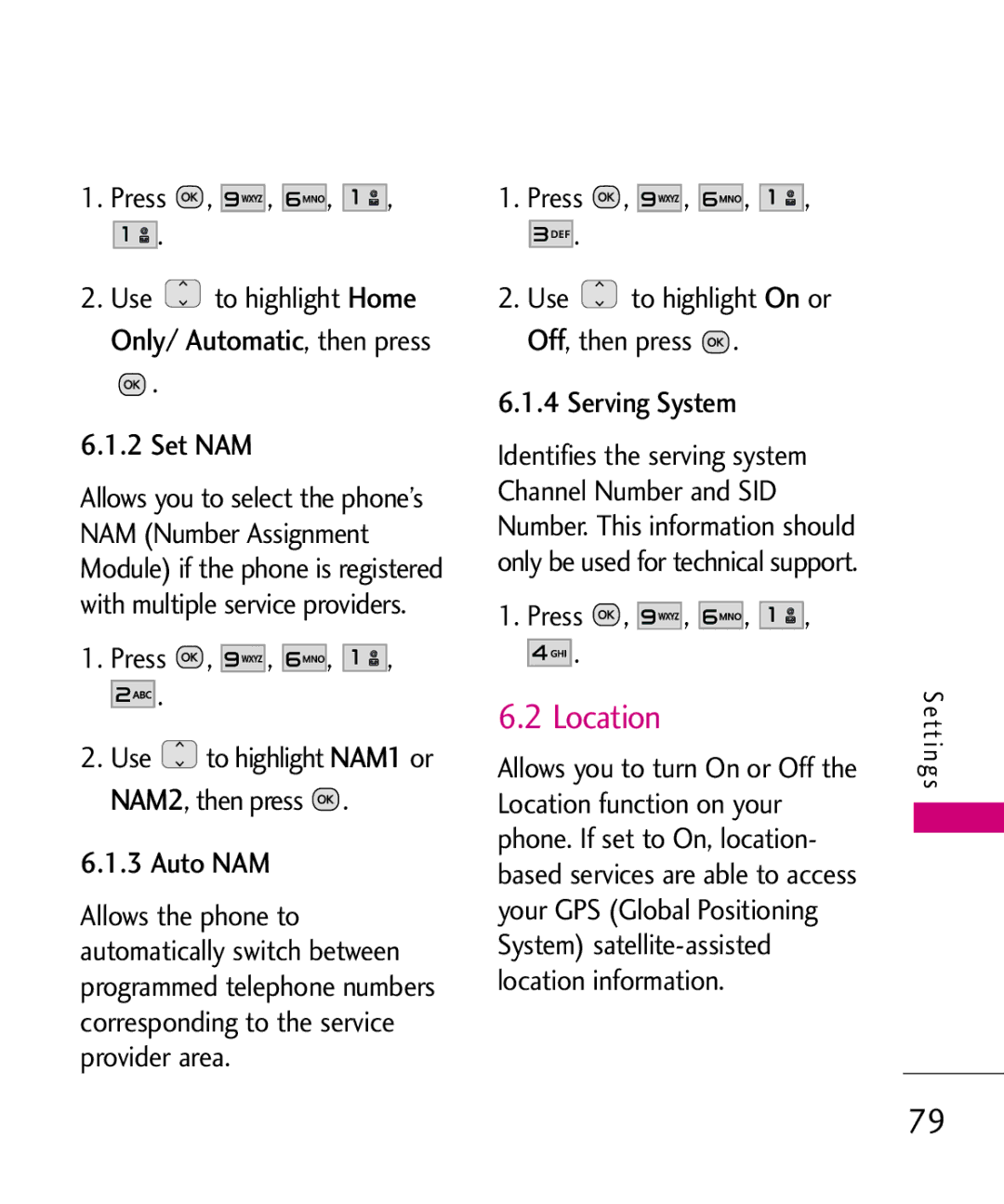1. |
|
|
| , |
| , |
| , |
|
|
|
|
| , |
|
| , |
| , |
| , | |
|
| Home, |
|
|
|
|
|
|
| |||||||||||||
| Press |
|
|
| Press |
|
|
|
| On | ||||||||||||
|
|
|
|
|
|
|
| |||||||||||||||
2. Use |
| highlight |
|
|
| 2. Use |
| to highlight | or | |||||||||||||
6.1.2 SetAutomatic, then press |
| , then press . |
|
|
| |||||||||||||||||
Only/. |
|
|
|
|
|
|
|
| Off . |
|
|
|
|
|
|
|
| |||||
. | NAM |
|
|
|
| 6.1.4 Serving System |
|
|
| |||||||||||||
|
|
|
| Identifies the serving system | ||||||||||||||||||
|
|
|
|
|
|
|
| |||||||||||||||
Allows you to select the phone’s | Channel Number and SID |
| ||||||||||||||||||||
Number. This information should | ||||||||||||||||||||||
NAM (Number Assignment |
| only be used for technical support. | ||||||||||||||||||||
Module) if the phone is registered |
|
|
|
|
|
|
|
|
|
|
| |||||||||||
with multiple service providers. |
| 1. Press | , |
|
| , |
| , |
| , | ||||||||||||
1. Press | , |
| , |
| , |
| , |
|
|
|
|
|
|
|
|
|
|
|
| |||
| 6.2 Location |
|
|
| ||||||||||||||||||
|
|
|
|
|
|
|
| NAM1 |
|
|
|
| ||||||||||
|
|
|
|
|
|
|
|
|
|
|
| |||||||||||
2. Use | to highlight | or | . |
|
|
|
|
|
|
|
| |||||||||||
NAM2. |
|
|
|
|
|
|
| Allows you to turn On or Off the | ||||||||||||||
|
|
|
| , then press . |
| Location function on your |
| |||||||||||||||
6.1.3 Auto NAM |
|
|
|
| phone. If set to On, location- | |||||||||||||||||
|
|
|
|
|
|
|
|
|
|
|
| based services are able to access | ||||||||||
Allows the phone to |
|
|
|
| your GPS (Global Positioning | |||||||||||||||||
|
|
|
| System) |
| |||||||||||||||||
automatically switch between |
| location information. |
|
|
| |||||||||||||||||
programmed telephone numbers |
|
|
|
|
|
|
|
|
|
|
| |||||||||||
corresponding to the service provider area.
Settings
79