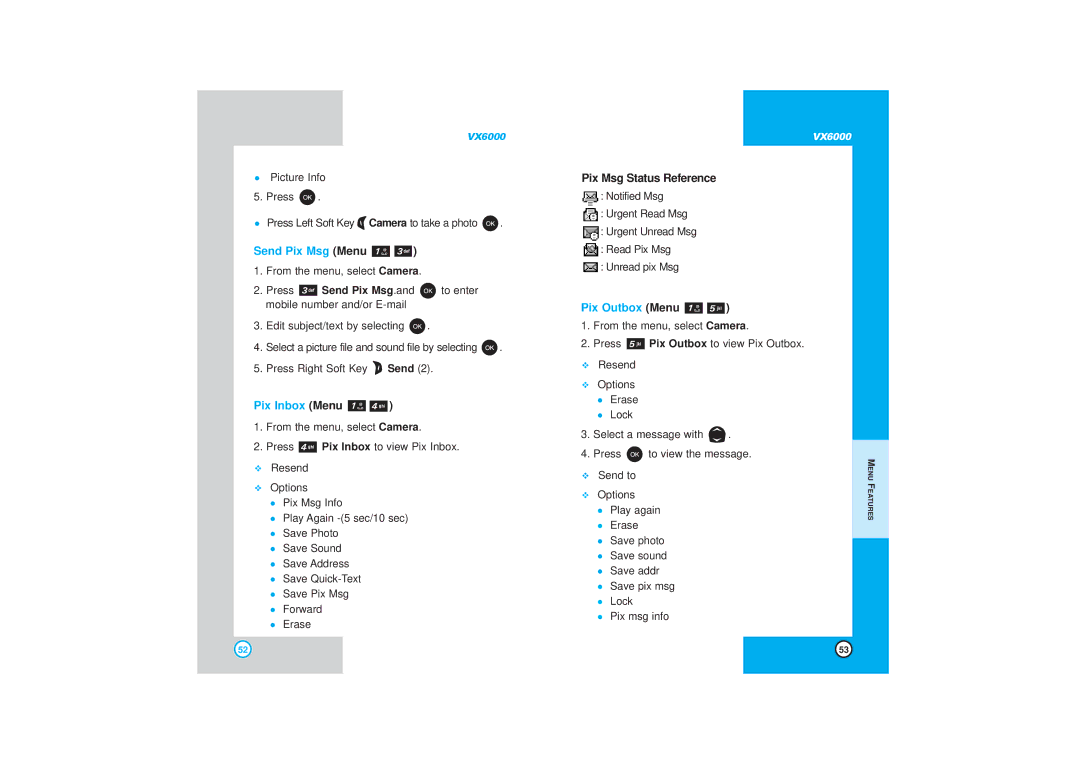1. From the menu, select Camera.
2. Press Pix Outbox to view Pix Outbox. Resend
Options Erase Lock
3. Select a message with .
4. Press to view the message. Send to
Options Play again Erase Save photo Save sound Save addr Save pix msg Lock
Pix msg info
Pix Outbox (Menu
)
Pix Msg Status Reference
: Notified Msg
: Urgent Read Msg
: Urgent Unread Msg
: Read Pix Msg
: Unread pix Msg
VX6000
Picture Info
5.Press ![]() .
.
Press Left Soft Key ![]() Camera to take a photo
Camera to take a photo ![]() .
.
Send Pix Msg (Menu 
 )
)
1.From the menu, select Camera.
2.Press ![]() Send Pix Msg.and
Send Pix Msg.and ![]() to enter mobile number and/or
to enter mobile number and/or
3.Edit subject/text by selecting ![]() .
.
4.Select a picture file and sound file by selecting ![]() .
.
5.Press Right Soft Key ![]() Send (2).
Send (2).
Pix Inbox (Menu 
 )
)
1.From the menu, select Camera.
2.Press ![]() Pix Inbox to view Pix Inbox.
Pix Inbox to view Pix Inbox.
Resend
Options
Pix Msg Info
Play Again
Save Photo
Save Sound
Save Address
Save
Save Pix Msg
Forward
Erase
VX6000
MENU FEATURES
52 | 53 |