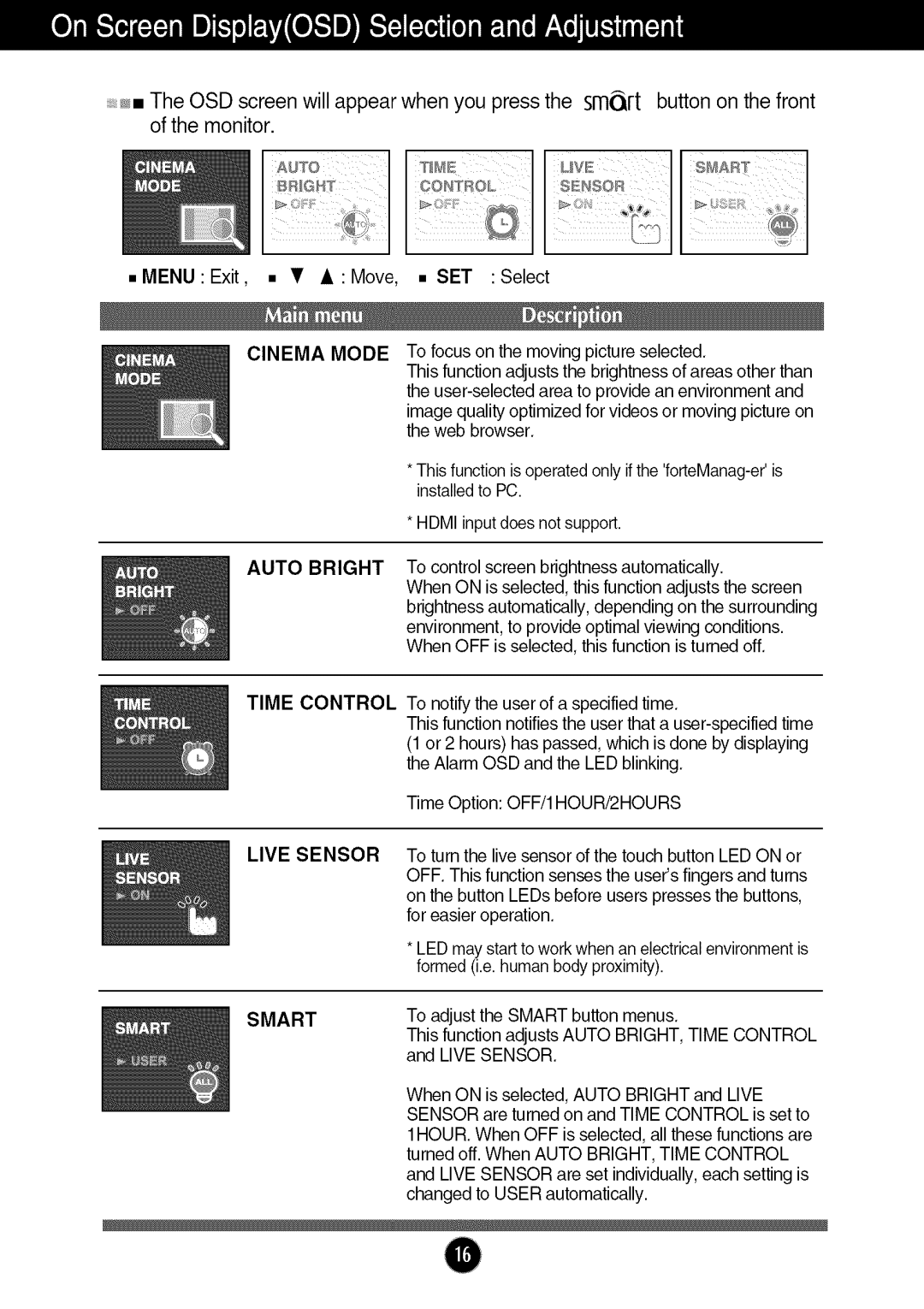The OSD screen will appear when you press the smOrt button on the front of the monitor.
CONTR©/o I
• MENU:Exit, • • •:Move,
CINEMA MODE
AUTO BRIGHT
• SET :Select
To focus on the moving picture selected.
This function adjusts the brightness of areas other than the
*This function is operated only ifthe
*HDMI input does not support.
To control screen brightness automatically.
When ON is selected, this function adjusts the screen brightness automatically, depending on the surrounding environment, to provide optimal viewing conditions. When OFF is selected, this function is turned off.
TIME CONTROL
LIVESENSOR
SMART
To notify the user of a specified time.
This function notifies the user that a
Time Option: OFF/1HOUR/2HOURS
To turn the live sensor of the touch button LED ON or OFF. This function senses the user'sfingers and turns on the button LEDs before users presses the buttons, for easier operation.
*LED may start to work when an electrical environment is formed (i.e. human body proximity).
To adjust the SMART button menus.
This function adjusts AUTO BRIGHT, TIME CONTROL and LIVE SENSOR.
When ON is selected, AUTO BRIGHT and LIVE SENSOR are turned on and TIME CONTROL is set to
1HOUR. When OFF is selected, all these functions are turned off. When AUTO BRIGHT, TIME CONTROL and LIVE SENSOR are set individually, each setting is changed to USER automatically.