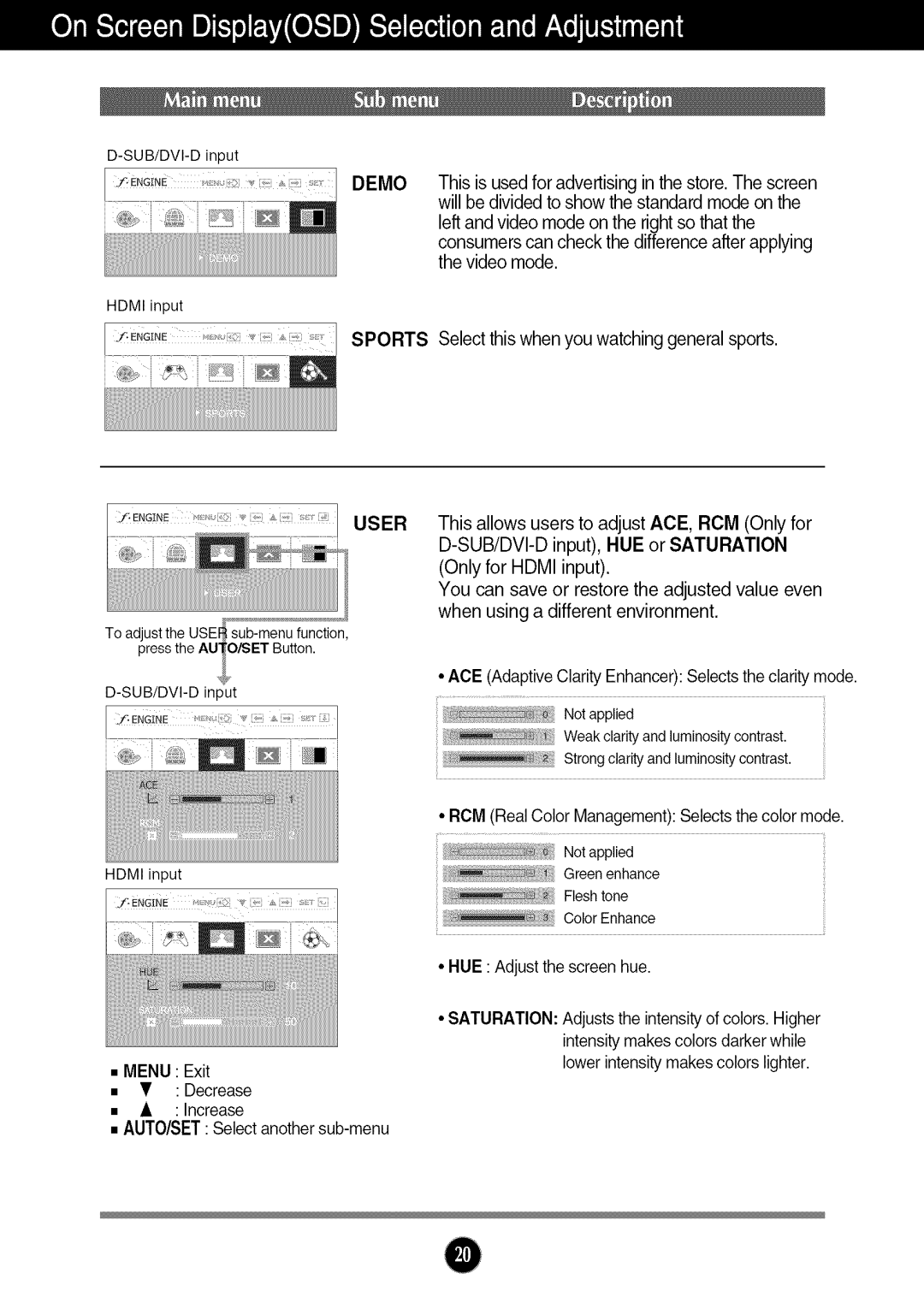DEMO
This is usedfor advertisingin thestore. The screen willbe dividedto show the standardmode on the
left andvideo mode on the rightso that the
consumerscan check the differenceafter applying thevideo mode.
SPORTS Selectthis whenyou watching generalsports.
This allows users to adjust ACE, RCM (Only for
You can save or restore the adjusted value even when using a different environment.
To adjust the USEI_
press the AUtO/SET Button.
J: ENGINE | _' |
• ACE (AdaptiveClarityEnhancer):Selectstheclaritymode.
| Not applied |
| Weak clarity and luminosity contrast. |
,_: | Strong clarity and luminosity contrast. |
• RCM(RealColorManagement):Selectsthecolormode.
|
| Not applied |
HDMI input | !:_:,/ | Green enhance |
| _ | Flesh tone |
X:ENGiNE | _,) | Color Enhance |
|
|
•MENU : Exit
• • : Decrease
• J, :Increase
• AUTO/SET : Select another
•HUE Adjust the screen hue.
•SATURATION: Adjusts the intensity of colors. Higher intensity makes colors darker while lower intensity makes colors lighter.
O