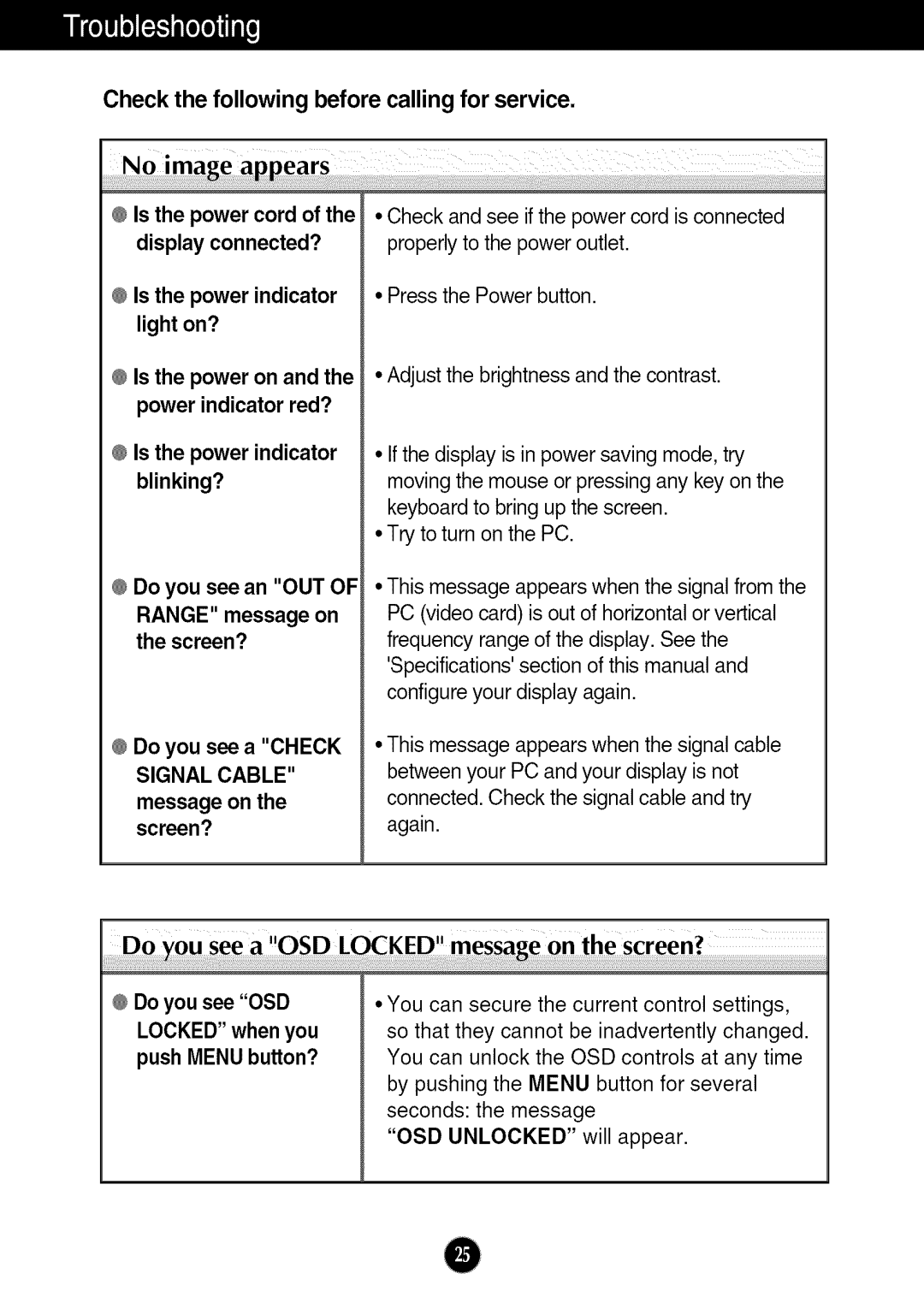Check the following before calling for service.
@Is the power cord of the display connected?
@Is the power indicator light on?
@Is the power on and the power indicator red?
@Is the power indicator blinking?
•Check and see ifthe power cord is connected properly to the power outlet.
•Press the Power button.
•Adjust the brightness and the contrast.
•Ifthe display is in power saving mode, try moving the mouse or pressing any key on the keyboard to bring up the screen.
•Try to turn on the PC.
@Do you see an "OUT OF
RANGE" message on the screen?
•This message appears when the signal from the PC (video card) is out of horizontal or vertical frequency range of the display. See the 'Specifications'section of this manual and configure your display again.
@Do you see a "CHECK • This message appears when the signal cable
SIGNAL CABLE"betweenyour PC and your display is not
message on the | connected. Check the signal cable and try |
screen? | again. |
•You can secure the current control settings,
LOCKED" when you so that they cannot be inadvertently changed.
push MENUbutton? You can unlock the OSD controls at any time
by pushing the MENU button for several seconds: the message
"OSD UNLOCKED" will appear.