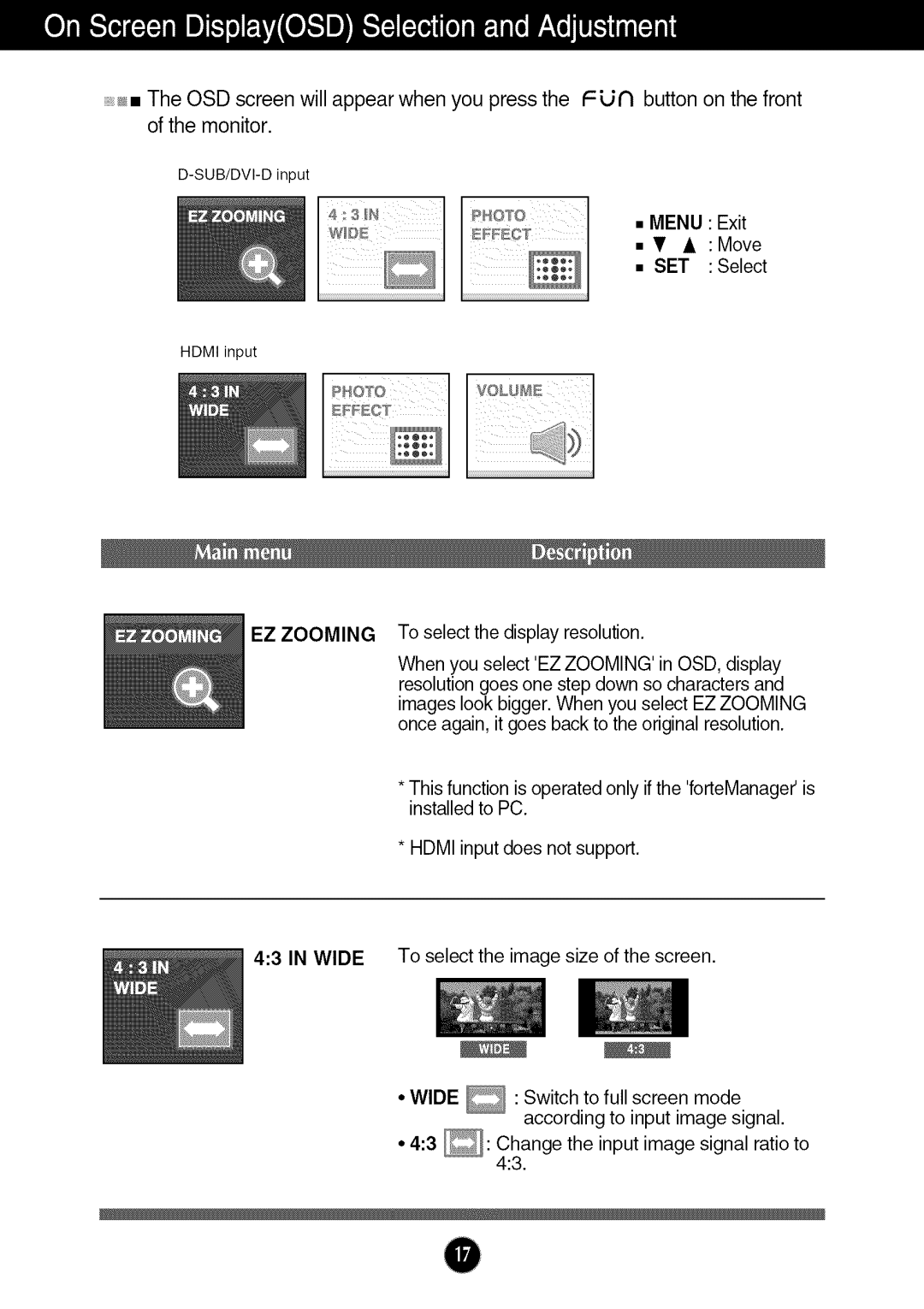,_;nnThe OSD screen will appear when you press the FUN button on the front of the monitor.
• MENU : Exit
• • • : Move
• SET :Select
HDMI input
EZ ZOOMING To select the display resolution.
When you select 'EZZOOMING'in OSD, display resolution goes one step down so characters and images look bigger. When you select EZ ZOOMING once again, it goes back to the original resolution.
*This function is operated only if the 'forteManage¢is installed to PC.
*HDMI input does not support.
4:3 IN WIDE To select the image size of the screen.
• WIDE _ | • Switch to full screen mode |
| according to input image signal. |
•4:3 _: Change the input image signal ratio to 4:3.