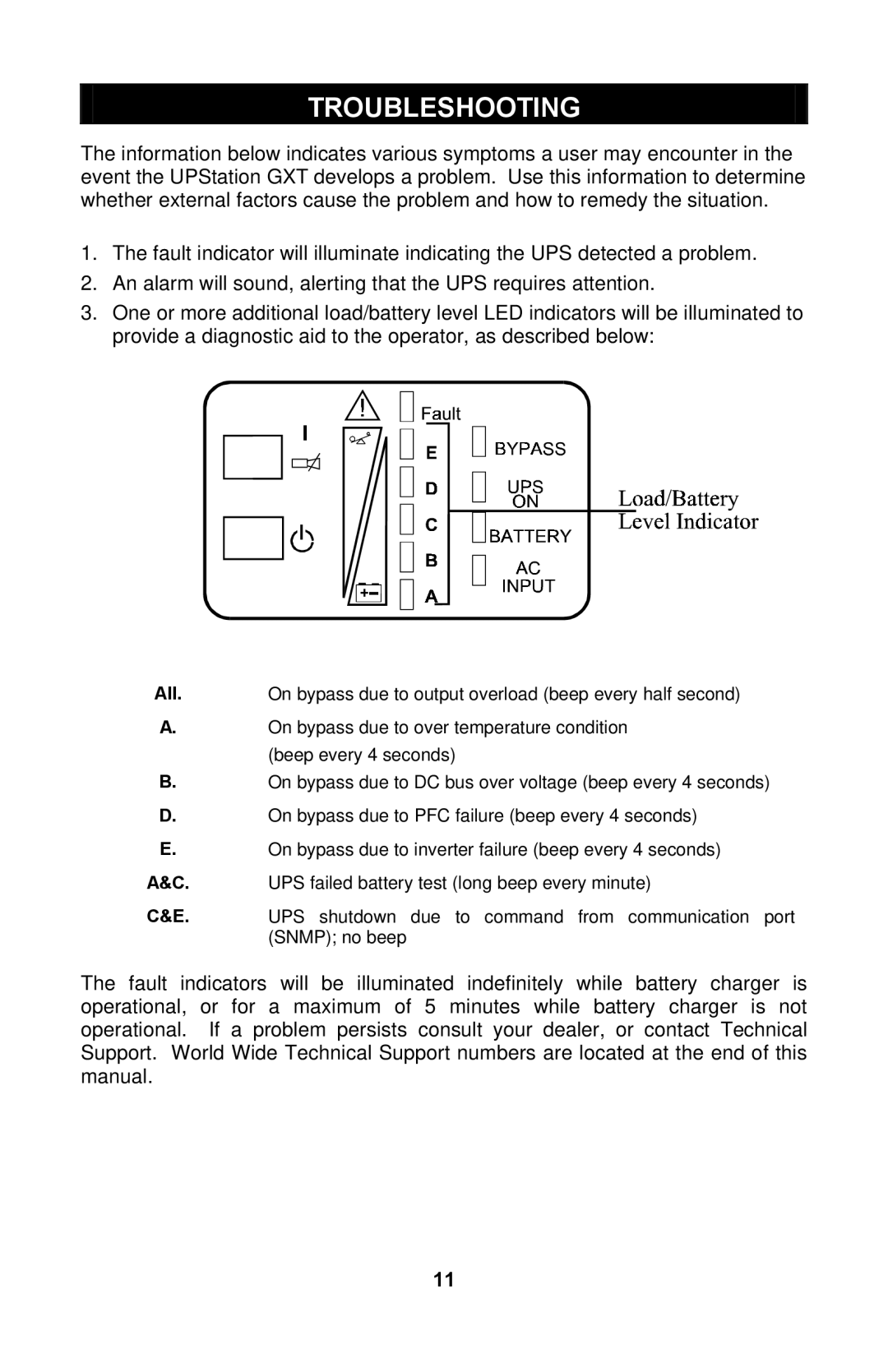TROUBLESHOOTING
The information below indicates various symptoms a user may encounter in the event the UPStation GXT develops a problem. Use this information to determine whether external factors cause the problem and how to remedy the situation.
1.The fault indicator will illuminate indicating the UPS detected a problem.
2.An alarm will sound, alerting that the UPS requires attention.
3.One or more additional load/battery level LED indicators will be illuminated to provide a diagnostic aid to the operator, as described below:
All. On bypass due to output overload (beep every half second)
A.On bypass due to over temperature condition (beep every 4 seconds)
B.On bypass due to DC bus over voltage (beep every 4 seconds)
D.On bypass due to PFC failure (beep every 4 seconds)
E.On bypass due to inverter failure (beep every 4 seconds)
A&C. UPS failed battery test (long beep every minute)
C&E. UPS shutdown due to command from communication port (SNMP); no beep
The fault indicators will be illuminated indefinitely while battery charger is operational, or for a maximum of 5 minutes while battery charger is not operational. If a problem persists consult your dealer, or contact Technical Support. World Wide Technical Support numbers are located at the end of this manual.
11