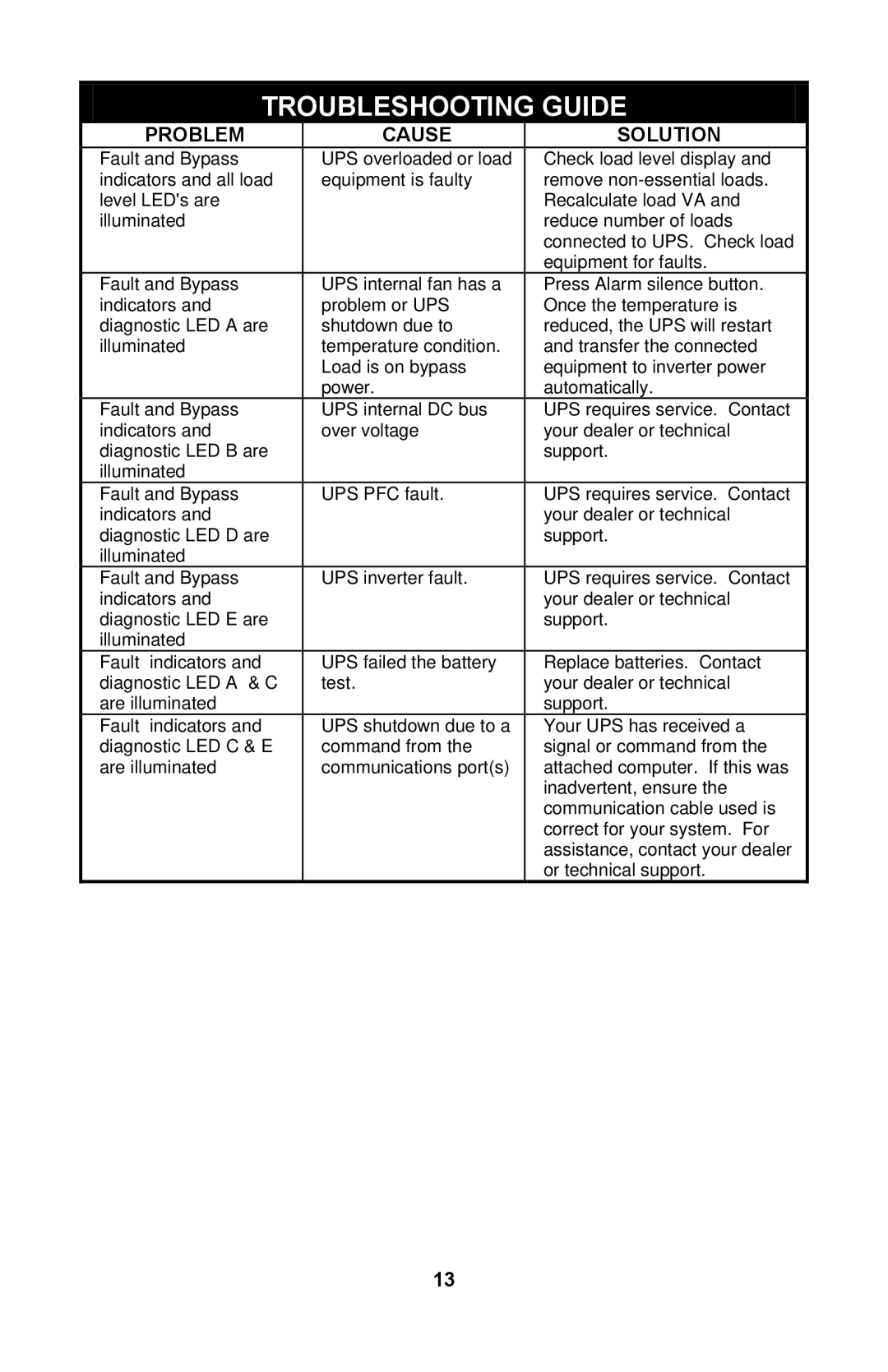TROUBLESHOOTING GUIDE
PROBLEM | CAUSE | SOLUTION |
Fault and Bypass | UPS overloaded or load | Check load level display and |
indicators and all load | equipment is faulty | remove |
level LED's are |
| Recalculate load VA and |
illuminated |
| reduce number of loads |
|
| connected to UPS. Check load |
|
| equipment for faults. |
Fault and Bypass | UPS internal fan has a | Press Alarm silence button. |
indicators and | problem or UPS | Once the temperature is |
diagnostic LED A are | shutdown due to | reduced, the UPS will restart |
illuminated | temperature condition. | and transfer the connected |
| Load is on bypass | equipment to inverter power |
| power. | automatically. |
Fault and Bypass | UPS internal DC bus | UPS requires service. Contact |
indicators and | over voltage | your dealer or technical |
diagnostic LED B are |
| support. |
illuminated |
|
|
Fault and Bypass | UPS PFC fault. | UPS requires service. Contact |
indicators and |
| your dealer or technical |
diagnostic LED D are |
| support. |
illuminated |
|
|
Fault and Bypass | UPS inverter fault. | UPS requires service. Contact |
indicators and |
| your dealer or technical |
diagnostic LED E are |
| support. |
illuminated |
|
|
Fault indicators and | UPS failed the battery | Replace batteries. Contact |
diagnostic LED A & C | test. | your dealer or technical |
are illuminated |
| support. |
Fault indicators and | UPS shutdown due to a | Your UPS has received a |
diagnostic LED C & E | command from the | signal or command from the |
are illuminated | communications port(s) | attached computer. If this was |
|
| inadvertent, ensure the |
|
| communication cable used is |
|
| correct for your system. For |
|
| assistance, contact your dealer |
|
| or technical support. |
13