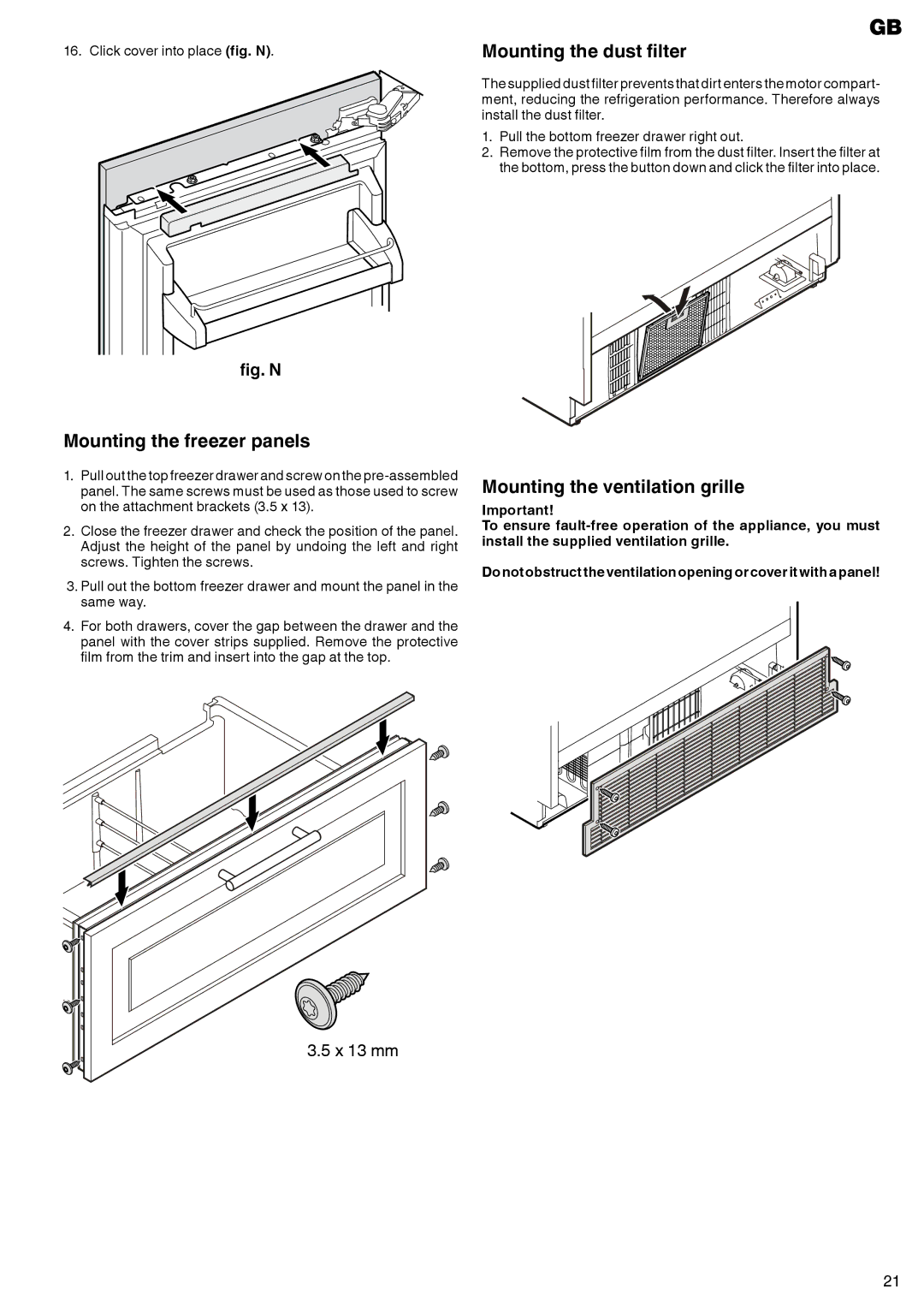16. Click cover into place (fig. N).
fig. N
Mounting the freezer panels
1.Pull out the top freezer drawer and screw on the
2.Close the freezer drawer and check the position of the panel. Adjust the height of the panel by undoing the left and right screws. Tighten the screws.
3.Pull out the bottom freezer drawer and mount the panel in the same way.
4.For both drawers, cover the gap between the drawer and the panel with the cover strips supplied. Remove the protective film from the trim and insert into the gap at the top.
3.5 x 13 mm
GB
Mounting the dust filter
The supplied dust filter prevents that dirt enters the motor compart- ment, reducing the refrigeration performance. Therefore always install the dust filter.
1.Pull the bottom freezer drawer right out.
2.Remove the protective film from the dust filter. Insert the filter at the bottom, press the button down and click the filter into place.
Mounting the ventilation grille
Important!
To ensure
Do not obstruct the ventilation opening orcoverit with a panel!
21