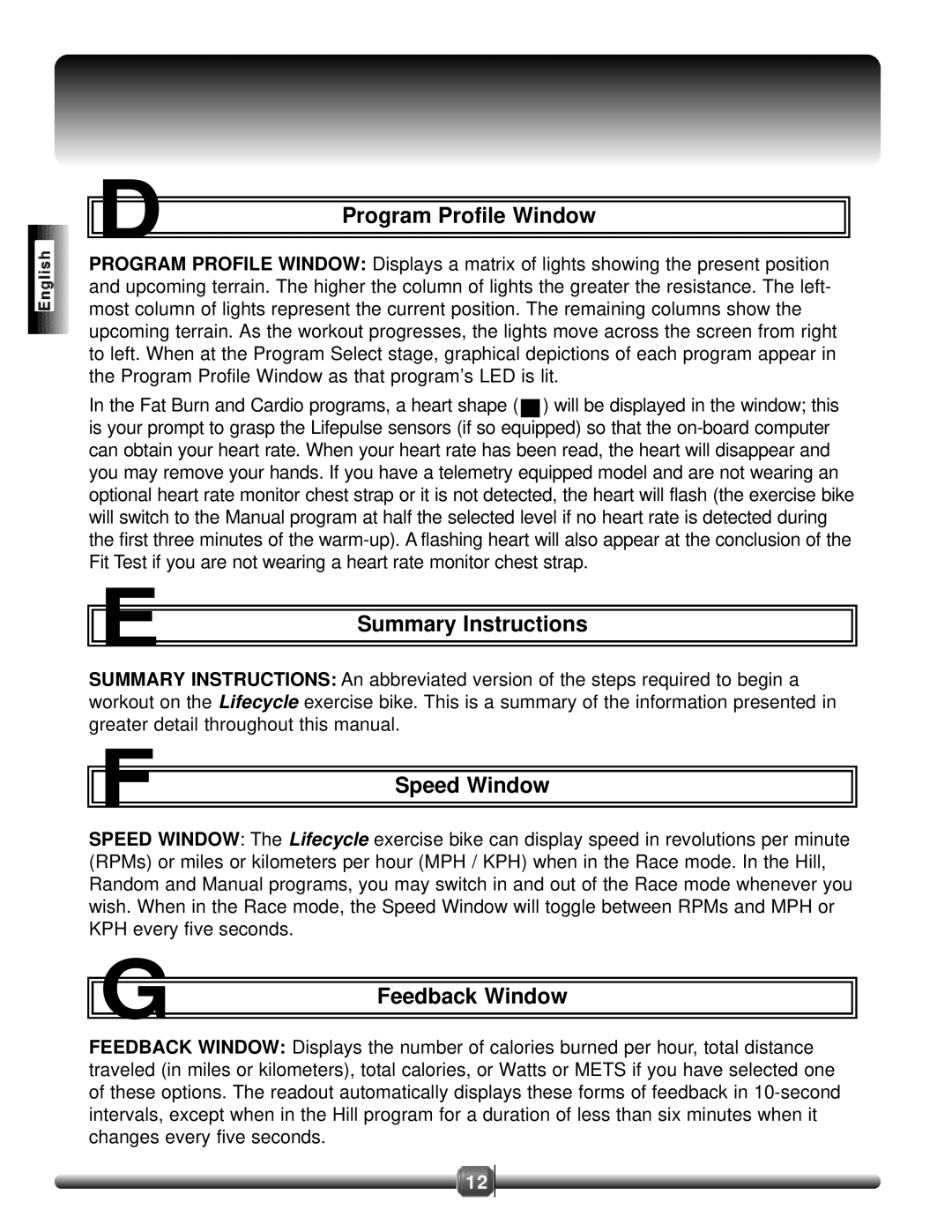D
Program Profile Window
PROGRAM PROFILE WINDOW: Displays a matrix of lights showing the present position and upcoming terrain. The higher the column of lights the greater the resistance. The left- most column of lights represent the current position. The remaining columns show the upcoming terrain. As the workout progresses, the lights move across the screen from right to left. When at the Program Select stage, graphical depictions of each program appear in the Program Profile Window as that program’s LED is lit.
In the Fat Burn and Cardio programs, a heart shape ( ![]() ) will be displayed in the window; this is your prompt to grasp the Lifepulse sensors (if so equipped) so that the
) will be displayed in the window; this is your prompt to grasp the Lifepulse sensors (if so equipped) so that the
E
Summary Instructions
SUMMARY INSTRUCTIONS: An abbreviated version of the steps required to begin a workout on the Lifecycle exercise bike. This is a summary of the information presented in greater detail throughout this manual.
F
Speed Window
SPEED WINDOW: The Lifecycle exercise bike can display speed in revolutions per minute (RPMs) or miles or kilometers per hour (MPH / KPH) when in the Race mode. In the Hill, Random and Manual programs, you may switch in and out of the Race mode whenever you wish. When in the Race mode, the Speed Window will toggle between RPMs and MPH or KPH every five seconds.
G
Feedback Window
FEEDBACK WINDOW: Displays the number of calories burned per hour, total distance traveled (in miles or kilometers), total calories, or Watts or METS if you have selected one of these options. The readout automatically displays these forms of feedback in
12