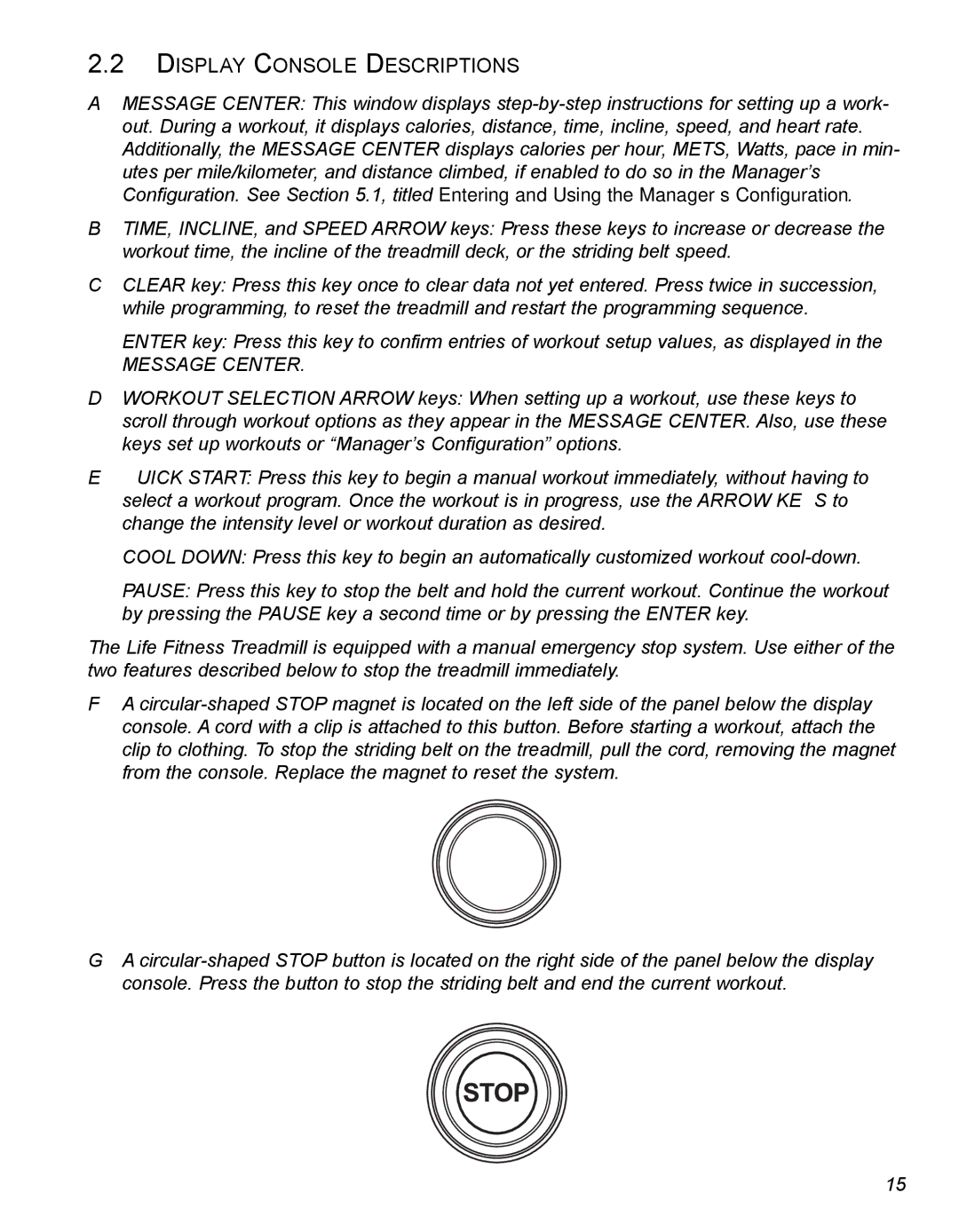2.2DISPLAY CONSOLE DESCRIPTIONS
AMESSAGE CENTER: This window displays
BTIME, INCLINE, and SPEED ARROW keys: Press these keys to increase or decrease the workout time, the incline of the treadmill deck, or the striding belt speed.
CCLEAR key: Press this key once to clear data not yet entered. Press twice in succession, while programming, to reset the treadmill and restart the programming sequence.
ENTER key: Press this key to confirm entries of workout setup values, as displayed in the
MESSAGE CENTER.
DWORKOUT SELECTION ARROW keys: When setting up a workout, use these keys to scroll through workout options as they appear in the MESSAGE CENTER. Also, use these keys set up workouts or “Manager’s Configuration” options.
EQUICK START: Press this key to begin a manual workout immediately, without having to select a workout program. Once the workout is in progress, use the ARROW KEYS to change the intensity level or workout duration as desired.
COOL DOWN: Press this key to begin an automatically customized workout
PAUSE: Press this key to stop the belt and hold the current workout. Continue the workout by pressing the PAUSE key a second time or by pressing the ENTER key.
The Life Fitness Treadmill is equipped with a manual emergency stop system. Use either of the two features described below to stop the treadmill immediately.
FA
GA
15