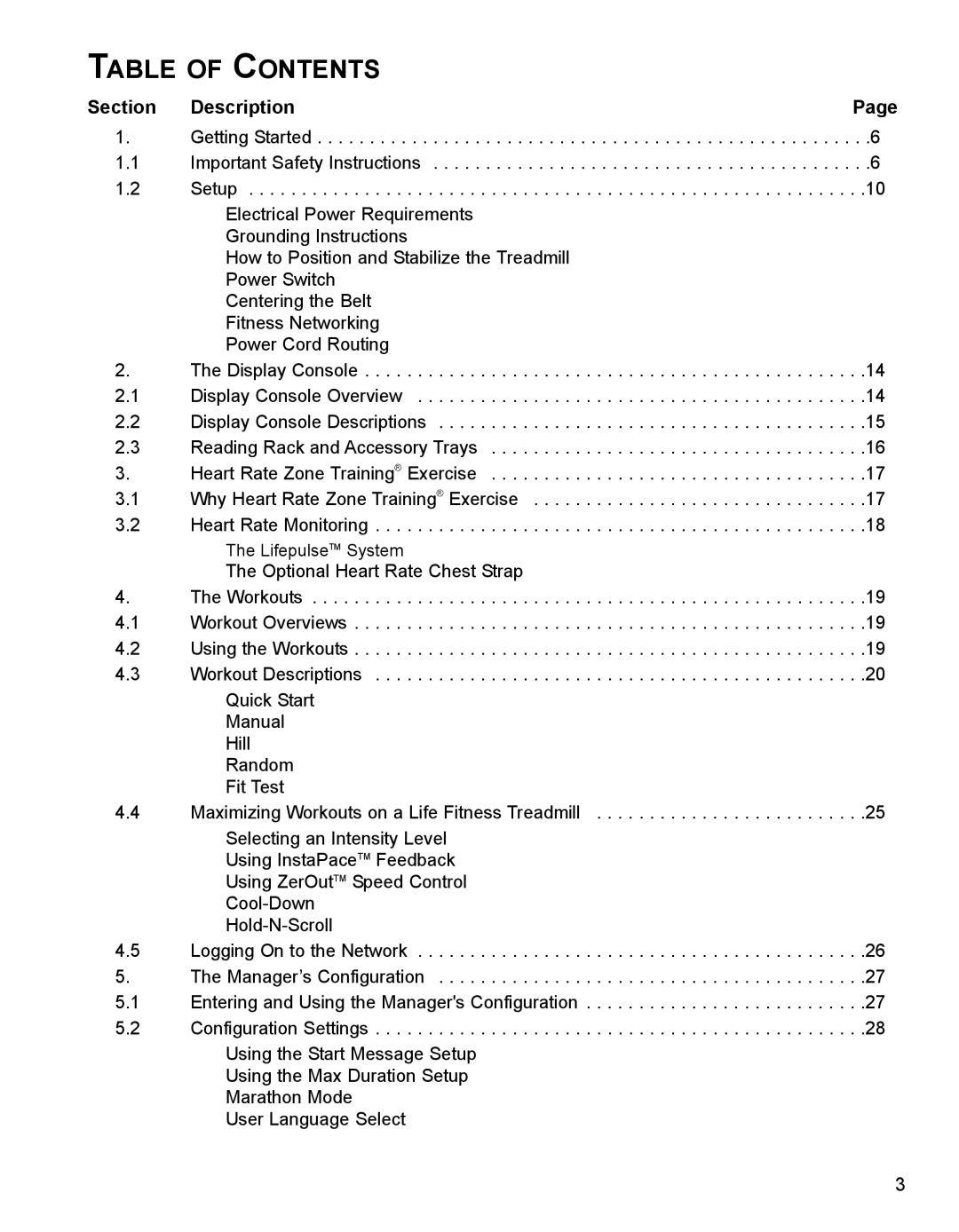TABLE OF CONTENTS |
| |
Section | Description | Page |
1. | Getting Started | . .6 |
1.1 | Important Safety Instructions | . .6 |
1.2 | Setup | . .10 |
| Electrical Power Requirements |
|
| Grounding Instructions |
|
| How to Position and Stabilize the Treadmill |
|
| Power Switch |
|
| Centering the Belt |
|
| Fitness Networking |
|
| Power Cord Routing |
|
2. | The Display Console | . .14 |
2.1 | Display Console Overview | . .14 |
2.2 | Display Console Descriptions | . .15 |
2.3 | Reading Rack and Accessory Trays | . .16 |
3. | Heart Rate Zone Training® Exercise | . .17 |
3.1 | Why Heart Rate Zone Training® Exercise | . .17 |
3.2 | Heart Rate Monitoring | . .18 |
| The LifepulseTM System |
|
| The Optional Heart Rate Chest Strap |
|
4. | The Workouts | . .19 |
4.1 | Workout Overviews | . .19 |
4.2 | Using the Workouts | . .19 |
4.3 | Workout Descriptions | . .20 |
| Quick Start |
|
| Manual |
|
| Hill |
|
| Random |
|
| Fit Test |
|
4.4 | Maximizing Workouts on a Life Fitness Treadmill | . .25 |
| Selecting an Intensity Level |
|
| Using InstaPaceTM Feedback |
|
| Using ZerOutTM Speed Control |
|
|
| |
|
| |
4.5 | Logging On to the Network | . .26 |
5. | The Manager’s Configuration | . .27 |
5.1 | Entering and Using the Manager's Configuration | . .27 |
5.2 | Configuration Settings | . .28 |
| Using the Start Message Setup |
|
| Using the Max Duration Setup |
|
| Marathon Mode |
|
| User Language Select |
|
3