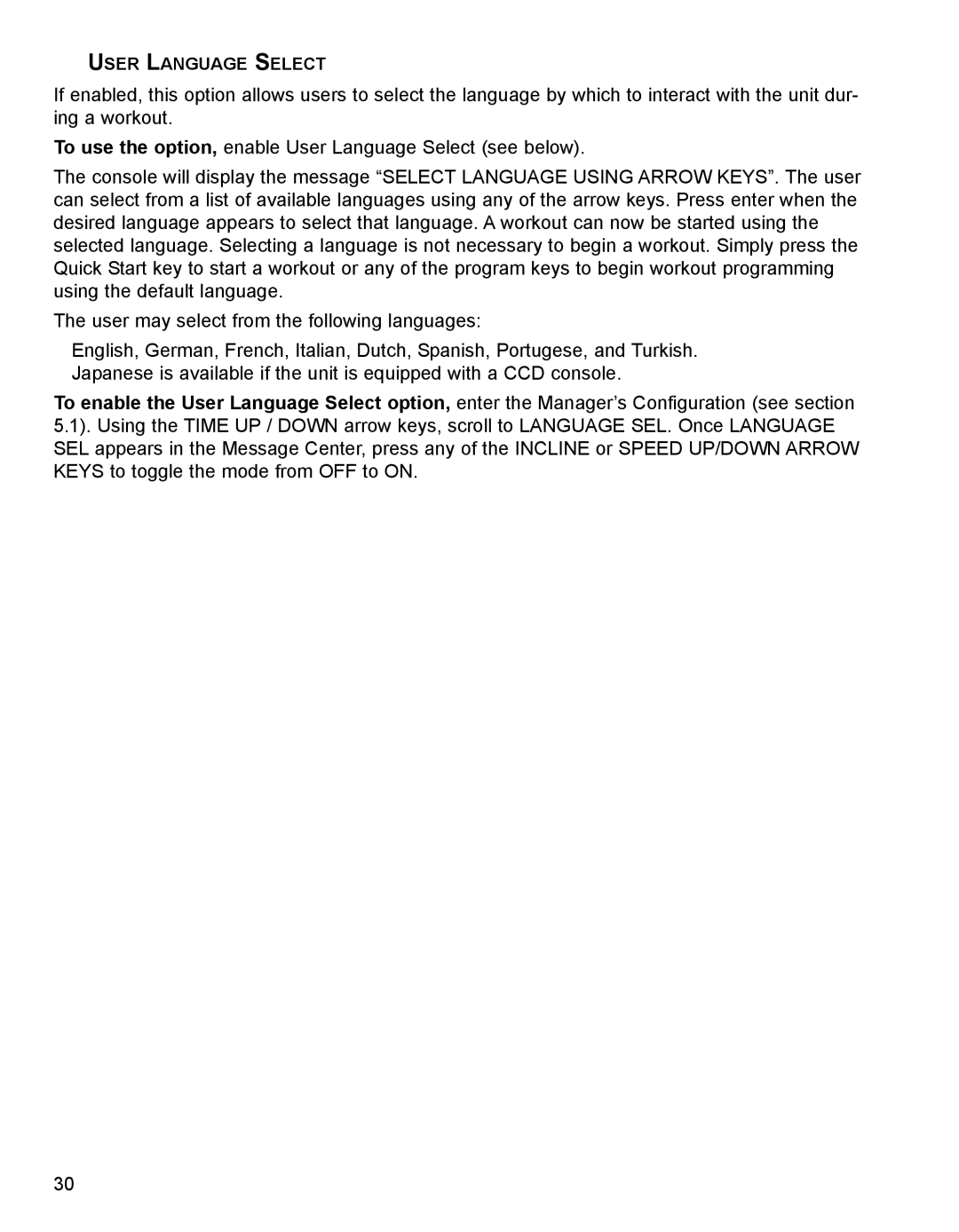USER LANGUAGE SELECT
If enabled, this option allows users to select the language by which to interact with the unit dur- ing a workout.
To use the option, enable User Language Select (see below).
The console will display the message “SELECT LANGUAGE USING ARROW KEYS”. The user can select from a list of available languages using any of the arrow keys. Press enter when the desired language appears to select that language. A workout can now be started using the selected language. Selecting a language is not necessary to begin a workout. Simply press the Quick Start key to start a workout or any of the program keys to begin workout programming using the default language.
The user may select from the following languages:
English, German, French, Italian, Dutch, Spanish, Portugese, and Turkish. Japanese is available if the unit is equipped with a CCD console.
To enable the User Language Select option, enter the Manager’s Configuration (see section 5.1). Using the TIME UP / DOWN arrow keys, scroll to LANGUAGE SEL. Once LANGUAGE SEL appears in the Message Center, press any of the INCLINE or SPEED UP/DOWN ARROW KEYS to toggle the mode from OFF to ON.
30