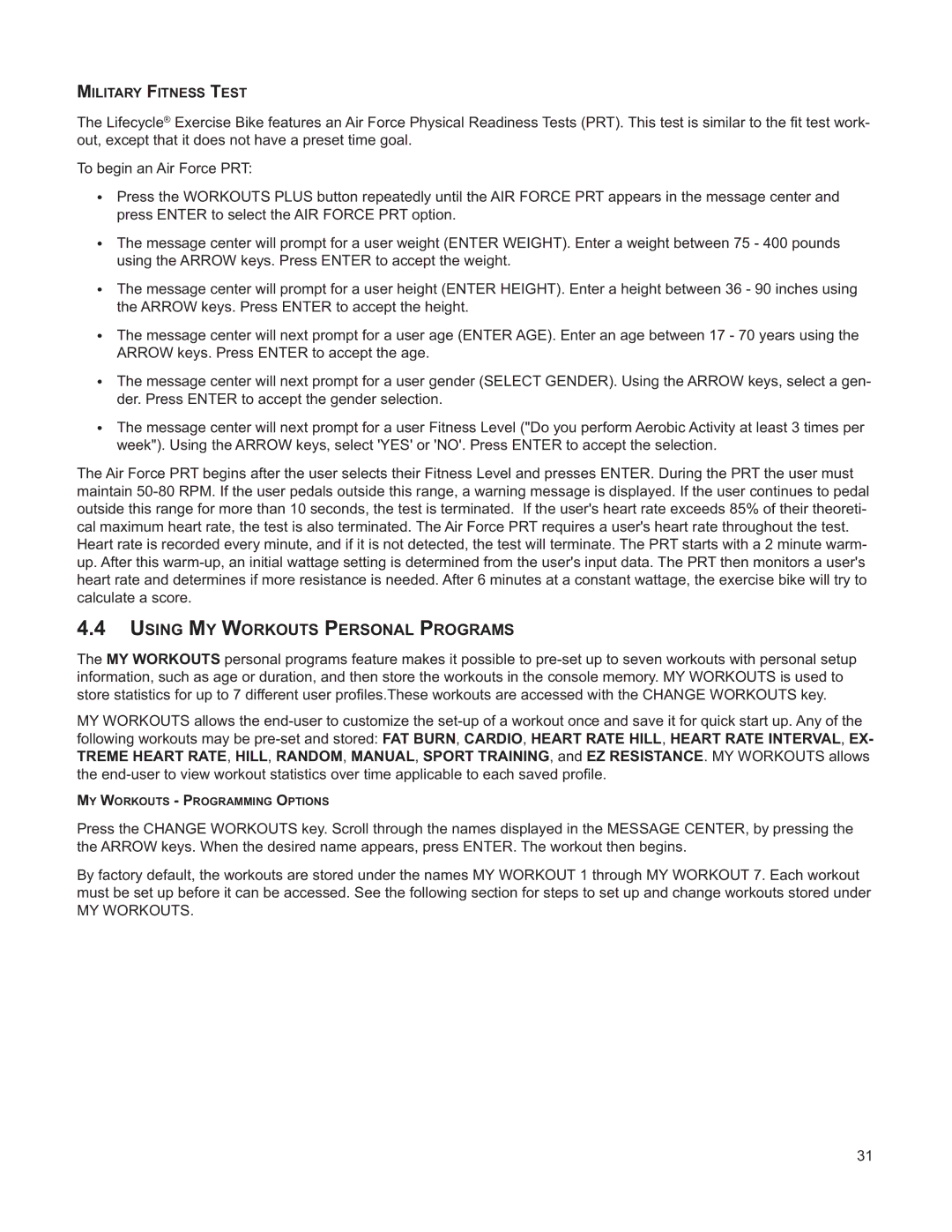MILITARY FITNESS TEST
The Lifecycle® Exercise Bike features an Air Force Physical Readiness Tests (PRT). This test is similar to the fit test work- out, except that it does not have a preset time goal.
To begin an Air Force PRT:
•Press the WORKOUTS PLUS button repeatedly until the AIR FORCE PRT appears in the message center and press ENTER to select the AIR FORCE PRT option.
•The message center will prompt for a user weight (ENTER WEIGHT). Enter a weight between 75 - 400 pounds using the ARROW keys. Press ENTER to accept the weight.
•The message center will prompt for a user height (ENTER HEIGHT). Enter a height between 36 - 90 inches using the ARROW keys. Press ENTER to accept the height.
•The message center will next prompt for a user age (ENTER AGE). Enter an age between 17 - 70 years using the ARROW keys. Press ENTER to accept the age.
•The message center will next prompt for a user gender (SELECT GENDER). Using the ARROW keys, select a gen- der. Press ENTER to accept the gender selection.
•The message center will next prompt for a user Fitness Level ("Do you perform Aerobic Activity at least 3 times per week"). Using the ARROW keys, select 'YES' or 'NO'. Press ENTER to accept the selection.
The Air Force PRT begins after the user selects their Fitness Level and presses ENTER. During the PRT the user must maintain
4.4USING MY WORKOUTS PERSONAL PROGRAMS
The MY WORKOUTS personal programs feature makes it possible to
MY WORKOUTS allows the
MY WORKOUTS - PROGRAMMING OPTIONS
Press the CHANGE WORKOUTS key. Scroll through the names displayed in the MESSAGE CENTER, by pressing the the ARROW keys. When the desired name appears, press ENTER. The workout then begins.
By factory default, the workouts are stored under the names MY WORKOUT 1 through MY WORKOUT 7. Each workout must be set up before it can be accessed. See the following section for steps to set up and change workouts stored under
MY WORKOUTS.
31