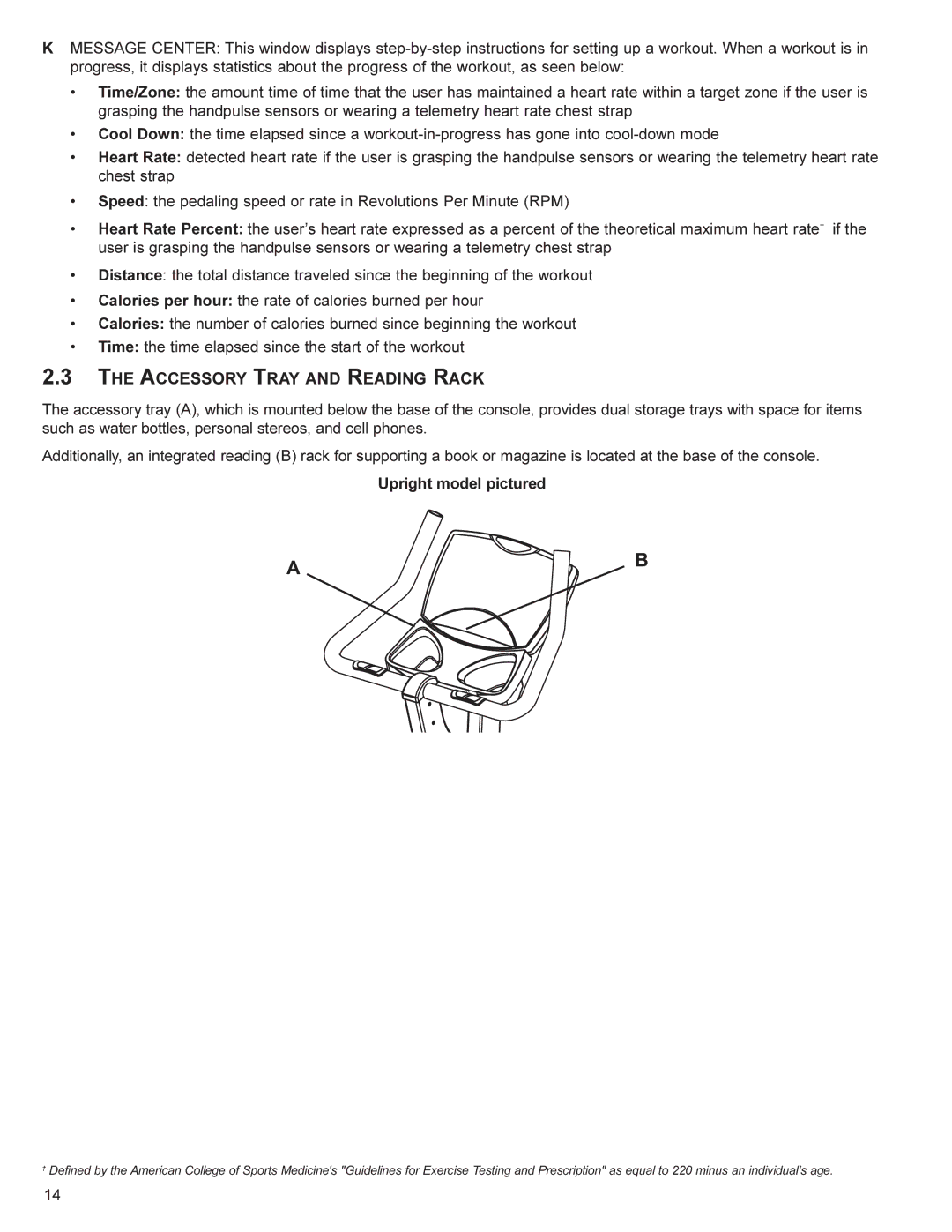KMESSAGE CENTER: This window displays
•Time/Zone: the amount time of time that the user has maintained a heart rate within a target zone if the user is grasping the handpulse sensors or wearing a telemetry heart rate chest strap
•Cool Down: the time elapsed since a
•Heart Rate: detected heart rate if the user is grasping the handpulse sensors or wearing the telemetry heart rate chest strap
•Speed: the pedaling speed or rate in Revolutions Per Minute (RPM)
•Heart Rate Percent: the user’s heart rate expressed as a percent of the theoretical maximum heart rate† if the user is grasping the handpulse sensors or wearing a telemetry chest strap
•Distance: the total distance traveled since the beginning of the workout
•Calories per hour: the rate of calories burned per hour
•Calories: the number of calories burned since beginning the workout
•Time: the time elapsed since the start of the workout
2.3THE ACCESSORY TRAY AND READING RACK
The accessory tray (A), which is mounted below the base of the console, provides dual storage trays with space for items such as water bottles, personal stereos, and cell phones.
Additionally, an integrated reading (B) rack for supporting a book or magazine is located at the base of the console.
Upright model pictured
†Defined by the American College of Sports Medicine's "Guidelines for Exercise Testing and Prescription" as equal to 220 minus an individual’s age.
14