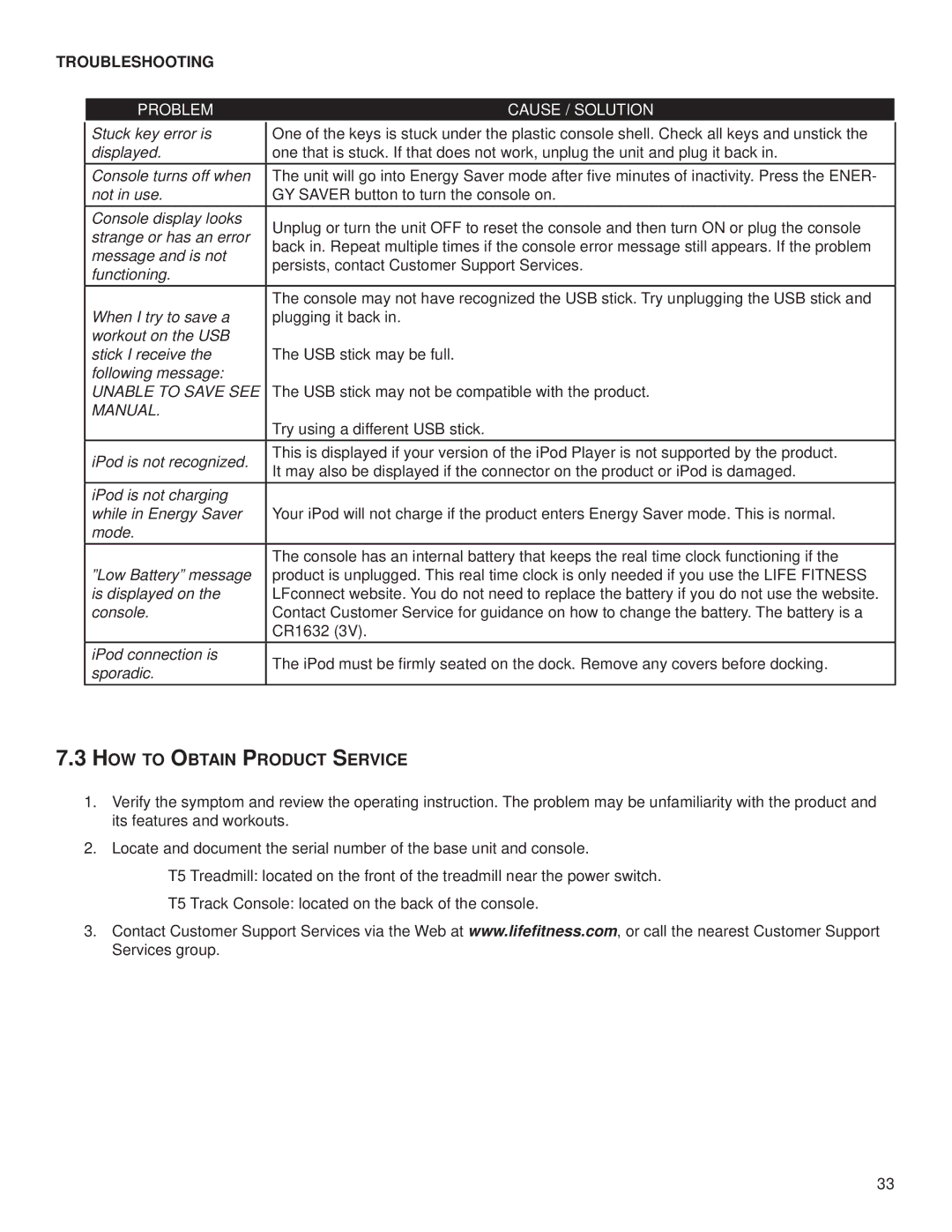TROUBLESHOOTING
| PROBLEM | CAUSE / SOLUTION | |
| Stuck key error is | One of the keys is stuck under the plastic console shell. Check all keys and unstick the |
|
|
| ||
| displayed. | one that is stuck. If that does not work, unplug the unit and plug it back in. |
|
| Console turns off when | The unit will go into Energy Saver mode after five minutes of inactivity. Press the ENER- |
|
| not in use. | GY SAVER button to turn the console on. |
|
| Console display looks | Unplug or turn the unit OFF to reset the console and then turn ON or plug the console |
|
| strange or has an error |
| |
| back in. Repeat multiple times if the console error message still appears. If the problem |
| |
| message and is not |
| |
| persists, contact Customer Support Services. |
| |
| functioning. |
| |
|
|
| |
|
| The console may not have recognized the USB stick. Try unplugging the USB stick and |
|
| When I try to save a | plugging it back in. |
|
| workout on the USB | The USB stick may be full. |
|
| stick I receive the |
| |
| following message: | The USB stick may not be compatible with the product. |
|
| UNABLE TO SAVE SEE |
| |
| MANUAL. | Try using a different USB stick. |
|
|
|
| |
| iPod is not recognized. | This is displayed if your version of the iPod Player is not supported by the product. |
|
| It may also be displayed if the connector on the product or iPod is damaged. |
| |
|
|
| |
| iPod is not charging | Your iPod will not charge if the product enters Energy Saver mode. This is normal. |
|
| while in Energy Saver |
| |
| mode. |
|
|
|
| The console has an internal battery that keeps the real time clock functioning if the |
|
| ”Low Battery” message | product is unplugged. This real time clock is only needed if you use the LIFE FITNESS |
|
| is displayed on the | LFconnect website. You do not need to replace the battery if you do not use the website. |
|
| console. | Contact Customer Service for guidance on how to change the battery. The battery is a |
|
|
| CR1632 (3V). |
|
| iPod connection is | The iPod must be firmly seated on the dock. Remove any covers before docking. |
|
| sporadic. |
| |
|
|
| |
7.3HOW TO OBTAIN PRODUCT SERVICE
1.Verify the symptom and review the operating instruction. The problem may be unfamiliarity with the product and its features and workouts.
2.Locate and document the serial number of the base unit and console.
T5 Treadmill: located on the front of the treadmill near the power switch.
T5 Track Console: located on the back of the console.
3.Contact Customer Support Services via the Web at www.lifefitness.com, or call the nearest Customer Support Services group.
33