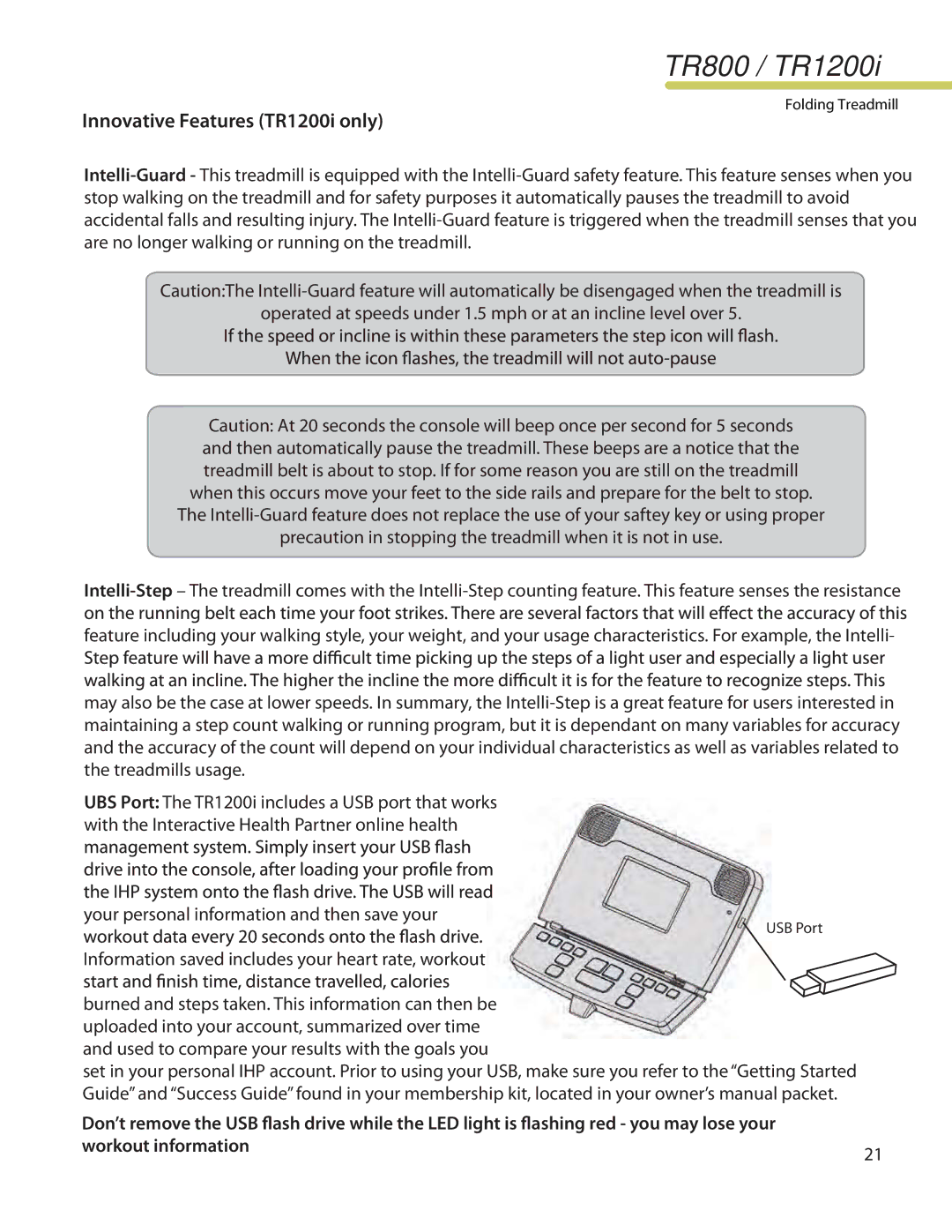TR800 / TR1200i
Folding Treadmill
Innovative Features (TR1200i only)
Caution:The
operated at speeds under 1.5 mph or at an incline level over 5.
Caution: At 20 seconds the console will beep once per second for 5 seconds and then automatically pause the treadmill. These beeps are a notice that the treadmill belt is about to stop. If for some reason you are still on the treadmill when this occurs move your feet to the side rails and prepare for the belt to stop.
The
precaution in stopping the treadmill when it is not in use.
feature including your walking style, your weight, and your usage characteristics. For example, the Intelli-
may also be the case at lower speeds. In summary, the
UBS Port: The TR1200i includes a USB port that works with the Interactive Health Partner online health
your personal information and then save your
USB Port
Information saved includes your heart rate, workout
burned and steps taken. This information can then be uploaded into your account, summarized over time and used to compare your results with the goals you
set in your personal IHP account. Prior to using your USB, make sure you refer to the “Getting Started Guide” and “Success Guide” found in your membership kit, located in your owner’s manual packet.
Don’t remove the USB flash drive while the LED light is flashing red - you may lose your |
|
workout information | 21 |
|