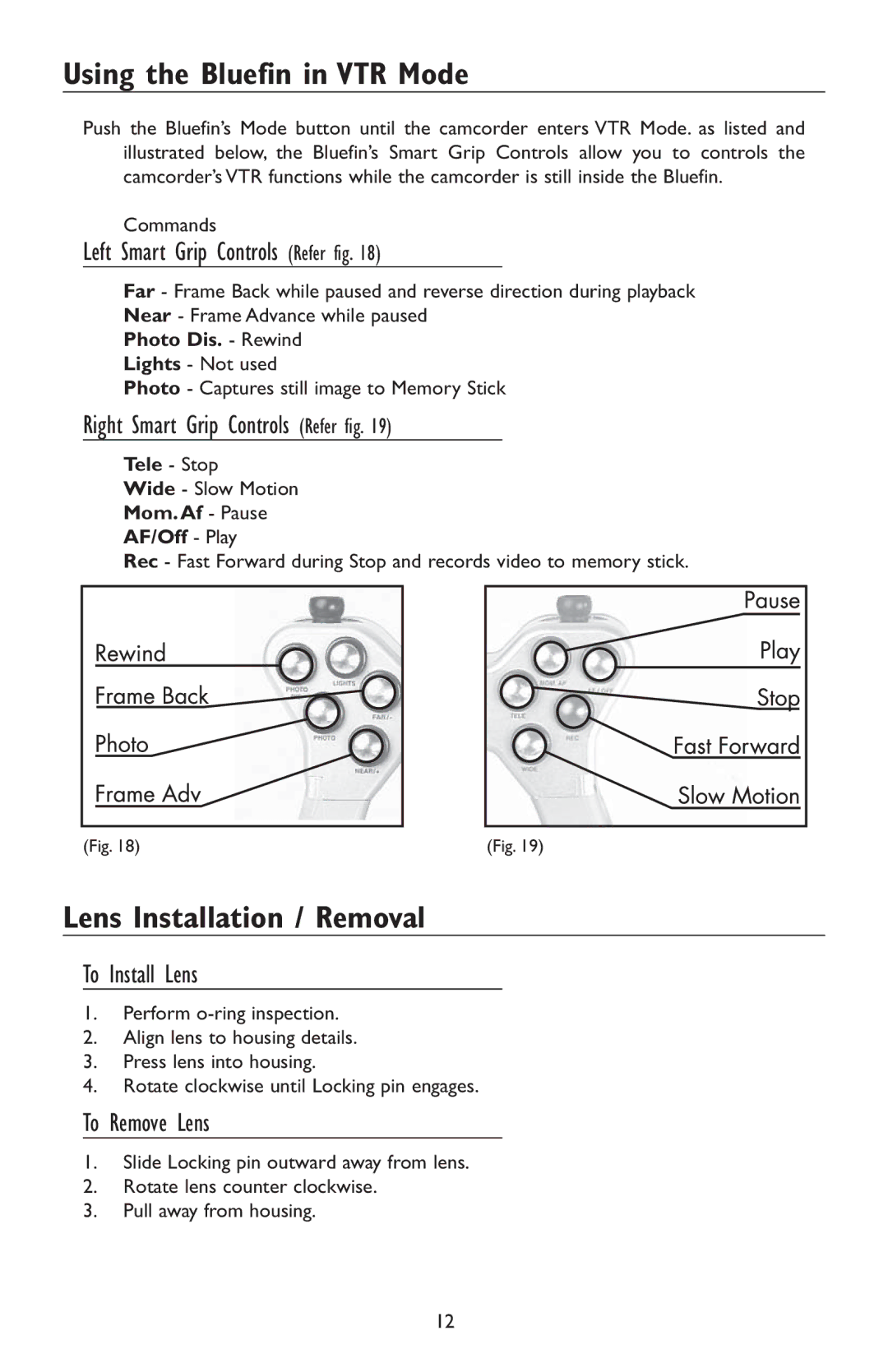Using the Bluefin in VTR Mode
Push the Bluefin’s Mode button until the camcorder enters VTR Mode. as listed and illustrated below, the Bluefin’s Smart Grip Controls allow you to controls the camcorder’s VTR functions while the camcorder is still inside the Bluefin.
Commands
Left Smart Grip Controls (Refer fig. 18)
Far - Frame Back while paused and reverse direction during playback Near - Frame Advance while paused
Photo Dis. - Rewind
Lights - Not used
Photo - Captures still image to Memory Stick
Right Smart Grip Controls (Refer fig. 19)
Tele - Stop Wide - Slow Motion Mom.Af - Pause AF/Off - Play
Rec - Fast Forward during Stop and records video to memory stick.
(Fig. 18) | (Fig. 19) |
Lens Installation / Removal
To Install Lens
1.Perform
2.Align lens to housing details.
3.Press lens into housing.
4.Rotate clockwise until Locking pin engages.
To Remove Lens
1.Slide Locking pin outward away from lens.
2.Rotate lens counter clockwise.
3.Pull away from housing.
12