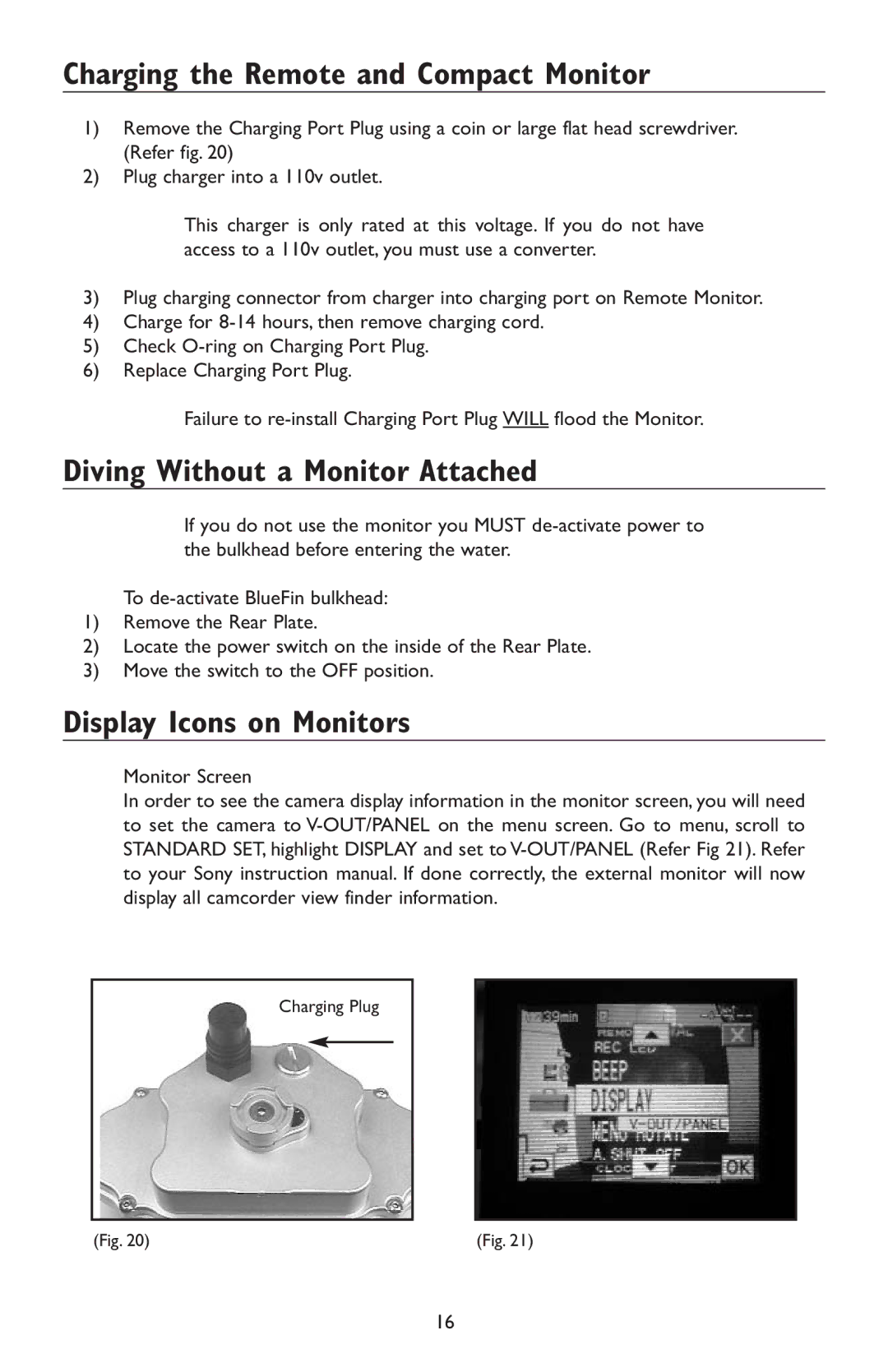Charging the Remote and Compact Monitor
1)Remove the Charging Port Plug using a coin or large flat head screwdriver. (Refer fig. 20)
2)Plug charger into a 110v outlet.
This charger is only rated at this voltage. If you do not have access to a 110v outlet, you must use a converter.
3)Plug charging connector from charger into charging port on Remote Monitor.
4)Charge for
5)Check
6)Replace Charging Port Plug.
Failure to
Diving Without a Monitor Attached
If you do not use the monitor you MUST
To
1)Remove the Rear Plate.
2)Locate the power switch on the inside of the Rear Plate.
3)Move the switch to the OFF position.
Display Icons on Monitors
Monitor Screen
In order to see the camera display information in the monitor screen, you will need to set the camera to
Charging Plug
(Fig. 20) | (Fig. 21) |
16