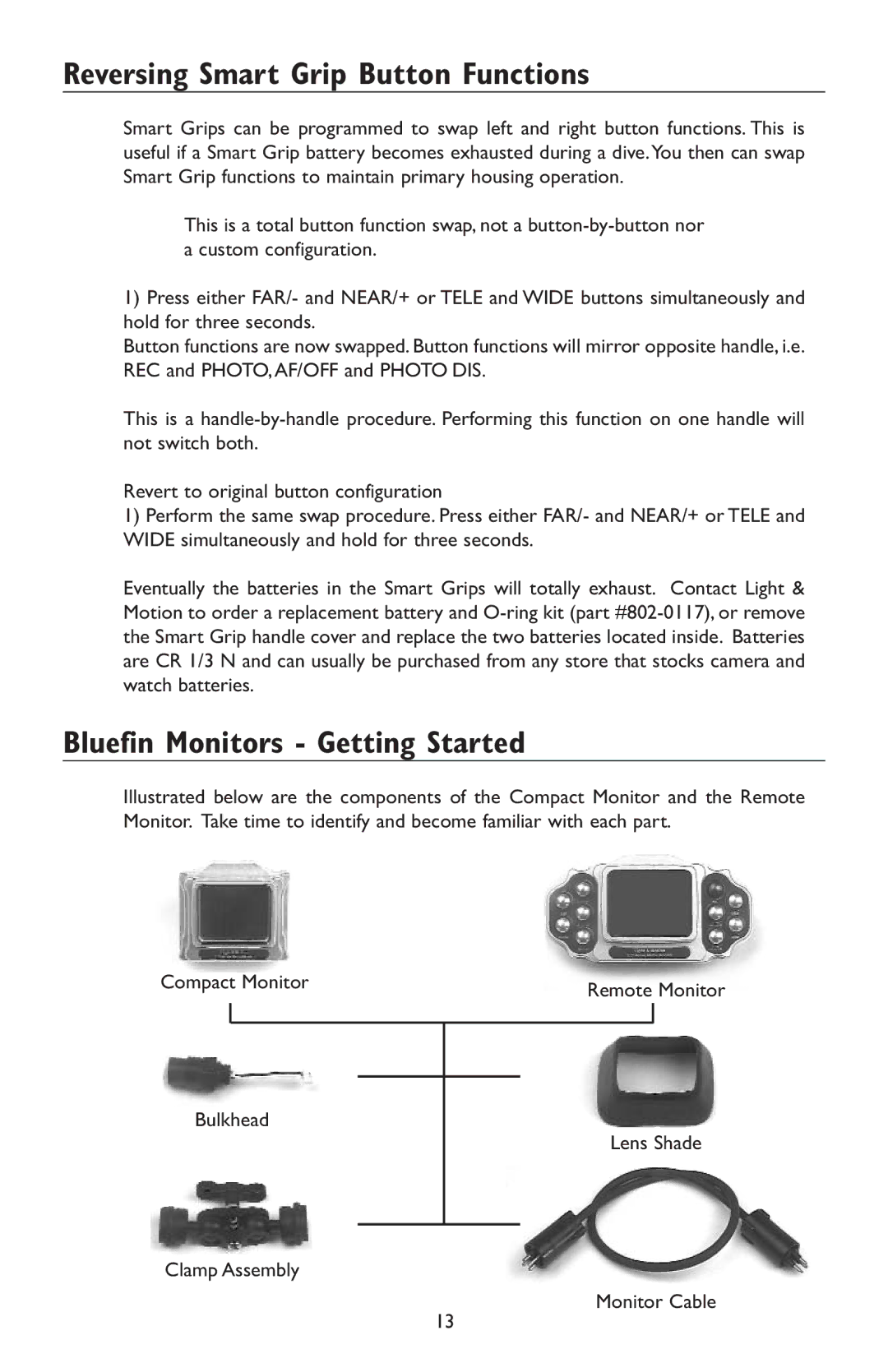Reversing Smart Grip Button Functions
Smart Grips can be programmed to swap left and right button functions. This is useful if a Smart Grip battery becomes exhausted during a dive.You then can swap Smart Grip functions to maintain primary housing operation.
This is a total button function swap, not a
1)Press either FAR/- and NEAR/+ or TELE and WIDE buttons simultaneously and hold for three seconds.
Button functions are now swapped. Button functions will mirror opposite handle,i.e. REC and PHOTO,AF/OFF and PHOTO DIS.
This is a
Revert to original button configuration
1)Perform the same swap procedure. Press either FAR/- and NEAR/+ or TELE and WIDE simultaneously and hold for three seconds.
Eventually the batteries in the Smart Grips will totally exhaust. Contact Light & Motion to order a replacement battery and
Bluefin Monitors - Getting Started
Illustrated below are the components of the Compact Monitor and the Remote Monitor. Take time to identify and become familiar with each part.
Compact Monitor | Remote Monitor |
|
Bulkhead
Lens Shade
Clamp Assembly
Monitor Cable
13