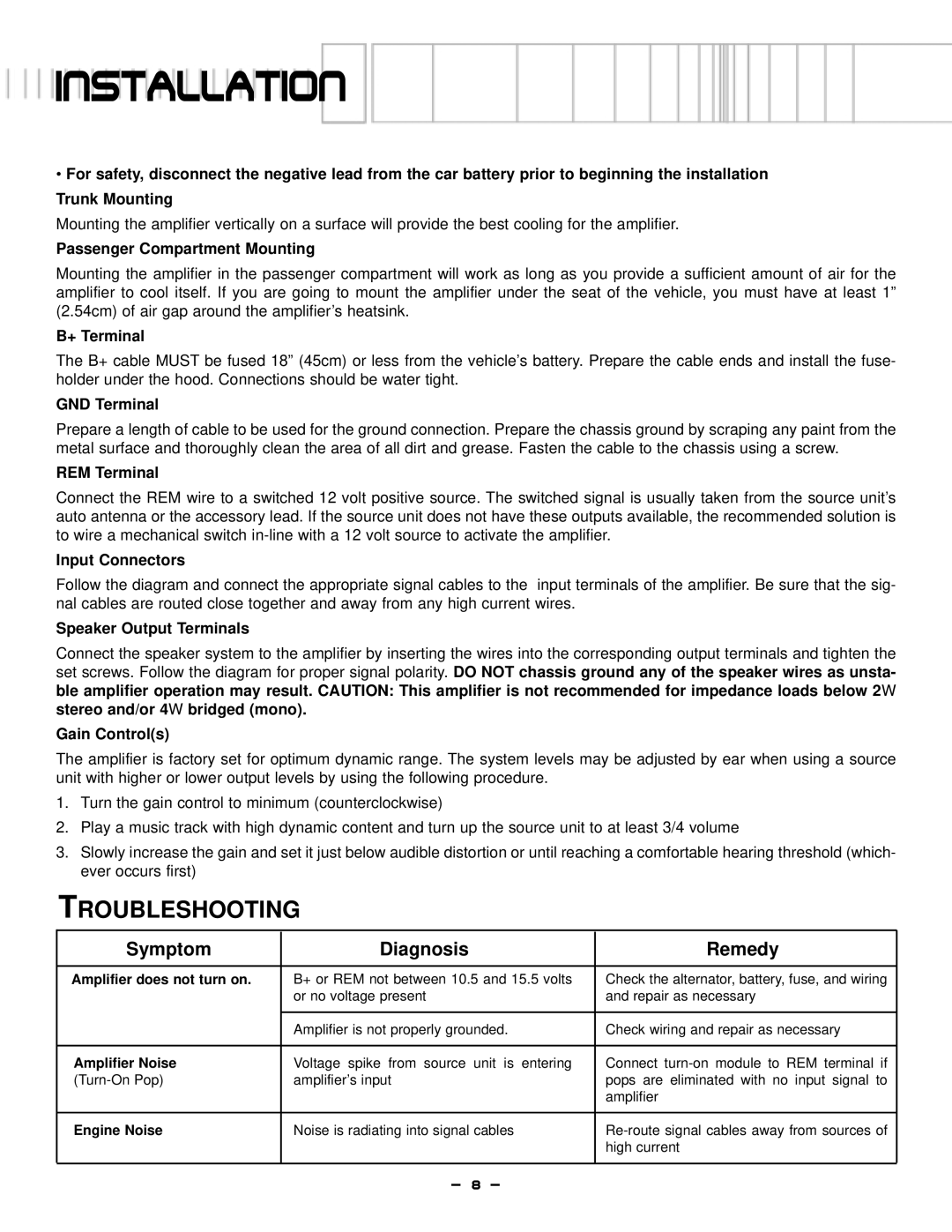S1.600D, S1.1000D specifications
The Lightning Audio S1.1000D and S1.600D are two powerful subwoofer amplifiers designed to deliver superior sound quality and performance for car audio enthusiasts. These models are part of Lightning Audio's commitment to providing high-quality audio solutions that cater to a range of listening preferences and installation requirements.The S1.1000D is a monoblock amplifier capable of delivering 1000 watts of RMS power at 1 ohm, making it an excellent choice for powering subwoofers. Its advanced Class D topology ensures efficient power usage and minimal heat generation, allowing for prolonged listening sessions without distressing the amplifier. The S1.1000D features variable low-pass filters, gain control, and a bass boost function, which enables users to customize the sound output to suit their preferences.
The S1.600D, on the other hand, provides a more compact solution while still offering a respectable 600 watts RMS power at 1 ohm. This amplifier is designed with versatility in mind, making it suitable for a variety of car audio applications, including powering multiple subwoofers or full-range speakers. The Class D design maintains a high level of efficiency, ensuring that users can enjoy their music without worrying about overheating.
Both models feature a robust build quality that can withstand the rigors of automotive environments. They incorporate a heavy-duty aluminum chassis and incorporate thermal and short circuit protection to ensure longevity and reliability. The sleek design not only provides a modern aesthetic but also facilitates heat dissipation, promoting efficient operation under challenging conditions.
In terms of connectivity, the Lightning Audio S1 amplifiers come equipped with high-level inputs, allowing for easy integration with factory audio systems. Additionally, RCA low-level inputs provide flexibility for aftermarket systems, ensuring compatibility with a wide range of audio setups.
The built-in LED indicators allow users to monitor the operational status of the amplifier at a glance, making the installation and tuning process seamless. With user-friendly controls and quality components, the S1.1000D and S1.600D amplifiers excel in delivering an immersive listening experience, making them ideal choices for anyone looking to upgrade their car audio system.