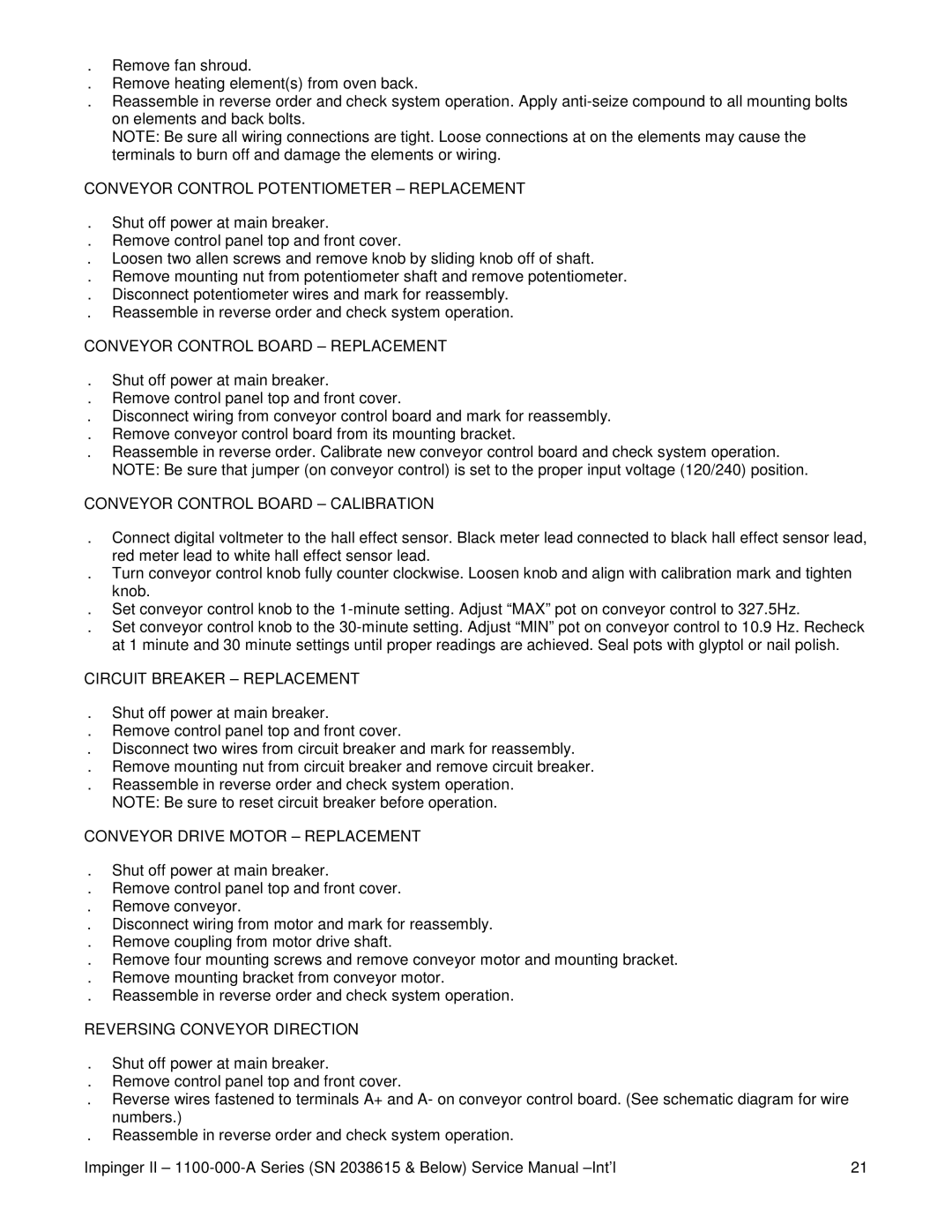. Remove fan shroud.
. Remove heating element(s) from oven back.
. Reassemble in reverse order and check system operation. Apply
NOTE: Be sure all wiring connections are tight. Loose connections at on the elements may cause the terminals to burn off and damage the elements or wiring.
CONVEYOR CONTROL POTENTIOMETER – REPLACEMENT
. Shut off power at main breaker.
. Remove control panel top and front cover.
. Loosen two allen screws and remove knob by sliding knob off of shaft.
. Remove mounting nut from potentiometer shaft and remove potentiometer.
. Disconnect potentiometer wires and mark for reassembly.
. Reassemble in reverse order and check system operation.
CONVEYOR CONTROL BOARD – REPLACEMENT
. Shut off power at main breaker.
. Remove control panel top and front cover.
. Disconnect wiring from conveyor control board and mark for reassembly.
. Remove conveyor control board from its mounting bracket.
. Reassemble in reverse order. Calibrate new conveyor control board and check system operation. NOTE: Be sure that jumper (on conveyor control) is set to the proper input voltage (120/240) position.
CONVEYOR CONTROL BOARD – CALIBRATION
. Connect digital voltmeter to the hall effect sensor. Black meter lead connected to black hall effect sensor lead, red meter lead to white hall effect sensor lead.
. Turn conveyor control knob fully counter clockwise. Loosen knob and align with calibration mark and tighten knob.
. Set conveyor control knob to the
. Set conveyor control knob to the
at 1 minute and 30 minute settings until proper readings are achieved. Seal pots with glyptol or nail polish.
CIRCUIT BREAKER – REPLACEMENT
. | Shut off power at main breaker. |
|
. | Remove control panel top and front cover. |
|
. | Disconnect two wires from circuit breaker and mark for reassembly. |
|
. | Remove mounting nut from circuit breaker and remove circuit breaker. |
|
. | Reassemble in reverse order and check system operation. |
|
| NOTE: Be sure to reset circuit breaker before operation. |
|
CONVEYOR DRIVE MOTOR – REPLACEMENT |
| |
. | Shut off power at main breaker. |
|
. | Remove control panel top and front cover. |
|
. | Remove conveyor. |
|
. | Disconnect wiring from motor and mark for reassembly. |
|
. | Remove coupling from motor drive shaft. |
|
. | Remove four mounting screws and remove conveyor motor and mounting bracket. |
|
. | Remove mounting bracket from conveyor motor. |
|
. | Reassemble in reverse order and check system operation. |
|
REVERSING CONVEYOR DIRECTION |
| |
. | Shut off power at main breaker. |
|
. | Remove control panel top and front cover. |
|
. | Reverse wires fastened to terminals A+ and A- on conveyor control board. (See schematic diagram for wire |
|
| numbers.) |
|
. | Reassemble in reverse order and check system operation. |
|
Impinger II – | 21 | |