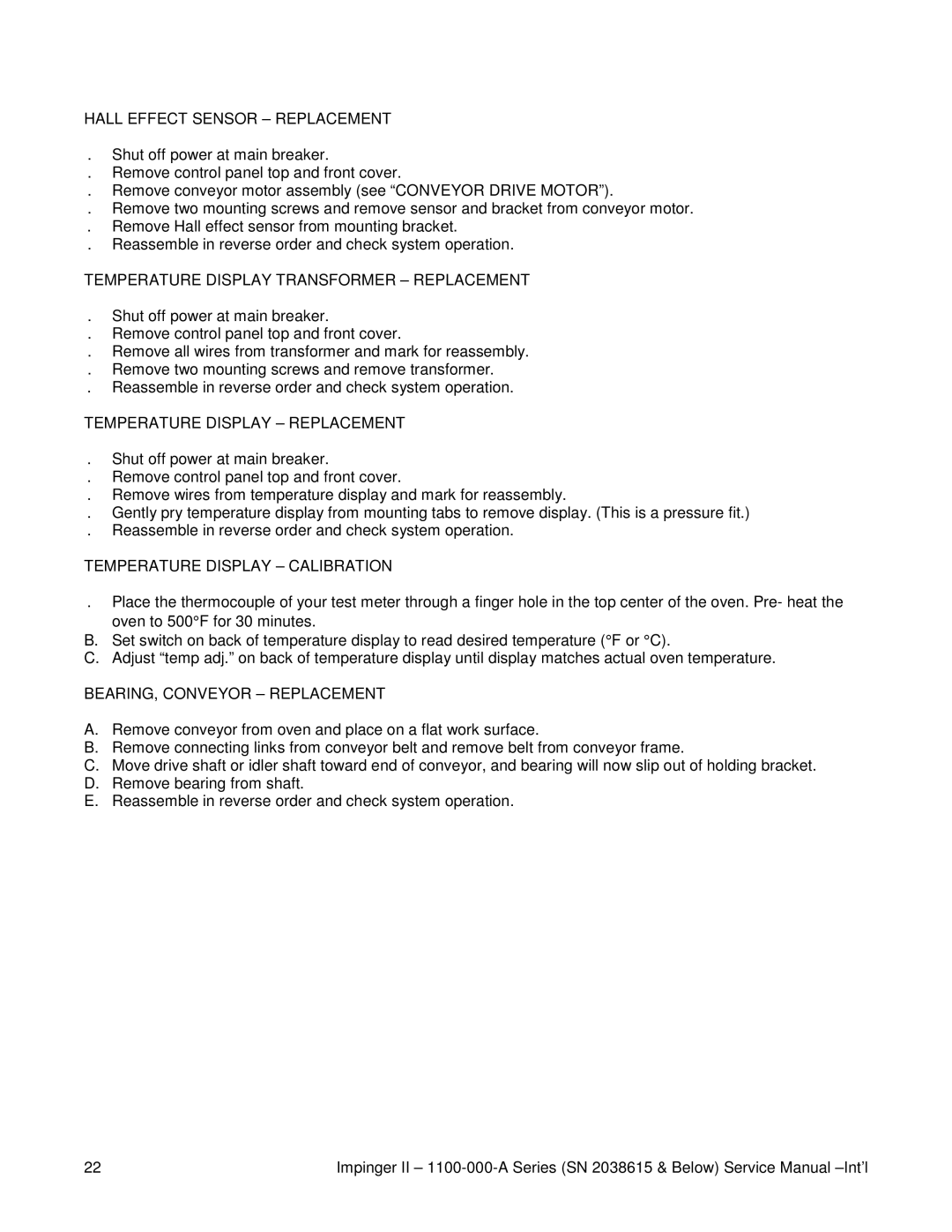HALL EFFECT SENSOR – REPLACEMENT
. Shut off power at main breaker.
. Remove control panel top and front cover.
. Remove conveyor motor assembly (see “CONVEYOR DRIVE MOTOR”).
. Remove two mounting screws and remove sensor and bracket from conveyor motor.
. Remove Hall effect sensor from mounting bracket.
. Reassemble in reverse order and check system operation.
TEMPERATURE DISPLAY TRANSFORMER – REPLACEMENT
. Shut off power at main breaker.
. Remove control panel top and front cover.
. Remove all wires from transformer and mark for reassembly.
. Remove two mounting screws and remove transformer.
. Reassemble in reverse order and check system operation.
TEMPERATURE DISPLAY – REPLACEMENT
. Shut off power at main breaker.
. Remove control panel top and front cover.
. Remove wires from temperature display and mark for reassembly.
. Gently pry temperature display from mounting tabs to remove display. (This is a pressure fit.)
. Reassemble in reverse order and check system operation.
TEMPERATURE DISPLAY – CALIBRATION
. Place the thermocouple of your test meter through a finger hole in the top center of the oven. Pre- heat the oven to 500°F for 30 minutes.
B.Set switch on back of temperature display to read desired temperature (°F or °C).
C.Adjust “temp adj.” on back of temperature display until display matches actual oven temperature.
BEARING, CONVEYOR – REPLACEMENT
A.Remove conveyor from oven and place on a flat work surface.
B.Remove connecting links from conveyor belt and remove belt from conveyor frame.
C.Move drive shaft or idler shaft toward end of conveyor, and bearing will now slip out of holding bracket.
D.Remove bearing from shaft.
E.Reassemble in reverse order and check system operation.
22 | Impinger II – |