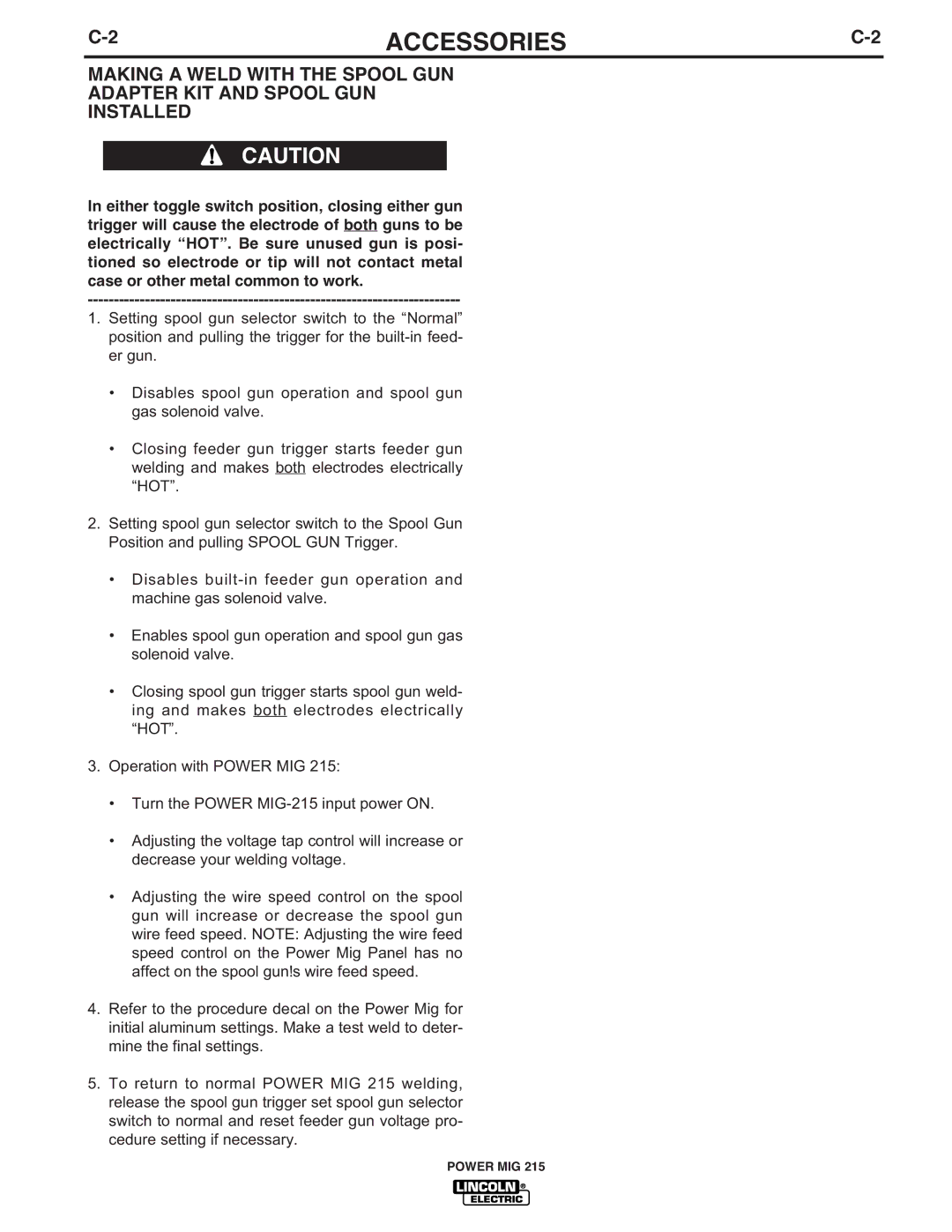ACCESSORIES |
MAKING A WELD WITH THE SPOOL GUN
ADAPTER KIT AND SPOOL GUN
INSTALLED
![]() CAUTION
CAUTION
In either toggle switch position, closing either gun trigger will cause the electrode of both guns to be electrically “HOT”. Be sure unused gun is posi- tioned so electrode or tip will not contact metal case or other metal common to work.
1.Setting spool gun selector switch to the “Normal” position and pulling the trigger for the
•Disables spool gun operation and spool gun gas solenoid valve.
•Closing feeder gun trigger starts feeder gun welding and makes both electrodes electrically “HOT”.
2.Setting spool gun selector switch to the Spool Gun Position and pulling SPOOL GUN Trigger.
•Disables
•Enables spool gun operation and spool gun gas solenoid valve.
•Closing spool gun trigger starts spool gun weld- ing and makes both electrodes electrically “HOT”.
3.Operation with POWER MIG 215:
•Turn the POWER
•Adjusting the voltage tap control will increase or decrease your welding voltage.
•Adjusting the wire speed control on the spool gun will increase or decrease the spool gun wire feed speed. NOTE: Adjusting the wire feed speed control on the Power Mig Panel has no affect on the spool gun!s wire feed speed.
4.Refer to the procedure decal on the Power Mig for initial aluminum settings. Make a test weld to deter- mine the final settings.
5.To return to normal POWER MIG 215 welding, release the spool gun trigger set spool gun selector switch to normal and reset feeder gun voltage pro- cedure setting if necessary.
POWER MIG 215