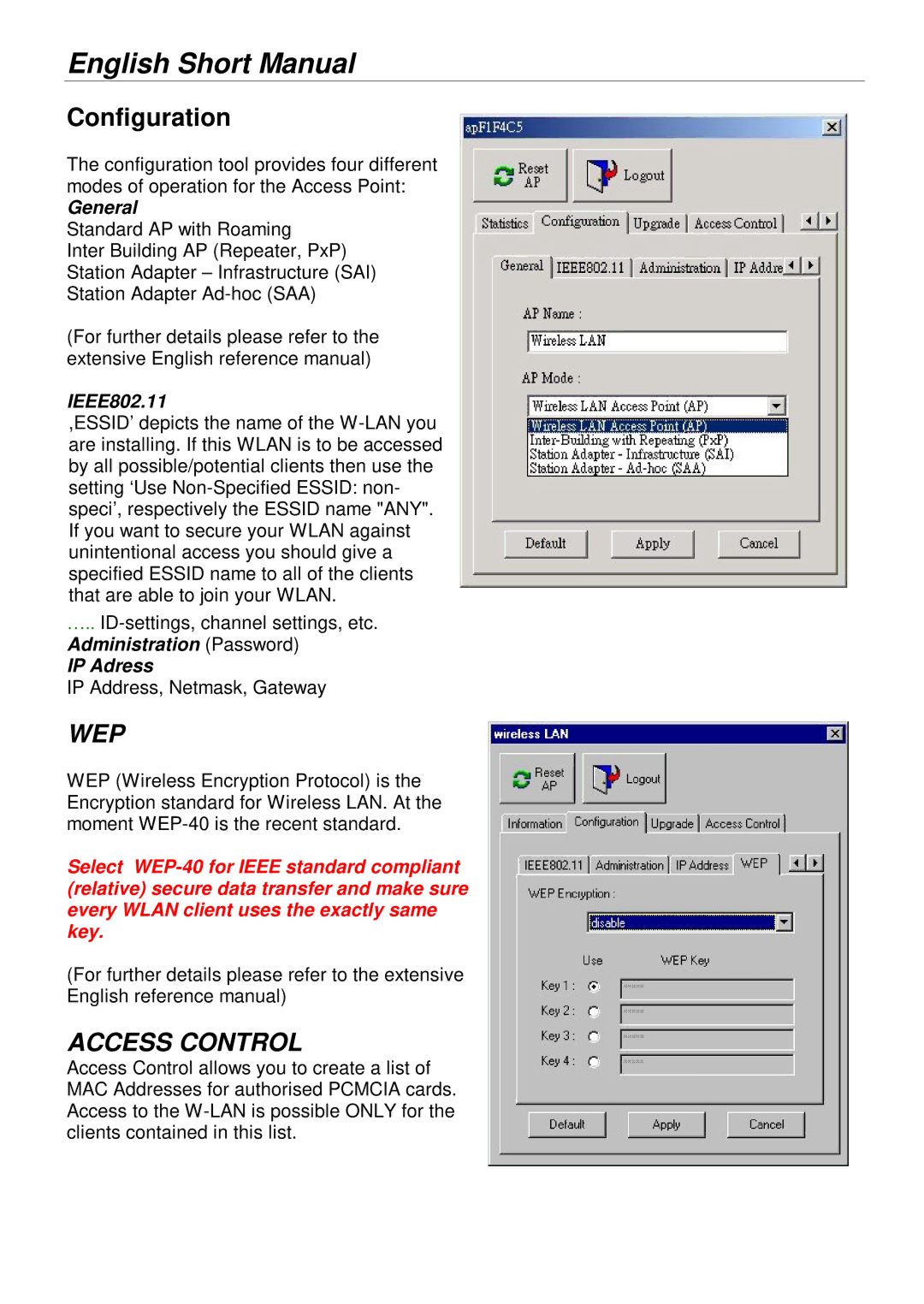English Short Manual
Configuration
The configuration tool provides four different modes of operation for the Access Point:
General
Standard AP with Roaming
Inter Building AP (Repeater, PxP) Station Adapter – Infrastructure (SAI) Station Adapter
(For further details please refer to the extensive English reference manual)
IEEE802.11
,ESSID’ depicts the name of the
…..
IP Adress
IP Address, Netmask, Gateway
WEP
WEP (Wireless Encryption Protocol) is the Encryption standard for Wireless LAN. At the moment
Select
(For further details please refer to the extensive English reference manual)
ACCESS CONTROL
Access Control allows you to create a list of MAC Addresses for authorised PCMCIA cards. Access to the