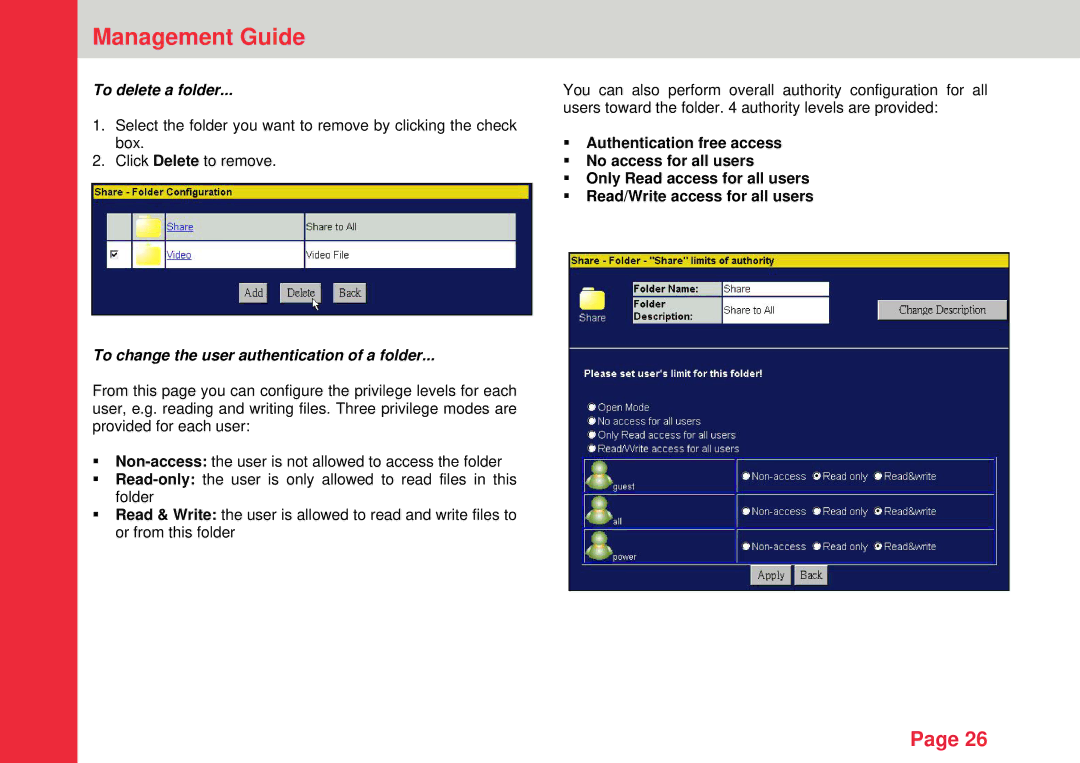Management Guide
To delete a folder...
1.Select the folder you want to remove by clicking the check box.
2.Click Delete to remove.
To change the user authentication of a folder...
From this page you can configure the privilege levels for each user, e.g. reading and writing files. Three privilege modes are provided for each user:
Read & Write: the user is allowed to read and write files to or from this folder
You can also perform overall authority configuration for all users toward the folder. 4 authority levels are provided:
Authentication free access
No access for all users
Only Read access for all users
Read/Write access for all users
Page 26