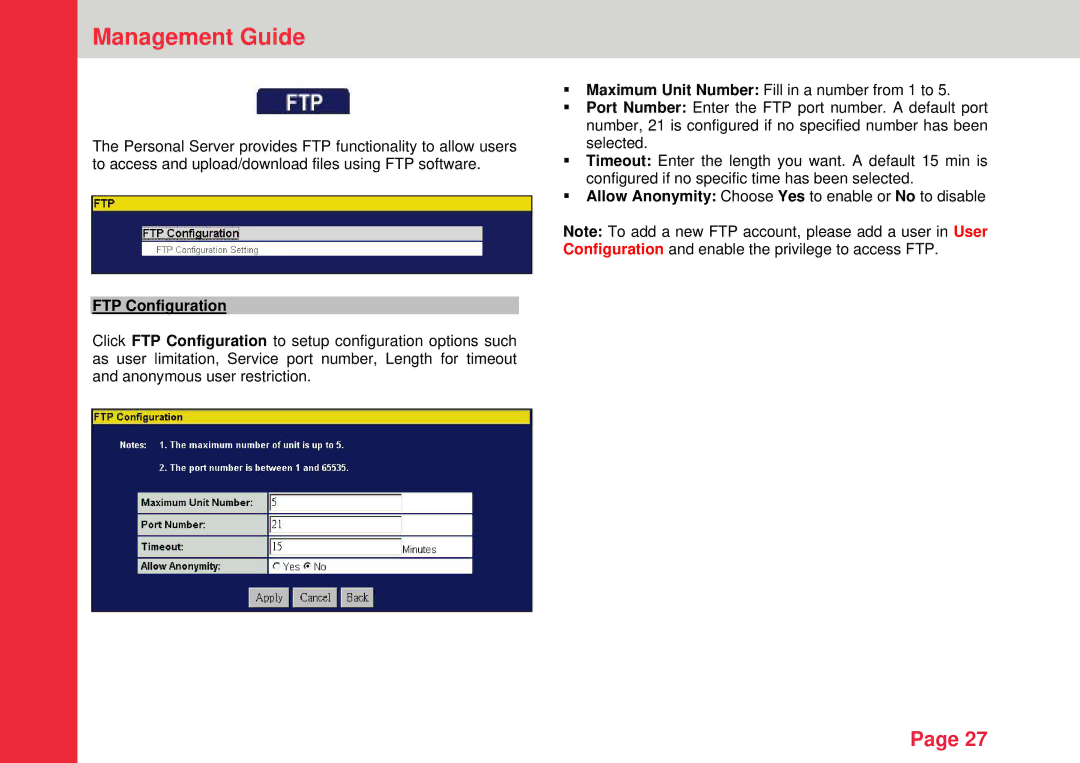Management Guide
The Personal Server provides FTP functionality to allow users to access and upload/download files using FTP software.
FTP Configuration
Click FTP Configuration to setup configuration options such as user limitation, Service port number, Length for timeout and anonymous user restriction.
Maximum Unit Number: Fill in a number from 1 to 5.
Port Number: Enter the FTP port number. A default port number, 21 is configured if no specified number has been selected.
Timeout: Enter the length you want. A default 15 min is configured if no specific time has been selected.
Allow Anonymity: Choose Yes to enable or No to disable
Note: To add a new FTP account, please add a user in User Configuration and enable the privilege to access FTP.
Page 27