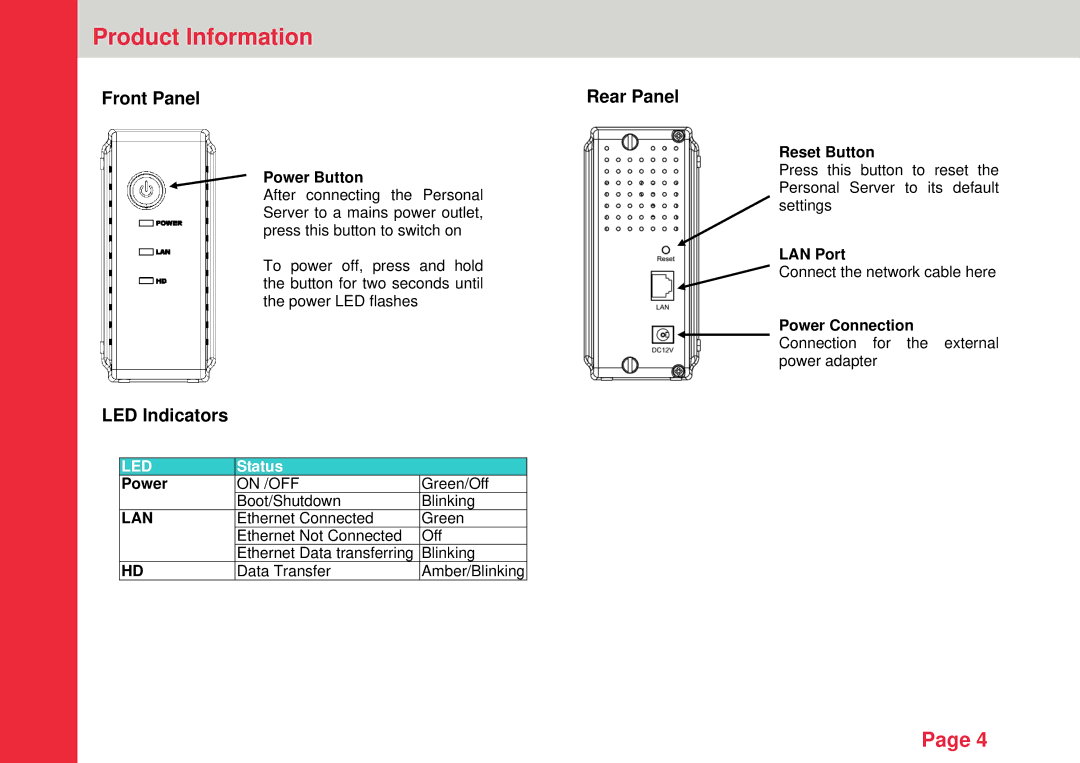Product Information
Front Panel | Rear Panel |
Power Button
After connecting the Personal Server to a mains power outlet, press this button to switch on
To power off, press and hold the button for two seconds until the power LED flashes
LED Indicators
LED | Status |
|
Power | ON /OFF | Green/Off |
| Boot/Shutdown | Blinking |
LAN | Ethernet Connected | Green |
| Ethernet Not Connected | Off |
| Ethernet Data transferring | Blinking |
HD | Data Transfer | Amber/Blinking |
Reset Button
Press this button to reset the Personal Server to its default settings
LAN Port
Connect the network cable here
Power Connection Connection for the external power adapter
Page 4