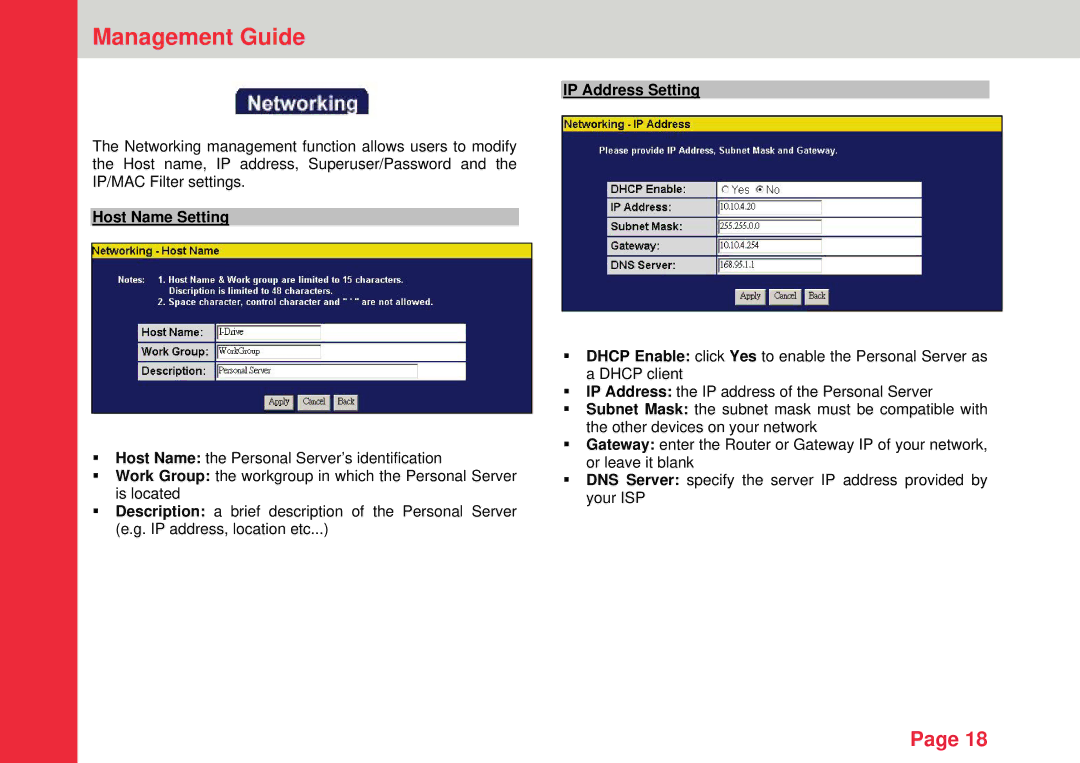Management Guide
IP Address Setting
The Networking management function allows users to modify the Host name, IP address, Superuser/Password and the IP/MAC Filter settings.
Host Name Setting
Host Name: the Personal Server’s identification
Work Group: the workgroup in which the Personal Server is located
Description: a brief description of the Personal Server (e.g. IP address, location etc...)
DHCP Enable: click Yes to enable the Personal Server as a DHCP client
IP Address: the IP address of the Personal Server
Subnet Mask: the subnet mask must be compatible with the other devices on your network
Gateway: enter the Router or Gateway IP of your network, or leave it blank
DNS Server: specify the server IP address provided by your ISP
Page 18