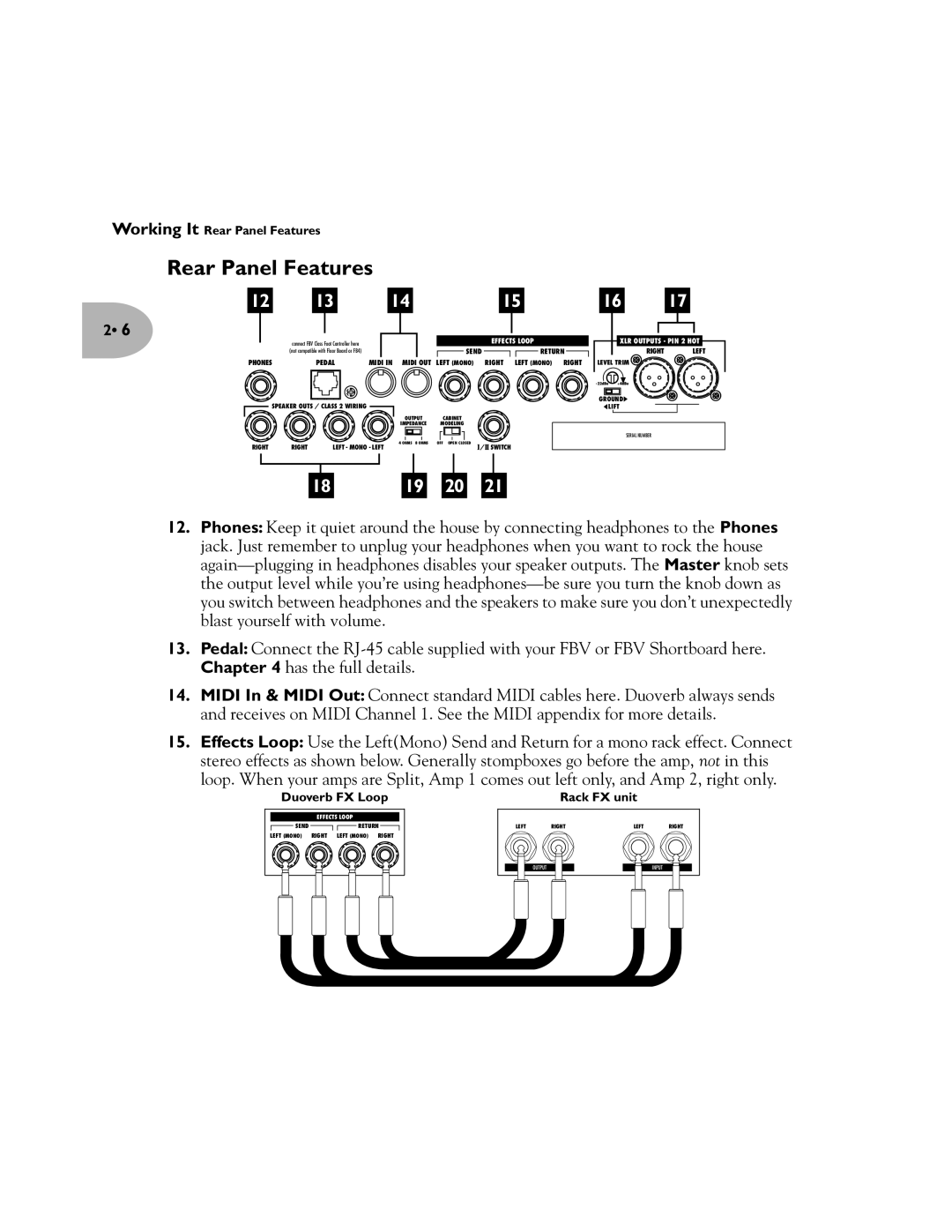Working It Rear Panel Features
Rear Panel Features
12 |
| 13 |
| 14 |
| 15 |
| 16 |
| 17 |
2• 6
connect FBV Class Foot Controller here | EFFECTS LOOP |
 XLR OUTPUTS - PIN 2 HOT
XLR OUTPUTS - PIN 2 HOT 
| (not compatible with Floor Board or FB4) |
|
|
| SEND |
|
|
|
|
| RETURN |
|
|
PHONES | PEDAL | MIDI IN MIDI OUT LEFT (MONO) RIGHT | LEFT (MONO) RIGHT | ||||||||||
LEVEL TRIM![]()
RIGHT LEFT
SPEAKER OUTS / CLASS 2 WIRING
OUTPUT CABINET
IMPEDANCE MODELING
RIGHT | RIGHT | 4 OHMS 8 OHMS | OFF OPEN CLOSED |
LEFT - MONO - LEFT | I/ II SWITCH |
GROUND![]()
![]() LIFT
LIFT
SERIAL NUMBER
1819 20 21
12.Phones: Keep it quiet around the house by connecting headphones to the Phones jack. Just remember to unplug your headphones when you want to rock the house
13.Pedal: Connect the
14.MIDI In & MIDI Out: Connect standard MIDI cables here. Duoverb always sends and receives on MIDI Channel 1. See the MIDI appendix for more details.
15.Effects Loop: Use the Left(Mono) Send and Return for a mono rack effect. Connect stereo effects as shown below. Generally stompboxes go before the amp, not in this loop. When your amps are Split, Amp 1 comes out left only, and Amp 2, right only.
Duoverb FX Loop | Rack FX unit |
EFFECTS LOOP
SEND | RETURN | LEFT | RIGHT |
LEFT (MONO) RIGHT | LEFT (MONO) RIGHT |
|
|
OUTPUT
LEFT RIGHT
INPUT |