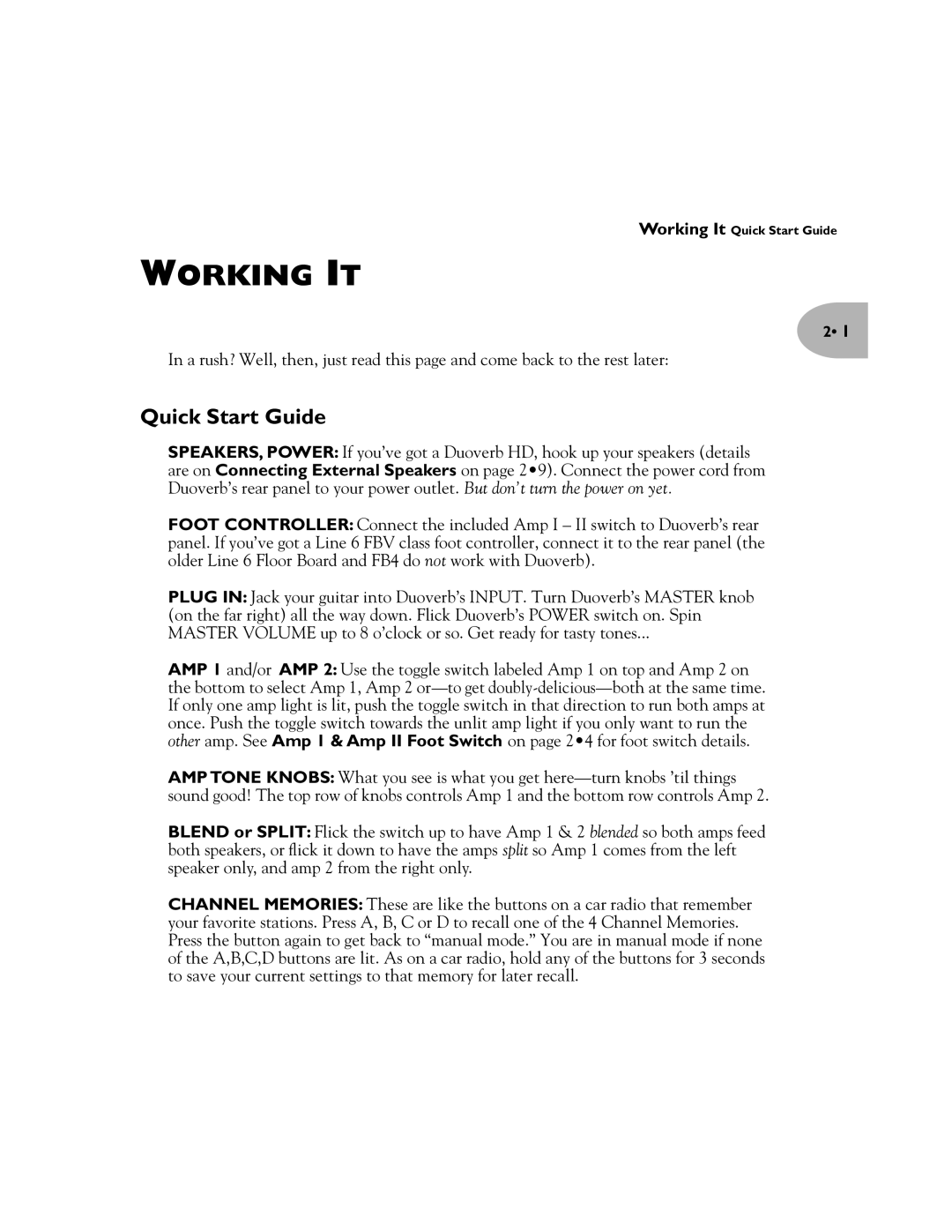Working It Quick Start Guide
WORKING IT
2• 1
In a rush? Well, then, just read this page and come back to the rest later:
Quick Start Guide
SPEAKERS, POWER: If you’ve got a Duoverb HD, hook up your speakers (details are on Connecting External Speakers on page 2•9). Connect the power cord from Duoverb’s rear panel to your power outlet. But don’t turn the power on yet.
FOOT CONTROLLER: Connect the included Amp I – II switch to Duoverb’s rear panel. If you’ve got a Line 6 FBV class foot controller, connect it to the rear panel (the older Line 6 Floor Board and FB4 do not work with Duoverb).
PLUG IN: Jack your guitar into Duoverb’s INPUT. Turn Duoverb’s MASTER knob (on the far right) all the way down. Flick Duoverb’s POWER switch on. Spin MASTER VOLUME up to 8 o’clock or so. Get ready for tasty tones...
AMP 1 and/or AMP 2: Use the toggle switch labeled Amp 1 on top and Amp 2 on the bottom to select Amp 1, Amp 2
AMP TONE KNOBS: What you see is what you get
BLEND or SPLIT: Flick the switch up to have Amp 1 & 2 blended so both amps feed both speakers, or flick it down to have the amps split so Amp 1 comes from the left speaker only, and amp 2 from the right only.
CHANNEL MEMORIES: These are like the buttons on a car radio that remember your favorite stations. Press A, B, C or D to recall one of the 4 Channel Memories. Press the button again to get back to “manual mode.” You are in manual mode if none of the A,B,C,D buttons are lit. As on a car radio, hold any of the buttons for 3 seconds to save your current settings to that memory for later recall.