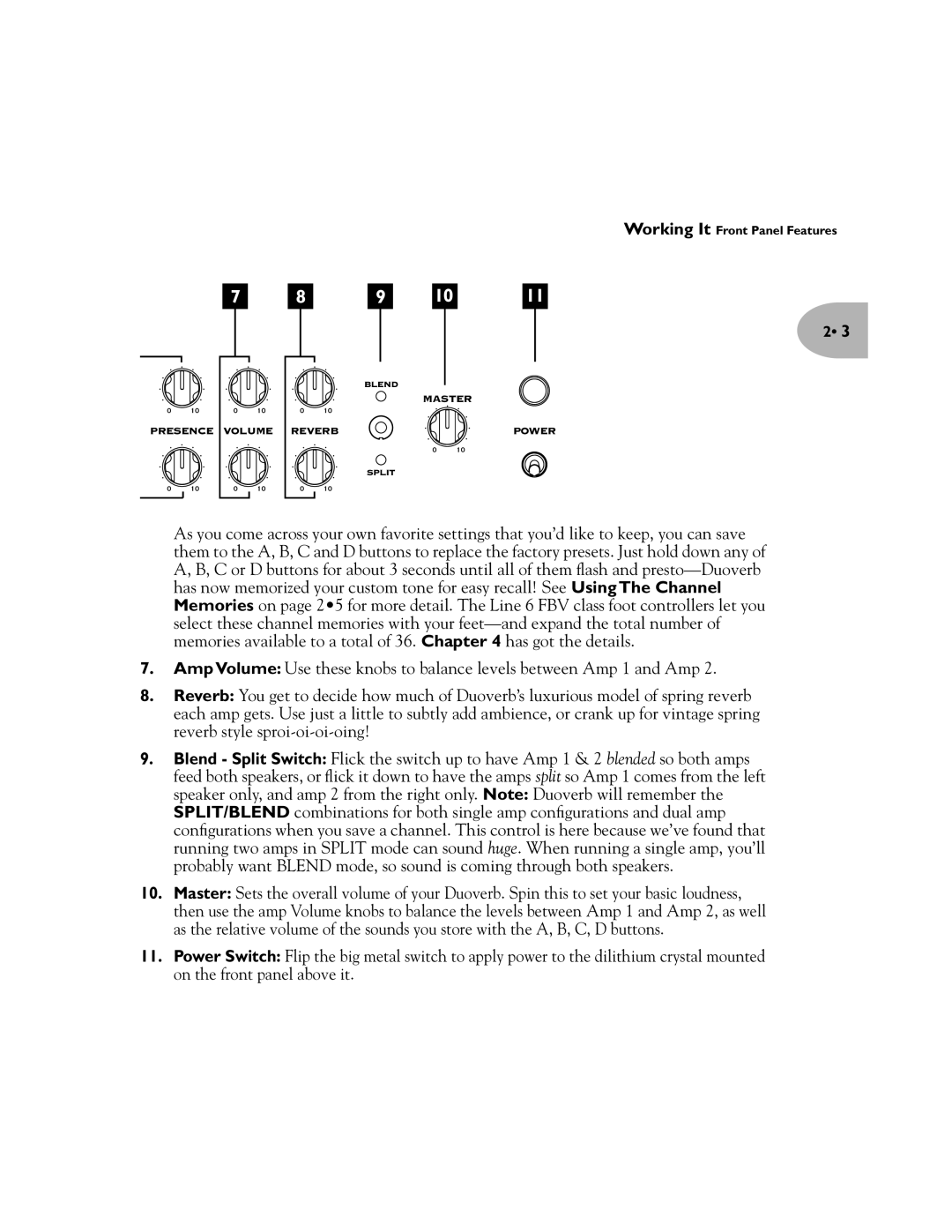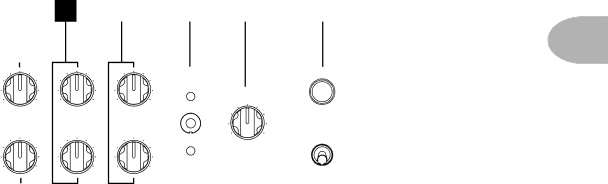
Working It Front Panel Features
0 10
7
0 10
8 |
| 9 |
| 10 |
| 11 |
2• 3
BLEND
MASTER
0 10
PRESENCE | VOLUME | REVERB | POWER | |||
|
|
|
|
| 0 | 10 |
|
|
|
|
| SPLIT |
|
0 | 10 | 0 | 10 | 0 | 10 |
|
As you come across your own favorite settings that you’d like to keep, you can save them to the A, B, C and D buttons to replace the factory presets. Just hold down any of A, B, C or D buttons for about 3 seconds until all of them flash and
7.Amp Volume: Use these knobs to balance levels between Amp 1 and Amp 2.
8.Reverb: You get to decide how much of Duoverb’s luxurious model of spring reverb each amp gets. Use just a little to subtly add ambience, or crank up for vintage spring reverb style
9.Blend - Split Switch: Flick the switch up to have Amp 1 & 2 blended so both amps feed both speakers, or flick it down to have the amps split so Amp 1 comes from the left speaker only, and amp 2 from the right only. Note: Duoverb will remember the SPLIT/BLEND combinations for both single amp configurations and dual amp configurations when you save a channel. This control is here because we’ve found that running two amps in SPLIT mode can sound huge. When running a single amp, you’ll probably want BLEND mode, so sound is coming through both speakers.
10.Master: Sets the overall volume of your Duoverb. Spin this to set your basic loudness, then use the amp Volume knobs to balance the levels between Amp 1 and Amp 2, as well as the relative volume of the sounds you store with the A, B, C, D buttons.
11.Power Switch: Flip the big metal switch to apply power to the dilithium crystal mounted on the front panel above it.