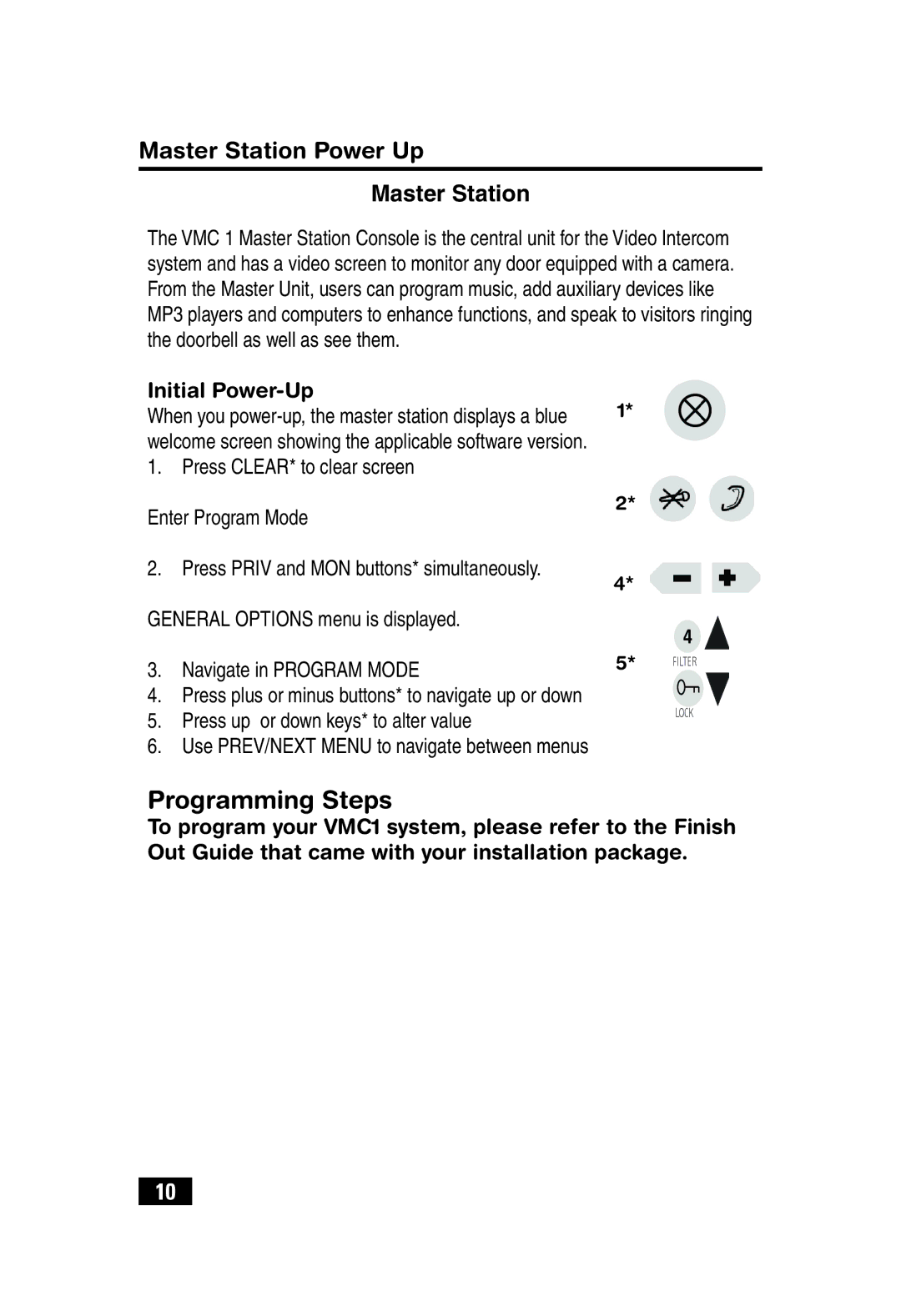VMC1 specifications
The Linear VMC1 is an advanced vertical machining center designed to meet the high demands of modern manufacturing. Positioned as a versatile solution for precision machining, the VMC1 offers a blend of robust construction, intelligent features, and user-friendly operation, making it suitable for various industries including aerospace, automotive, and medical.One of the standout features of the VMC1 is its rigid steel frame, which minimizes vibration and enhances stability during high-speed machining operations. This stability is essential for maintaining tight tolerances and ensuring the longevity of cutting tools. The machine is equipped with a high-performance spindle that delivers both high-speed capabilities and excellent torque, allowing for efficient material removal across a range of hard and soft materials.
The Linear VMC1 integrates state-of-the-art CNC technology, featuring intuitive software and a user-friendly interface. This enables operators to program complex machining tasks with relative ease, reducing setup times and increasing overall productivity. The machine supports multiple programming languages, including G-code and conversational programming, allowing for flexibility depending on user preference and operational requirements.
Additionally, the VMC1 features high-precision linear guideways, which provide smooth travel and improve accuracy throughout the machining process. The hardened and ground surfaces ensure low friction, contributing to greater longevity and consistency in performance. The machine also boasts a large work envelope, making it suitable for larger parts while maintaining a compact footprint ideal for various shop floor layouts.
Another key characteristic of the Linear VMC1 is its advanced cooling system, designed to maintain optimal cutting temperatures and reduce thermal distortion. This thermal management is crucial for maintaining accuracy during high-speed operations.
The VMC1 also includes an automatic tool changer, which increases efficiency by reducing downtime between tool changes. This feature, combined with the machine's ability to handle a wide variety of tooling configurations, supports a highly flexible manufacturing process.
In summary, the Linear VMC1 is a powerful machining solution that combines robust construction, advanced technologies, and smart design features. Its ability to deliver high precision and productivity makes it a formidable asset for any modern manufacturing operation, ensuring optimal performance across a diverse range of machining applications. Whether it is for a small prototype or large-scale production, the VMC1 stands out as a reliable choice in today’s competitive industrial landscape.