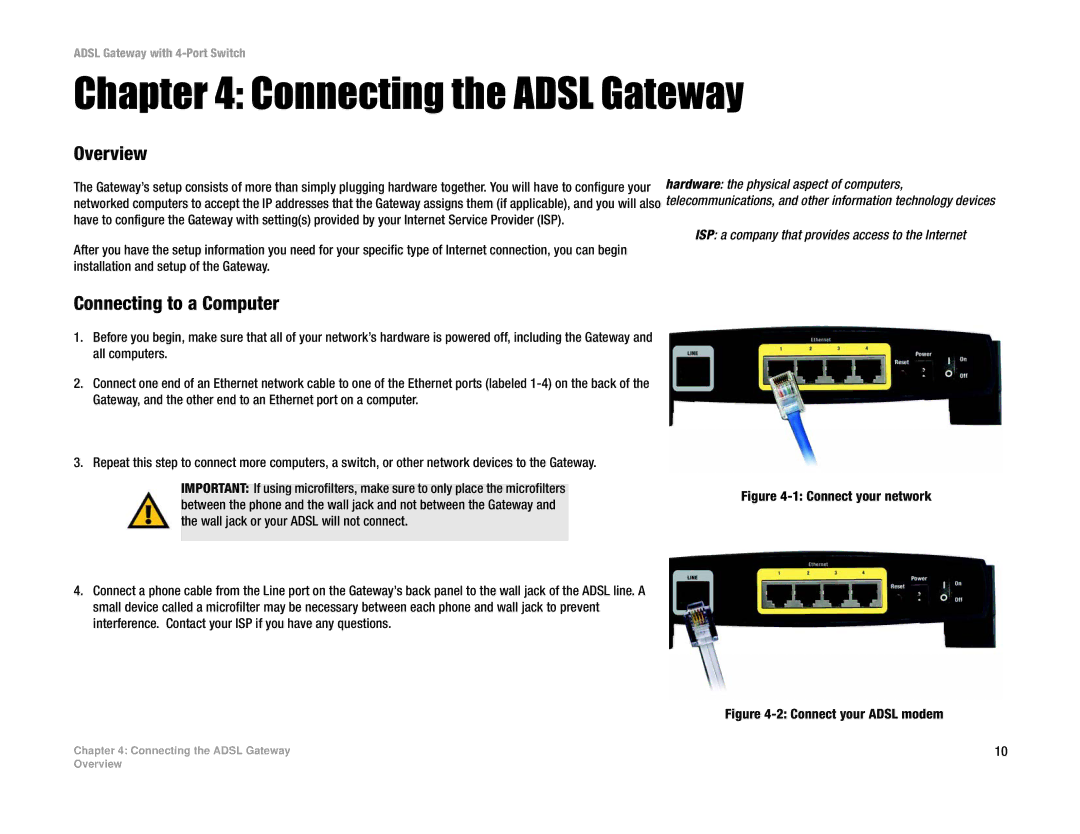ADSL Gateway with 4-Port Switch
Chapter 4: Connecting the ADSL Gateway
Overview
The Gateway’s setup consists of more than simply plugging hardware together. You will have to configure your networked computers to accept the IP addresses that the Gateway assigns them (if applicable), and you will also have to configure the Gateway with setting(s) provided by your Internet Service Provider (ISP).
hardware: the physical aspect of computers, telecommunications, and other information technology devices
ISP: a company that provides access to the Internet
After you have the setup information you need for your specific type of Internet connection, you can begin installation and setup of the Gateway.
Connecting to a Computer
1. Before you begin, make sure that all of your network’s hardware is powered off, including the Gateway and all computers.
2. Connect one end of an Ethernet network cable to one of the Ethernet ports (labeled
3. Repeat this step to connect more computers, a switch, or other network devices to the Gateway.
IMPORTANT: If using microfilters, make sure to only place the microfilters
between the phone and the wall jack and not between the Gateway and the wall jack or your ADSL will not connect.
Figure 4-1: Connect your network
4.Connect a phone cable from the Line port on the Gateway’s back panel to the wall jack of the ADSL line. A small device called a microfilter may be necessary between each phone and wall jack to prevent interference. Contact your ISP if you have any questions.
Figure 4-2: Connect your ADSL modem
Chapter 4: Connecting the ADSL Gateway | 10 |
Overview