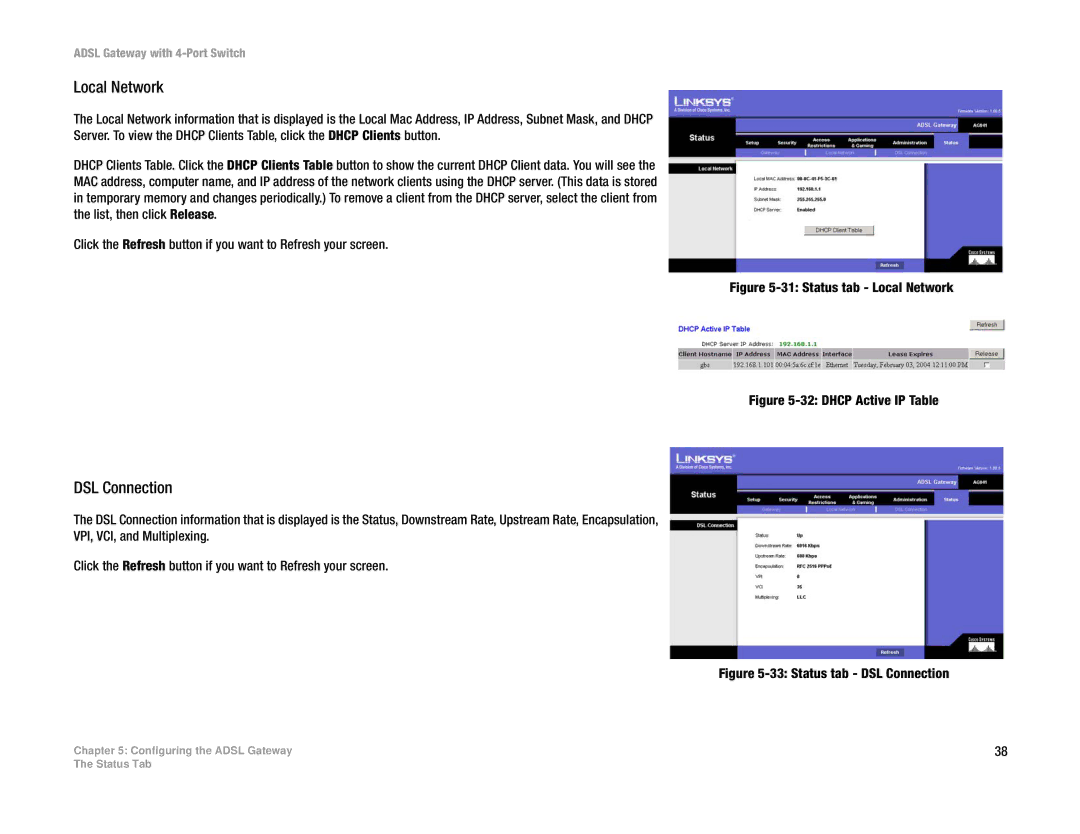ADSL Gateway with 4-Port Switch
Local Network
The Local Network information that is displayed is the Local Mac Address, IP Address, Subnet Mask, and DHCP
Server. To view the DHCP Clients Table, click the DHCP Clients button.
DHCP Clients Table. Click the DHCP Clients Table button to show the current DHCP Client data. You will see the MAC address, computer name, and IP address of the network clients using the DHCP server. (This data is stored in temporary memory and changes periodically.) To remove a client from the DHCP server, select the client from the list, then click Release.
Click the Refresh button if you want to Refresh your screen.
Figure 5-31: Status tab - Local Network
Figure 5-32: DHCP Active IP Table
DSL Connection
The DSL Connection information that is displayed is the Status, Downstream Rate, Upstream Rate, Encapsulation,
VPI, VCI, and Multiplexing.
Click the Refresh button if you want to Refresh your screen.
Figure 5-33: Status tab - DSL Connection
Chapter 5: Configuring the ADSL Gateway | 38 |
The Status Tab